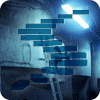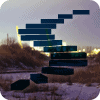Business Intelligence architect, Analysis Services Maestro, and author Bill Pearson exposes the DAX ISBLANK() function, and then provides some hands-on exposure to its use, particularly in combination with other DAX functions, in managing empty values underlying our PowerPivot model designs.
2024-01-16 (first published: 2013-05-09)
8,091 reads
Business Intelligence architect, Analysis Services Maestro, and author Bill Pearson exposes the DAX SUM() and SUMX() functions, comparing and contrasting the two. He then provides some hands-on exposure to the use of each, particularly in combination with other DAX functions, in managing “sum” aggregations within our PowerPivot model designs.
2024-01-16 (first published: 2014-08-27)
7,523 reads
Business Intelligence architect, Analysis Services Maestro, and author Bill Pearson explores the DAX AVERAGE() and AVERAGEX() functions, comparing and contrasting the two. He then provides some hands-on exposure to the use of each, particularly in combination with other DAX functions, in generating arithmetic means within our PowerPivot model designs.
2024-01-16 (first published: 2014-09-17)
4,613 reads
As a part of his “Function / Iterator Pairs” mini-series, Business Intelligence architect, Analysis Services Maestro, and author Bill Pearson introduces the DAX COUNT() and COUNTX() functions, discussing similarities and differences. He then provides some hands-on exposure to the use of each, particularly in combination with other DAX functions, in generating counts to meet differing needs within our PowerPivot model designs.
2024-01-16 (first published: 2015-01-07)
5,671 reads
As a part of his "Function / Iterator Pairs" mini-series, Business Intelligence architect, Analysis Services Maestro, SQL Server MVP, and author Bill Pearson introduces the DAX MAX() and MAXX() functions, discussing similarities and differences. He then provides some hands-on exposure to the use of each, particularly in combination with other DAX functions, in generating "largest numeric values" to meet differing needs within our PowerPivot model designs.
2024-01-16 (first published: 2015-01-14)
7,119 reads
Business Intelligence Architect, Analysis Services Maestro, and author Bill Pearson introduces three DAX Time Intelligence functions related to the Start of Periods: STARTOFMONTH(), STARTOFQUARTER(), and STARTOFYEAR(). He discusses the syntax, uses and operation of each, and then provides hands-on exposure to the function in Power BI.
2024-01-16 (first published: 2022-11-09)
1,187 reads
Business Intelligence Architect, Analysis Services Maestro, and author Bill Pearson introduces three similar DAX Time Intelligence functions related to Date: CLOSINGBALANCEMONTH(), CLOSINGBALANCEQUARTER(), and CLOSINGBALANCEYEAR(). He discusses the syntax, uses and operation of each function, and then provides hands-on exposure to it in Power BI.
2024-01-16 (first published: 2023-08-30)
860 reads
Business Intelligence Architect, Analysis Services Maestro, and author Bill Pearson introduces three similar DAX Time Intelligence functions related to Date: TOTALMTD(), TOTALQTD(), and TOTALMYD(). He discusses the syntax, uses and operation of each function, and then provides hands-on exposure to it in Power BI.
2024-01-16 (first published: 2023-09-27)
946 reads
BI Architect Bill Pearson continues with the third of a subseries surrounding a group of MDX functions we can use to support analysis and reporting in a time / date context. In this Level, we will explore the LastPeriods() and ParallelPeriod() functions, and get hands-on practice with each in meeting sample business requirements.
2022-07-27 (first published: 2015-08-14)
6,500 reads
To learn MDX, there is really no alternative to installing the system and trying out the statements, and experimenting. William Pearson, the well-known expert on MDX, kicks off a stairway series on this important topic by getting you running from a standing start.
2019-03-26 (first published: 2011-03-02)
76,744 reads