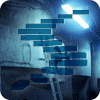Business Intelligence Architect, Analysis Services Maestro, and author Bill Pearson introduces the DAX ALLEXCEPT() function, discussing its syntax, uses and operation. He then provides hands-on exposure to ALLEXCEPT(), focusing largely upon its most popular use in removing filters from all columns in a table - except the filters we specify.
2024-01-16 (first published: 2020-10-14)
4,920 reads
Business Intelligence Architect, Analysis Services Maestro, and author Bill Pearson introduces the DAX DATEADD() function, discussing its syntax, uses and operation. He then provides hands-on exposure to DATEADD(), focusing largely upon a popular use in creating prior-period values at multiple Date hierarchy levels.
2024-01-16 (first published: 2021-06-04)
2,673 reads
Business Intelligence Architect, Analysis Services Maestro, and author Bill Pearson introduces five DAX Time Intelligence functions related to Dates: DATESBETWEEN(), DATESINPERIOD(), DATESMTD(), DATESQTD(), and DATESYTD(). He discusses the syntax, uses and operation of each, and then provides hands-on exposure to the functions in Power BI.
2024-01-16 (first published: 2022-11-02)
2,197 reads
Bill Pearson, business intelligence architect and author, exposes the DAX COUNTROWS() and FILTER() functions, while generally exploring, comparing and contrasting the nature and operation of calculated columns and calculated measures, in the second Level of our Stairway to PowerPivot and DAX series.
2024-01-16 (first published: 2012-12-07)
23,719 reads
Business Intelligence Architect, Analysis Services Maestro, and author Bill Pearson introduces three DAX Time Intelligence functions related to the End of Periods: ENDOFMONTH(), ENDOFQUARTER(), and ENDOFYEAR(). He discusses the syntax, uses and operation of each, and then provides hands-on exposure to the function in Power BI.
2024-01-16 (first published: 2022-12-21)
1,172 reads
Business Intelligence Architect, Analysis Services Maestro, and author Bill Pearson introduces two DAX Time Intelligence functions related to the Date: FIRSTDATE(), and LASTDATE(). He discusses the syntax, uses and operation of each function, and then provides hands-on exposure to it in Power BI.
2024-01-16 (first published: 2023-03-01)
5,112 reads
Business Intelligence Architect, Analysis Services Maestro, and author Bill Pearson introduces four very similar DAX Time Intelligence functions related to Date: NEXTDAY(), NEXTMONTH(). NEXTQUARTER() and NEXTYEAR(). He discusses the syntax, uses and operation of each function, and then provides hands-on exposure to it in Power BI.
2024-01-16 (first published: 2023-07-05)
1,240 reads
Business Intelligence Architect, Analysis Services Maestro, and author Bill Pearson introduces four very similar DAX Time Intelligence functions related to Date: PREVIOUSDAY(), PREVIOUSMONTH(). PREVIOUSQUARTER() and PREVIOUSYEAR(). He discusses the syntax, uses and operation of each function, and then provides hands-on exposure to it in Power BI.
2024-01-16 (first published: 2023-07-19)
1,092 reads
Bill Pearson, Business Intelligence architect and author, exposes the DAX DISTINCT() function, and then provides some hands-on exposure to its use in generating distinct counts. Moreover, he further explores working with measures in the PivotTable in this, the third Level of our new Stairway to PowerPivot and DAX series.
2024-01-16 (first published: 2013-02-26)
11,476 reads
Business Intelligence architect and author Bill Pearson exposes the DAX BLANK() function, and then provides some hands-on exposure to its use in managing empty values underlying our PowerPivot model designs.
2024-01-16 (first published: 2013-03-18)
9,232 reads