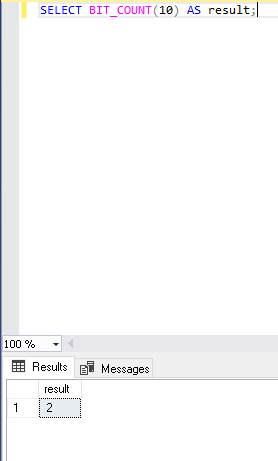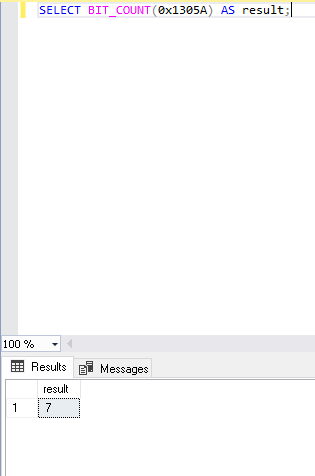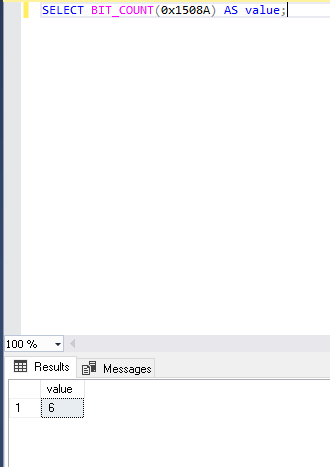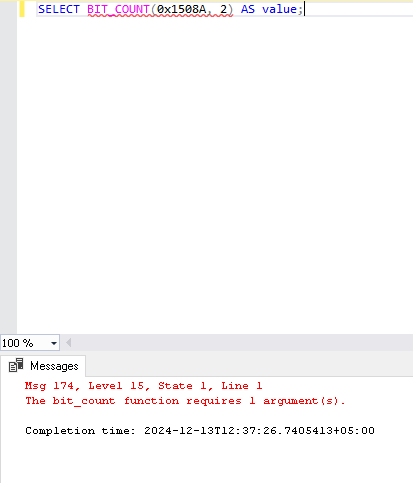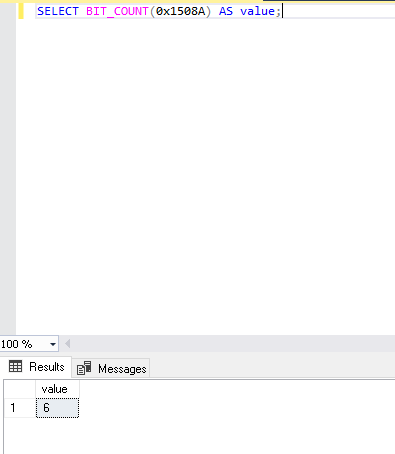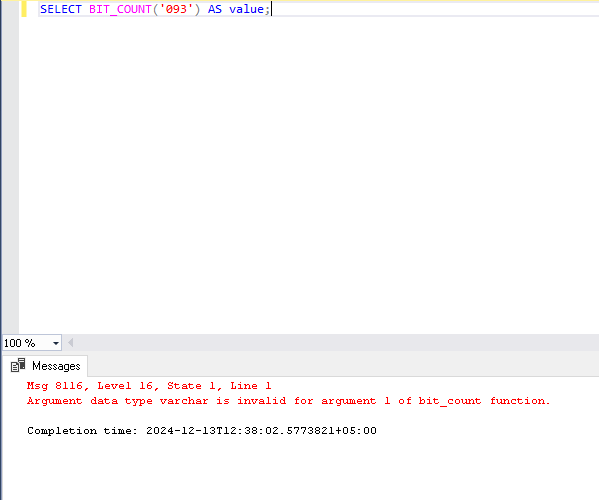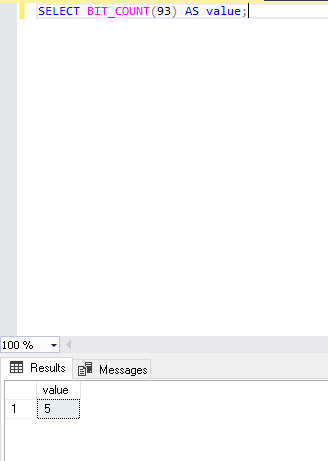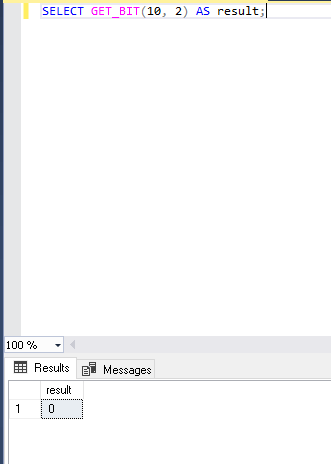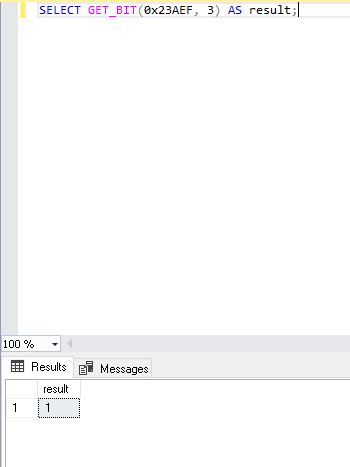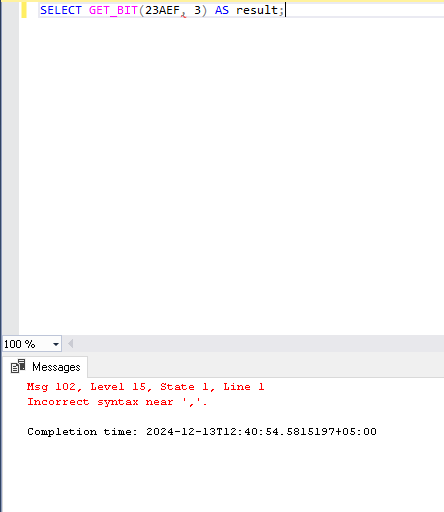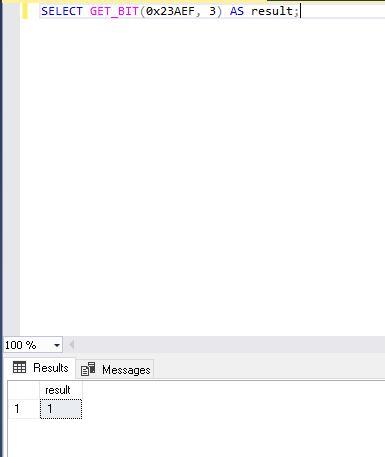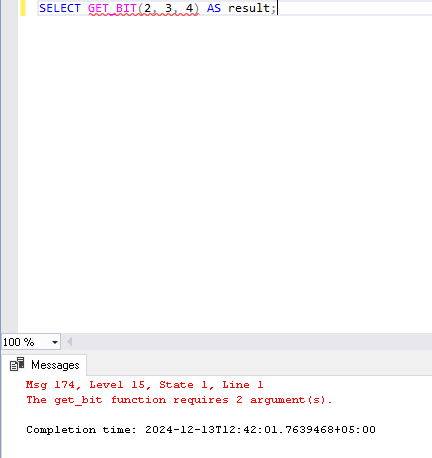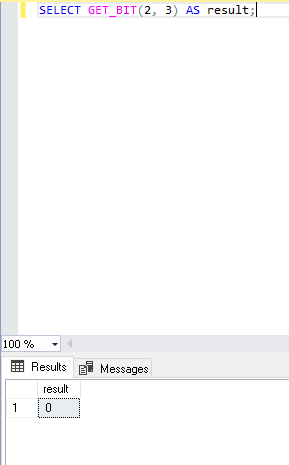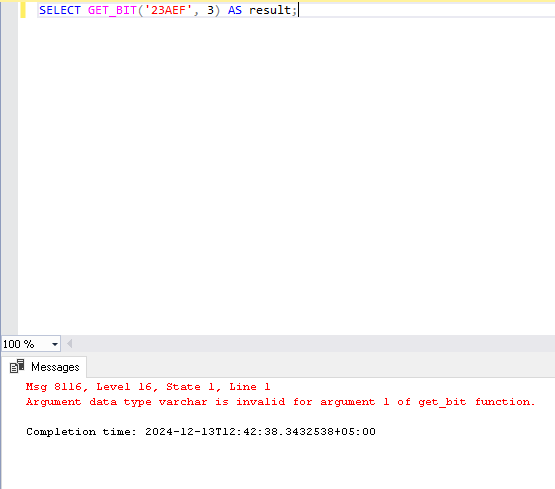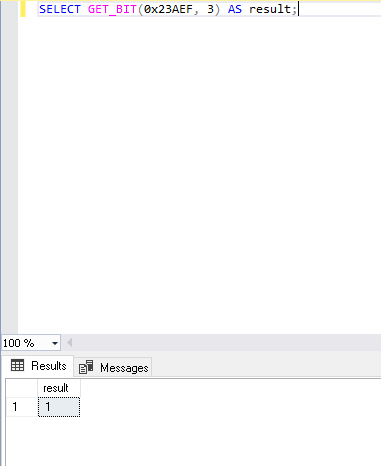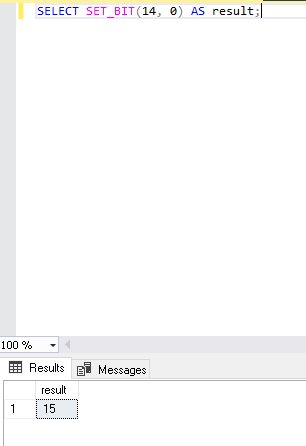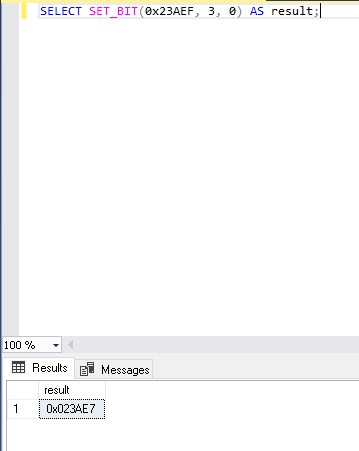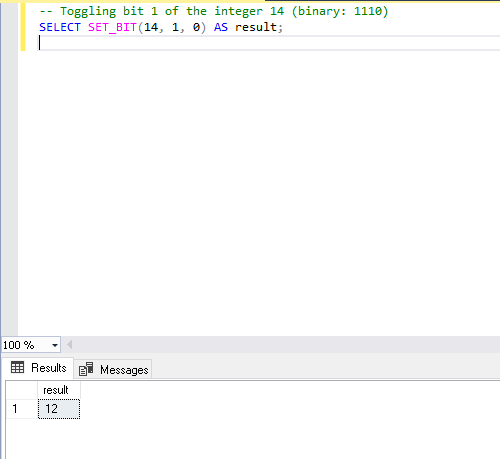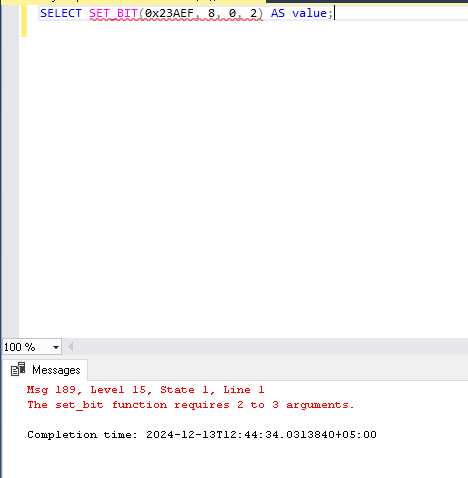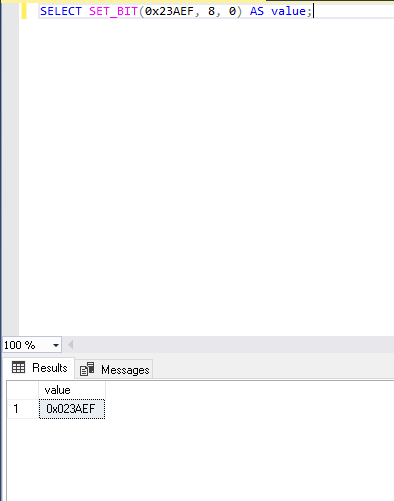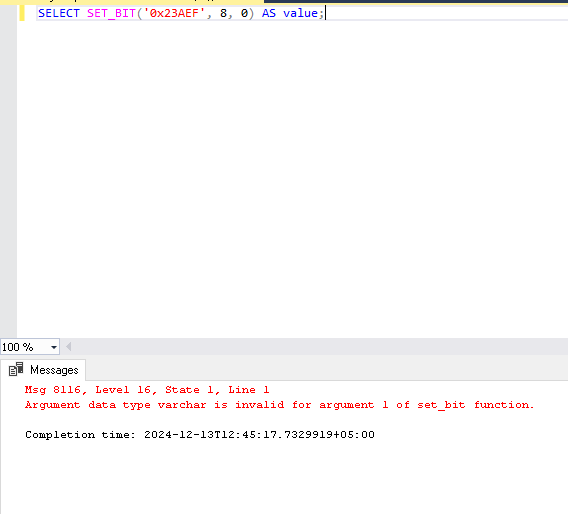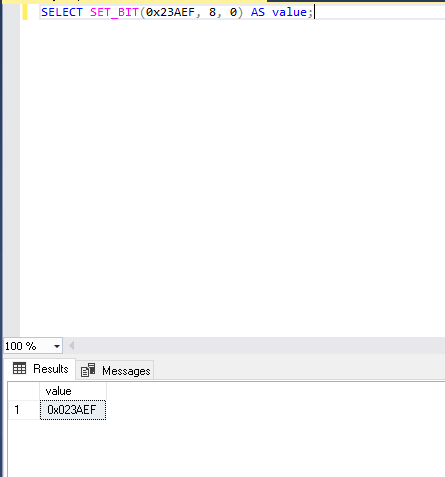Introduction
SQL Server 2022 introduces powerful bit manipulation functions that allow for efficient handling of binary data. These functions BIT_COUNT, GET_BIT, and SET_BIT provide direct manipulation of individual bits, which is useful for tasks such as optimizing storage, managing flags, and enhancing performance in complex systems. In this article, we’ll explore practical examples of how to use these functions effectively, along with common mistakes to avoid.
Overview of New Bit Manipulation Functions
SQL Server 2022 introduces three primary bit manipulation functions:
- BIT_COUNT: Quickly counts the number of 1s (set bits) in a binary value, ideal for analyzing active flags.
- GET_BIT: Retrieves the value of a specific bit at a given position, useful for checking individual flag statuses.
- SET_BIT: Modifies a specific bit in a binary value, ideal for toggling or updating flags.
These functions are ideal for tasks like managing flags, improving storage efficiency, performing bit-level operations, and optimizing performance in complex systems making them highly valuable for anyone working with binary data.
Counting Set Bits with BIT_COUNT
The BIT_COUNT function counts how many bits are set to 1 in a given binary value. This is useful for analyzing flags, counting active bits, or checking the status of multiple Boolean attributes stored together.
Example 1: Using BIT_COUNT with an Integer Value
SELECT BIT_COUNT(10) AS result;
The integer 10 in binary is 1010. It contains two 1s, so the result will be 2.
Example 2: BIT_COUNT with Hexadecimal Values
SELECT BIT_COUNT(0x1305A) AS result;
The hexadecimal value 0x1305A is 0001 0011 0000 0101 1010 in binary. It contains seven 1s, so the result is 7.
Common Errors with BIT_COUNT
Here are some common mistakes when using BIT_COUNT.
Error 1: Missing Hexadecimal Prefix (0x)
Incorrect Query:
SELECT BIT_COUNT(1508A) AS value;
In SQL Server, hexadecimal values need the 0x prefix. Without it, the system treats the value as decimal, leading to an error.
Corrected Query:
SELECT BIT_COUNT(0x1508A) AS value;
By adding the 0x prefix, SQL Server treats 1508A as a hexadecimal value. The binary representation of 0x1508A is 0001 0101 0000 1000 1010, which has six 1 bits. Therefore, the result will be 6.
Error 2: Passing Multiple Arguments
Incorrect Query:
SELECT BIT_COUNT(0x1508A, 2) AS value;
The BIT_COUNT function only accepts one argument: a binary or numeric value. Passing multiple arguments causes an error.
Corrected Query:
SELECT BIT_COUNT(0x1508A) AS value;
We remove the extra argument 2 to correctly count the number of 1 bits in 0x1508A, which is 6.
Error 3: Non-Numeric Argument
Incorrect Query:
SELECT BIT_COUNT('093') AS value;
The BIT_COUNT function expects a numeric or binary value, not a string. Using a string will cause an error.
Corrected Query:
SELECT BIT_COUNT(93) AS value;
By providing the integer value 93, which is a valid numeric input, the binary representation 1011101 contains five 1 bits. Therefore, the result will be 5.
Retrieving Specific Bits with GET_BIT
The GET_BIT function allows you to extract the value of a specific bit at a given position from a binary value. This is useful for tasks like checking the status of flags.
Example 1: GET_BIT with Integer Values
SELECT GET_BIT(10, 2) AS result;
10 in binary is 1010. Bit position 2,counting from the right and starting at 0, is 0, so the result will be 0.
Example 2: GET_BIT with Hexadecimal Values
SELECT GET_BIT(0x23AEF, 3) AS result;
The hexadecimal value 0x23AEF translates to the binary value 00100011101011101111. The bit at position 3 (counting from the right) is 1. Therefore, the result will be 1.
Common Errors with GET_BIT
Here are some common mistakes to avoid when using GET_BIT:
Error 1: Missing 0x Prefix for Hexadecimal Values
Incorrect Query:
SELECT GET_BIT(23AEF, 3) AS result;
Hexadecimal values must be prefixed with 0x in SQL Server. Omitting the prefix will cause an error.
Corrected Query:
SELECT GET_BIT(0x23AEF, 3) AS result;
The 0x prefix ensures SQL Server treats 23AEF as a hexadecimal value. In binary, 0x23AEF is 00100011101011101111. The bit at position 3 is 1, so the query returns 1.
Error 2: Excessive Arguments
SELECT GET_BIT(2, 3, 4) AS result;
GET_BIT only requires two arguments: the binary value and the bit position. Passing extra arguments causes an error.
Corrected Query:
SELECT GET_BIT(2, 3) AS result;
In this corrected query, we use only two arguments, as required by GET_BIT.
Error 3: Using Non-Numeric Values
Incorrect Query:
SELECT GET_BIT('23AEF', 3) AS result;
The first argument of GET_BIT must be a numeric or valid binary value, not a string.
Corrected Query:
SELECT GET_BIT(0x23AEF, 3) AS result;
In this corrected query, we provide a valid hexadecimal value, 0x23AEF, as the first argument.
Modifying Binary Bits with SET_BIT
The SET_BIT function allows you to modify the value of a specific bit at a given position. This is useful for tasks like toggling flags or updating specific bits in a binary value
Example 1: Using SET_BIT with an Integer Values
SELECT SET_BIT(14, 0) AS result;
The binary representation of 14 is 1110. Setting the rightmost bit (position 0) to 1 changes it to 1111, which corresponds to the integer 15. Therefore, the result will be 15.
Example 2: Using SET_BIT with Hexadecimal Values
SELECT SET_BIT(0x23AEF, 3, 0) AS result;
The hexadecimal value 0x23AEF is represented as 00100011101011101111 in binary. When referring to bit positions, we count from the rightmost bit starting at position 0. In this case, the bit at position 3 (counting from the right) is 1. Changing this bit from 1 to 0 results in the new binary value 00100011101011100111, which corresponds to 0x023AE7.
Example 3: Using SET_BIT with Toggling a Bit
To toggle (flip) a bit (change a 1 to a 0 or a 0 to a 1), you can use SET_BIT by setting the bit to the opposite value.
-- Toggling bit 1 of the integer 14 (binary: 1110) SELECT SET_BIT(14, 1, 0) AS result;
Toggling means flipping the bit: if it's 1, change it to 0, and if it's 0, change it to 1. In the case of 14 (binary 1110), bit 1 is 1. Using SET_BIT(14, 1, 0) flips it to 0, resulting in 12.
Important Note:
The SET_BIT function does not automatically toggle a bit. You need to manually specify whether to set the bit to 1 or 0. To toggle a bit, provide the opposite value of the current bit. For example, to toggle bit 1 of 14 (binary 1110), you use SET_BIT(14, 1, 0) to change it from 1 to 0.
Common Errors with SET_BIT
Here are some common mistakes with the SET_BIT function:
Error 1: Too Many Arguments
Incorrect Query:
SELECT SET_BIT(0x23AEF, 8, 0, 2) AS value;
SET_BIT only accepts two or three arguments: the value, the bit position, and the new value (either 0 or 1). Extra arguments cause errors.
Corrected Query:
SELECT SET_BIT(0x23AEF, 8, 0) AS value;
In this corrected query, we remove the extra argument 2 and modify the bit at position 8 to 0.
Error 2: Non-Numeric Argument
Incorrect Query:
SELECT SET_BIT('0x23AEF', 8, 0) AS value;
SET_BIT expects numeric values or valid binary data. Strings like '0x23AEF' can cause errors. Always ensure you're using a numeric representation.
Corrected Query:
SELECT SET_BIT(0x23AEF, 8, 0) AS value;
In this corrected query, We provide valid numeric values for the arguments in this corrected query.
Use Cases for Bit Manipulation Functions
The bit manipulation functions in SQL Server 2022 — BIT_COUNT, GET_BIT, and SET_BIT — are versatile tools. Here are a few real-world use cases:
- Flag-Based Operations: Many systems use binary flags to represent multiple boolean attributes in a single number. For example, in a user permissions system, each bit could represent a permission (read, write, execute).
- GET_BIT: Check if a user has a specific permission.
- SET_BIT: Modify a user’s permissions by updating the corresponding bit.
- Performance Optimization: Bitwise operations are often much faster than other data manipulation techniques. By storing flags as a single integer or binary value, you can significantly improve query performance.
- Example: Store multiple boolean flags in a single integer and use BIT_COUNT to quickly check how many flags are set.
- Storage Optimization: Reducing the number of columns and simplifying data structures can save space, especially in large-scale applications.
- Example: Instead of using multiple boolean columns (such as active, verified, subscribed), store these attributes as a single integer. Each bit represents a different flag, reducing the number of columns in the database and improving query performance. For example, instead of three boolean columns, you could use a single integer and manipulate individual bits with GET_BIT and SET_BIT.
Conclusion
SQL Server 2022’s BIT_COUNT, GET_BIT, and SET_BIT functions provide powerful tools for bit-level operations. These functions help optimize storage, improve query performance, and efficiently handle complex datasets. By mastering these functions, you can manage flags, reduce storage complexity, and work with large-scale data more effectively.