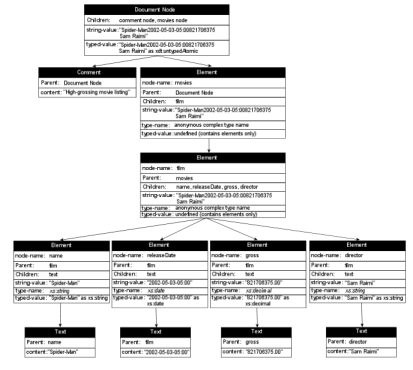SQL 2005: Intro to XQuery
One of the coolest new features of SQL Server 2005 is its native XQuery support. The
new XML data type we discussed in the last article, with its
built-in XQuery support, makes server-side XML querying and manipulation easier than
ever.
This article demonstrates XQuery in SQL Server 2005. We'll begin with a definition of
XQuery.
What is XQuery?
XQuery (short for "XML Query") is a standard from the same folks who brought
you XML1, XSL2, and dozens of other related specifications: the
World Wide Web Consortium (W3C3). The W3C defines
XQuery 1.0 as an extension to XPath 2.0, borrowing heavily from several other query
language standards including XPath 1.0, XQL, XML-QL, SQL, and OQL.
XQuery is a declarative, functional query language that operates on instances of the
XQuery/XPath Data Model (XDM4). The XDM defines a rich
type system, allowing XQuery to operate on "the abstract, logical structure of an XML
document, rather than its surface syntax" (W3C XQuery 1.0 standard). What this means
is the XDM allows XQuery to query your XML using a "tree-like" logical
representation of your XML. The "XML as a tree" concept should be familiar to Web
programmers who dynamically manipulate HTML and XML using the Document Object Model (DOM)
[although the similarities between DOM and XDM for the most part end there]. Each branch (or
"node") of the XDM tree maintains a set of attributes describing the node. In the
tree each node has an XML node type, XDM data type information, node content (string and
typed representations), parent/child information, and possibly some other information
specific to the node type.
Consider Listing 1 below which defines an XML Schema collection,
creates a typed XML variable associated with the XML Schema
collection, and then populates the XML variable with a valid
XML document.
/* Create an XML Schema collection */
CREATE XML SCHEMA COLLECTION MovieSchema AS N'<?xml version="1.0" encoding="UTF-16"?>
<xs:schema xmlns="http://schemas.sqlservercentral.com/MovieSchema"
xmlns:xs="http://www.w3.org/2001/XMLSchema">
<xs:element name="movies">
<xs:complexType>
<xs:sequence>
<xs:element name="film" minOccurs="1" maxOccurs="unbounded">
<xs:complexType>
<xs:sequence>
<xs:element name="name" minOccurs="1" maxOccurs="1" type="xs:string"/>
<xs:element name="releaseDate" minOccurs="1" maxOccurs="1" type="xs:date"/>
<xs:element name="gross" minOccurs="1" maxOccurs="1" type="xs:decimal"/>
<xs:element name="director" minOccurs="1" maxOccurs="1" type="xs:string"/>
</xs:sequence>
</xs:complexType>
</xs:element>
</xs:sequence>
</xs:complexType>
</xs:element>
</xs:schema>';
GO
/* Typed xml variable */
DECLARE @doc XML (DOCUMENT MovieSchema);
/* Populate with a valid XML document */
SELECT @doc = N'<?xml version="1.0" encoding="UTF-16"?>
<!-- High-grossing movie listing -->
<movies>
<film>
<name>Spider-Man</name>
<releaseDate>2002-05-03-05:00</releaseDate>
<gross>821706375.00</gross>
<director>Sam Raimi</director>
</film>
</movies>';
SELECT @doc;
|
XQuery can query the typed XML document via a tree structure generated by the XDM.
Figure 1 below shows the XDM tree generated by this XML Schema for
the sample XML document (click the image for a large version in its own pop-up window).
The XDM can also generate trees for untyped XML, in which case it assigns types of
xdt:untyped to element nodes and xdt:untypedAtomic
to attributes, meaning they are not validated against an XML Schema.
Figure 1. XDM tree for sample document and XML Schema
The SQL Server 2005 XQuery implementation is a subset of the W3C XQuery 1.0 standard,
and certain parts of that standard were left unimplemented in the current iteration of
SQL Server XQuery support. This is important to know if you are trying to convert existing
XQuery scripts from other sources, such as existing applications, books on XQuery, or even
samples from the W3C website.
Expressions and Sequences
Expressions are the building block of XQuery queries. Expressions come in many flavors
including literals, variable references, function calls, and others. Examples of
expressions include:
3.141592
"Hello Mrs. Robinson"
$count
fn:avg( (10, 20, 30, 40) )
Sequences are ordered collections of items. An example of a sequence might include:
(1, 1, 3, 5, 4, 10, 7, 6, 9, 2, 8)
A sequence can contain duplicate values and the order of the sequence is maintained.
Note that the items in the example sequence are not sorted numerically or alphabetically,
but are stored in the order they are added to the sequence. When a sequence is the result
of an XQuery expression, the items are normally added to the sequence in "document
order".
One important property of sequences is that a sequence of one item is
equivalent to a singleton atomic value. So the sequence (2.718281828459) is equivalent
to the singleton atomic value 2.718281828459.
The query() Method
The xml data type query() method
allows you to query XML data using XQuery. A simple XQuery query consists of a path
expression. Path expressions determine which nodes should be returned by an XQuery. The
location path is read from left to right, corresponding to moving down and to the right in
the XML node tree. A path expression that begins with a single forward slash
("/") starts at the root of the XML input. A path expression beginning with a
double forward slash ("//") returns nodes that match the path anywhere in the
XML input.
Borrowing from our sample XML in the previous article, we'll create a sample XML
document we can use the xml data type's query() on. I'll
assume you're a Family Guy fan like me (Giggity-Giggity!) for this example. The
sample XML document, and its schema collection, looks like this:
Listing 2. The sample XML document
/* The Family Guy schema collection */
CREATE XML SCHEMA COLLECTION FamilyGuySchema AS N'<?xml version="1.0" encoding="UTF-16"?>
<xs:schema xmlns="http://schemas.sqlservercentral.com/FamilyGuySchema"
xmlns:xs="http://www.w3.org/2001/XMLSchema">
<xs:element name="show">
<xs:complexType>
<xs:sequence>
<xs:element name="episode" minOccurs="1" maxOccurs="unbounded">
<xs:complexType>
<xs:sequence>
<xs:element name="season" minOccurs="1" maxOccurs="1" type="xs:integer"/>
<xs:element name="number" minOccurs="1" maxOccurs="1" type="xs:integer"/>
<xs:element name="title" minOccurs="1" maxOccurs="1" type="xs:string"/>
<xs:element name="airdate" minOccurs="1" maxOccurs="1" type="xs:date"/>
<xs:element name="synopsis" minOccurs="1" maxOccurs="1" type="xs:string"/>
<xs:element name="quote" minOccurs="1" maxOccurs="1" type="xs:string"/>
</xs:sequence>
</xs:complexType>
</xs:element>
</xs:sequence>
<xs:attribute name="name" type="xs:string" use="required"/>
</xs:complexType>
</xs:element>
</xs:schema>';
GO
/* Will hold a well-formed XML document */
DECLARE @doc XML (DOCUMENT FamilyGuySchema);
/* Populate the XML document */
SELECT @doc = N'<?xml version = "1.0" encoding = "UTF-16"?>
<show name = "Family Guy">
<episode>
<season>1</season>
<number>1</number>
<title>Death Has A Shadow</title>
<airdate>1999-01-31-05:00</airdate>
<synopsis>
After getting drunk at a bachelor party and getting fired from his
job at the Happy-go-Lucky toy factory for being hung over, Peter
applies for welfare... and receives a check for $150,000!
</synopsis>
<quote>
Peter: Guys, our money problems are over; we are officially on
welfare! Come on kids, help me scatter car parts on the front lawn.
</quote>
</episode>
<episode>
<season>1</season>
<number>2</number>
<title>I Never Met The Dead Man</title>
<airdate>1999-04-11-05:00</airdate>
<synopsis>
Peter crashes into the town satellite dish, knocking out the TV
across the city. He promises to buy his daughter Meg a car if
she takes the blame. Peter goes crazy without TV, as Stewie
builds a weather control device to destroy the world's
broccoli.
</synopsis>
<quote>
Brian: Hey barkeep, whose leg do you gotta hump to get a dry
martini around here?
</quote>
</episode>
<episode>
<season>1</season>
<number>3</number>
<title>Chitty Chitty Death Bang</title>
<airdate>1999-04-11-05:00</airdate>
<synopsis>
Peter lets Meg to go to a party with her new suicidal cult-member
friend on Stewie's birthday. Stewie takes on the cult leader,
who he believes is the "Man in White", trying to return
him to the womb.
</synopsis>
<quote>
Peter: Hey, Lois, look. The two symbols of the Republican party: an
elephant and a big fat white guy who's threatened by change.
</quote>
</episode>
<episode>
<season>1</season>
<number>4</number>
<title>Mind Over Murder</title>
<airdate>1999-04-18-05:00</airdate>
<synopsis>
Peter gets into a fight with a manly-looking woman at a soccer game,
and gets put on house arrest. On the advice of a ghost he turns
his basement into a bar for his friends. Lois becomes the main
attraction when she starts singing at Peter's bar. Meanwhile,
Stewie builds a time machine in order to avoid teething pain.
</synopsis>
<quote>
Stewie: For the love of God, shake me! Shake me like a British
nanny!
</quote>
</episode>
</show>';
SELECT @doc;
|
The first sample XQuery query will use an absolute path expression to retrieve all of
the episode titles from the XML document in Listing 2:
/* Retrieve all show titles - absolute location path */
SELECT @doc.query('/show/episode/title');
The second sample retrieves all the quotes from the XML document using a relative path
expression:
/* Retrieve all quote nodes anywhere in the XML */
SELECT @doc.query('//quote');
The wild-card character "*" can be used to match the name of any node within
the path. For instance the sample query below retrieves all nodes beneath the
/show/episode nodes, no matter what their names:
/* Retrieve all nodes beneath the /show/episode nodes */
SELECT @doc.query('/show/episode/*');
Because of its heritage, XQuery can dynamically build XML output from XML input. We can
use the sample that retrieves show titles to dynamically build a well-formed XML document:
/* Retrieve all show titles - absolute location path */
SELECT @doc.query('<titles>
{ /show/episode/title };
</titles>
');
Simple path expressions like the above are fine for solving simple problems, but
XQuery's real power lies in its FLWOR expressions.
FLWOR Power
FLWOR expressions are named for the keywords they are made of: for,
let, where, order by, and
return. SQL Server's XQuery supports all but the let
clause. A FLWOR expression is a powerful construct that iterates your XML nodes with the
for clause, limits the results using the where clause,
sorts the results using the order by clause, and returns the
results via the return clause. Consider the following sample
FLWOR expression:
/* Retrieve all show titles - absolute location path */
SELECT @doc.query('
for $ep in (/show/episode)
where $ep/number le 3
order by $ep/title
return <episode>
{ ($ep/title, $ep/number, $ep/synopsis) }
</episode>
');
This sample begins with a for clause, which iterates the
/show/episode nodes, assigning each matching node to the
variable $ep in turn:
for $ep in (/show/episode)
The where clause limits the results to episode nodes
containing a number node with a value less than or equal to 3, discarding nodes that don't
match.
where $ep/number le 3
The order by clause is an optional clause that determines
the sort order of the results. In this example the results will be ordered by title.
order by $ep/title
Finally each matching episode's title, number, and synopsis are returned by the
return clause.
return <episode>
{ ($ep/title, $ep/number, $ep/synopsis) }
</episode>
Comparison Operators
In the sample FLWOR expression above, I used the le
comparison operator in the where clause to narrow result
set to those nodes with a number node value "less than or equal to" 3. XQuery
provides several comparison operators divided into three categories: value comparison
operators, general comparison operators, and node comparison operators.
Figure 2 below is a summary of the comparison operators available
to XQuery.
Figure 2. XQuery comparison operators
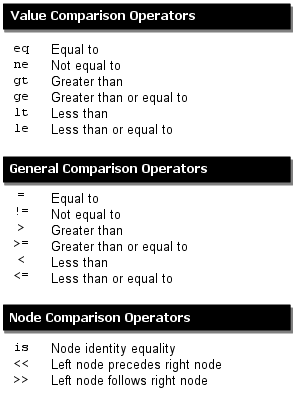
The value comparison operators compare one singleton atomic value to another, as in the
following examples:
3 ne 4
"harry" lt "sally"
The general comparison operators are "existential" operators that can be used
to compare sequences of items. Existential simply means the operator returns true if any
of the singleton atomic values from the left-hand sequence fulfills the operator comparison
with any of the singleton atomic values from the right-hand sequence. As an example, the
following expressions return true:
(1, 2, 3) = (2, 4, 6) (: true because 2 eq 2 evaluates to true 🙂
("C", "E", "F") < ("A", "B", "D") (:
true because "C" lt "D" evaluates to true 🙂
But this expression returns false:
("Terry", "Terry", "Michael") = ("Eric", "John", "Graham")
(: false because none of the items on the left are equal to any items on the right 🙂
The final type of comparison operators are node comparison operators. The
is operator returns true if the node on the left-hand side is
the node on the right-hand side. Note that this doesn't mean it will return true if the
two nodes have the same name, value, and contents: the is
operator returns true only if the two nodes are actually the exact same node.
The << operator returns true if the left-hand node appears before the right-hand
node, in document order. The >> operator returns true if the right-hand node appears
after the left-hand node, in document order.
You can easily test XQuery expressions and get immediate feedback from SQL Server with a
little snippet of code:
DECLARE @x XML;
SELECT @x = N'';
SELECT @x.query('3.141592 eq 3.0 (: replace the expression on the left with your own expression :)');
When you run the snippet of code above (with my sample expression or your own
expression plugged in), you will get immediate feedback from SQL Server: either true,
false, or an empty sequence.
Conclusion
This article is an introduction to SQL Server 2005 XQuery. SQL Server 2005 also
supports a subset of the XQuery 1.0/XPath 2.0 Data Model (XDM), a subset of the XQuery
Functions and Operators (F&O) specifications, most of the XQuery-specified math
operators, axes, node tests, and other XQuery functionality.
I hope this article provides a starting point for those beginning to explore the full
power of SQL Server 2005's XQuery functionality.
Footnotes
| 1 | The XML 1.0 standard is available at http://www.w3.org/TR/2006/REC-xml-20060816/ and the XML 1.1 standard is available at http://www.w3.org/TR/2006/REC-xml11-20060816/ |
| 2 | The XSL family of recommendations is available at |
| 3 | The W3C website is http://www.w3.org |
| 4 | The XQuery 1.0/XPath 2.0 Data Model (XDM) specification is |
©2007 by Michael Coles, regular contributor to SQLServerCentral and author of the upcoming Apress book Pro T-SQL 2005 Programmer's Guide (April 2007). |