SQL Prompt is an amazing productivity enhancement tool for SQL developers. However there are a number of features that many people are not aware of. These tips will help you learn more about ways in which SQL Prompt can speed your development. We urge you to try each of these tips out for a week or two and see if you find them helpful.
There is also a video demonstration of this tip if you'd like to see it in action.
Object Explorer
The Object Explorer is a very handy tool for browsing through the objects in your SQL Server instance. However when you have a large number of objects, it can be cumbersome to navigate the tree structure. SQL Prompt includes a handy feature that lets you synchronize your Object Explorer with an object in a query window.
Suppose you are working on a piece of code that looks like this:
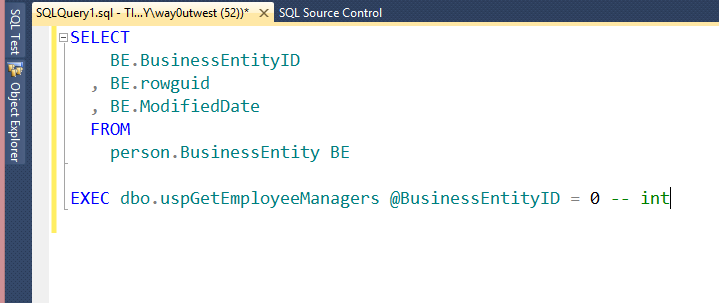
Notice that my Object Explorer has the instance name selected.
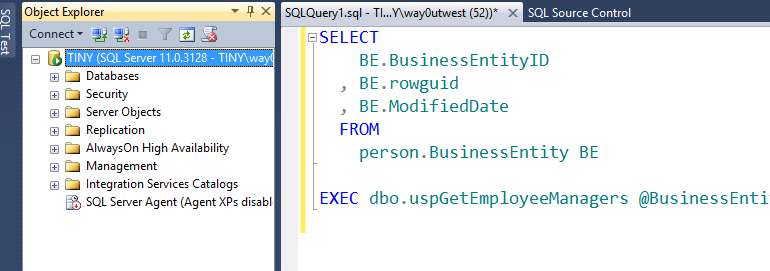
If I wanted to find more information about my stored procedure in Object Explorer, I'd have to navigate to this database, go through the lower objects, and find the stored procedure. However with SQL Prompt, I can put my cursor on the stored procedure.
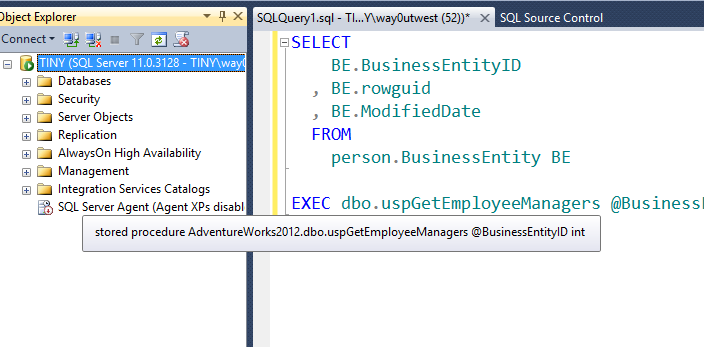
If I then press CTRL+F12, my Object Explorer will immediately jump to the proper location for this stored procedure.
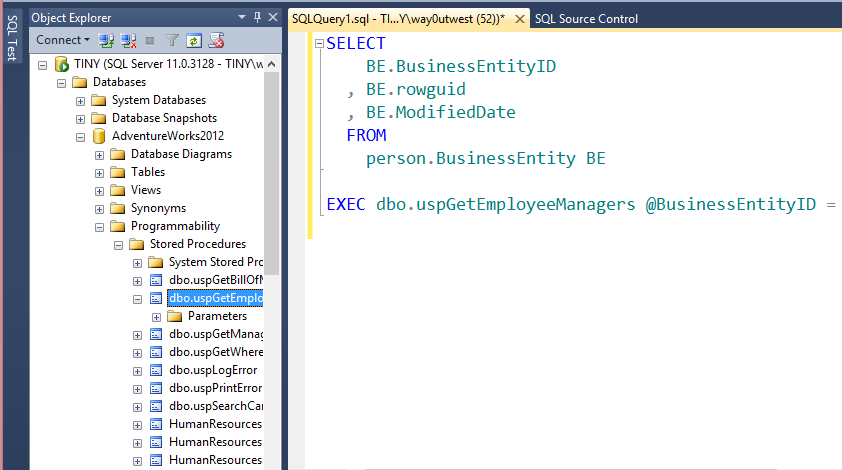
I can then easily dig further down into the stored procedure, right click in SSMS and perform any tasks, etc.
Tables
This also works for views or tables. If I put the cursor on the table above.
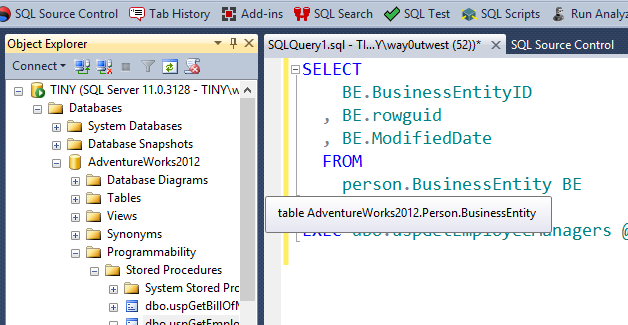
Then click the CTRL+F12
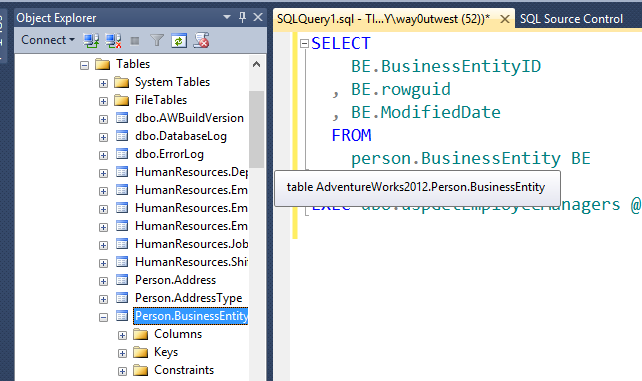
I jump to that object in Object Explorer
If you think this might be handy in your work, I urge you to give it a try for a week or two. Put a post-it note on your monitor to remind you and try using this shortcut to speed up your naviation in SSMS.
Video
You can also see a video demonstration of this from Tom Crossman, one of Red Gate's talented emloyees, working on SQL Prompt.

