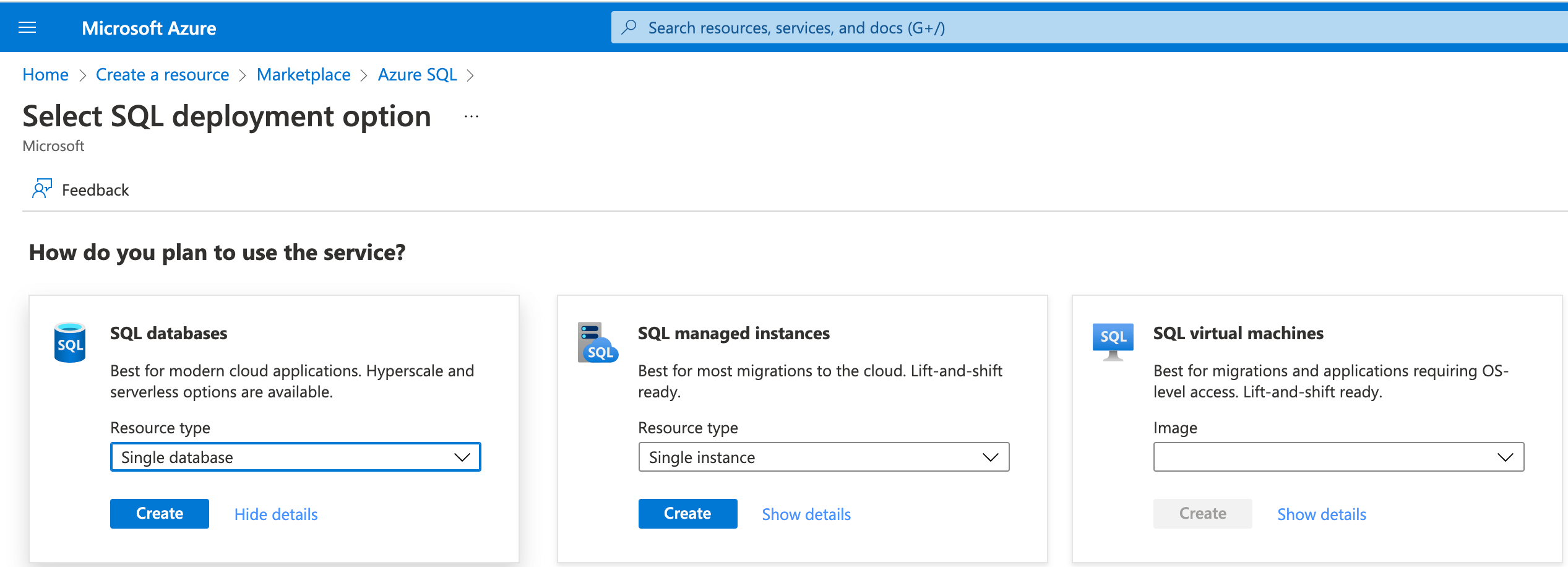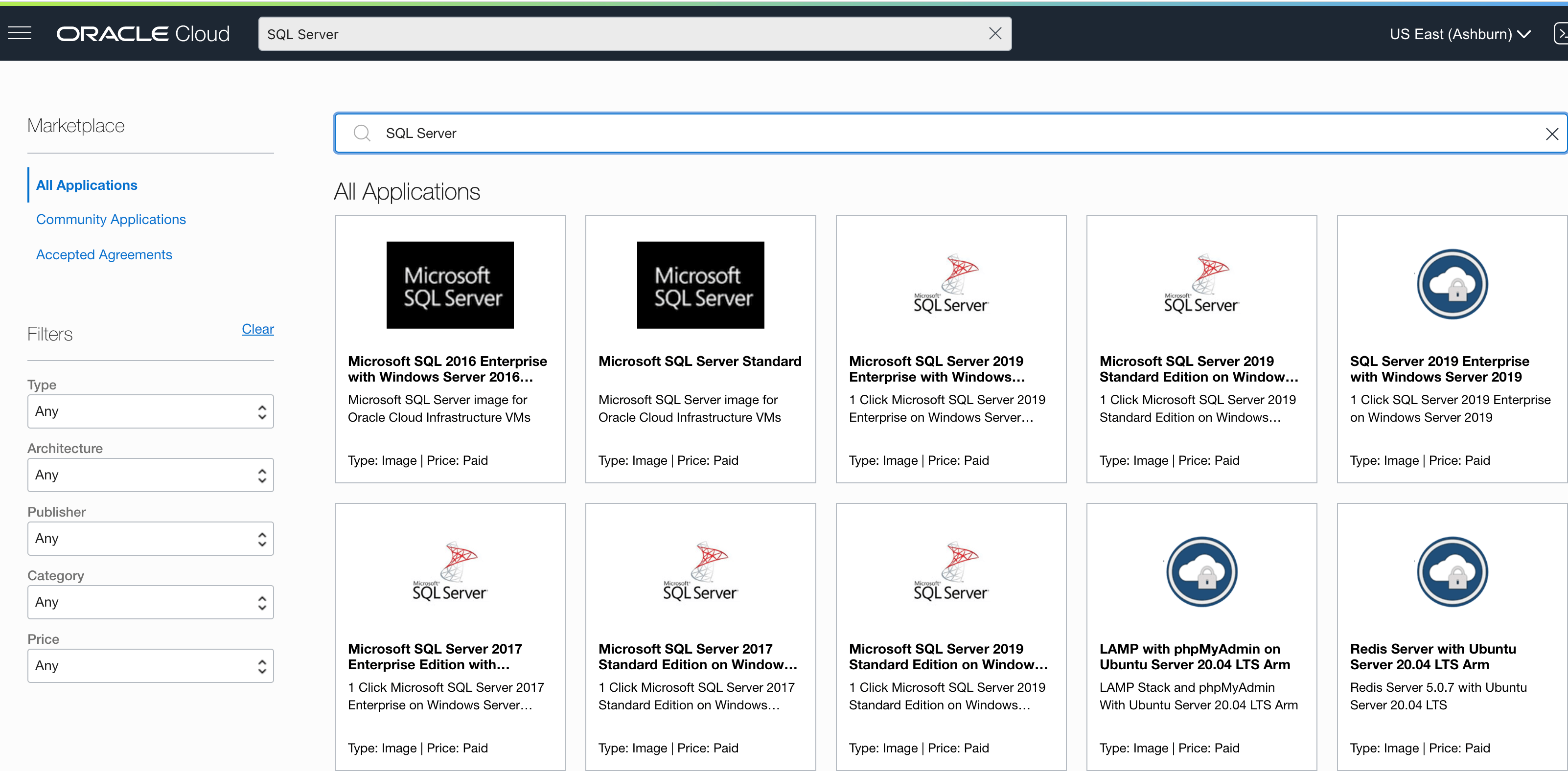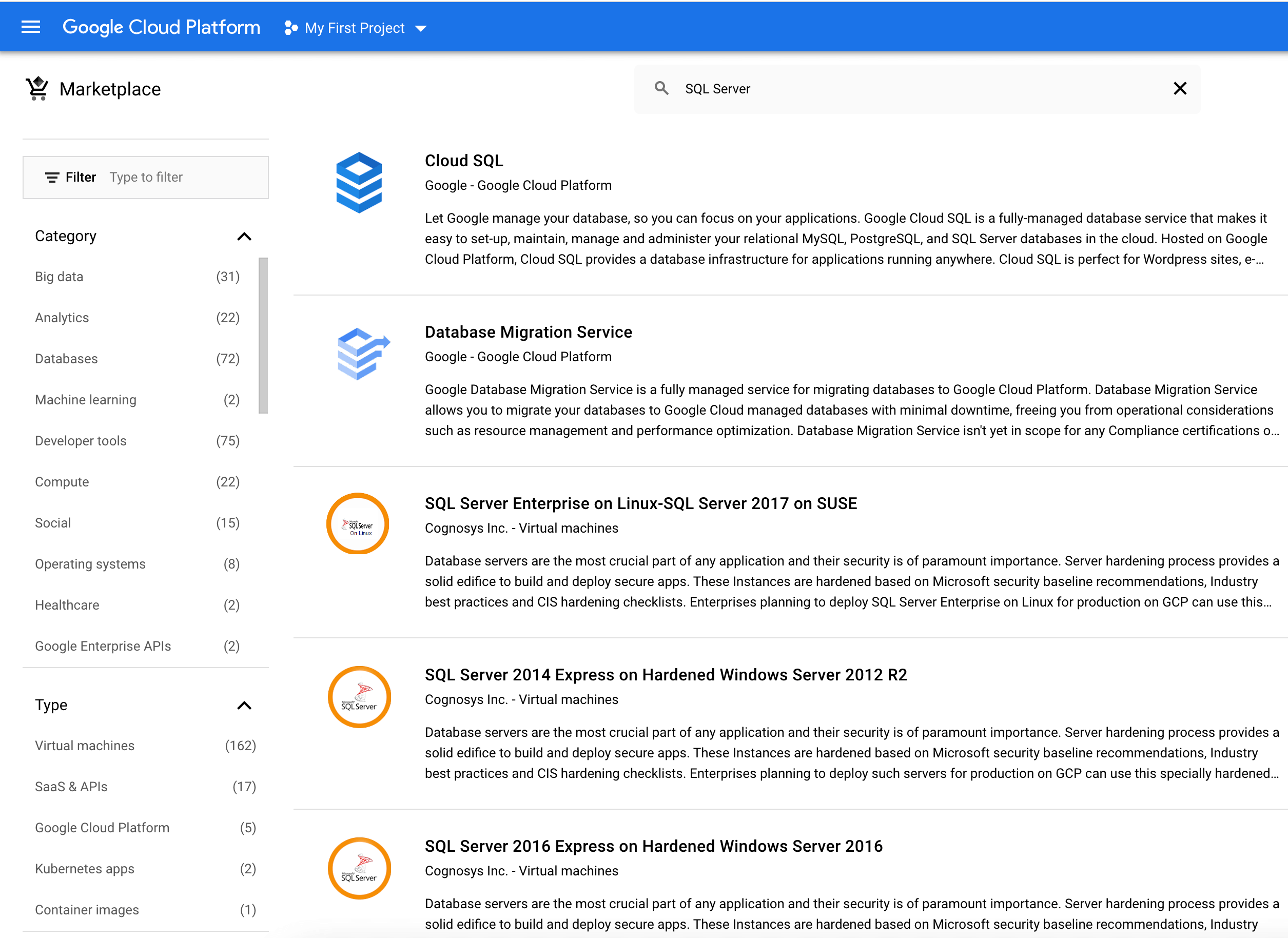Introduction
In this article, we will analyze the various out-of-the-box deployment options Oracle Cloud Infrastructure (OCI) and Google Cloud Platform (GCP) offer to host a Microsoft SQL Server database. This information can prove to be handy while deciding on the best cloud provider to host a given application or database.
Available options to run SQL Server on MS Azure
SQL Server being a Microsoft product, before we dive into the options available in OCI or GCP, let us quickly summarize the different out-of-the-box deployment options that Microsoft Azure offers. That will also help in a quick comparison. MS Azure SQL offerings are:
- BYOL (Bring Your Own License) to install and run SQL Server on a virtual machine or use the following options
- SQL Databases:
- Single database (up to 100 TB storage, server-less compute)
- Elastic pool (Resource sharing, manage multiple single databases based on variable usage)
- Database Server (Logical groups of single databases and elastic pools)
- SQL Managed Instances:
- Single SQL Server Instance (Fully managed service)
- Single Instance – Azure Arc (Deploy on the infrastructure of your choice)
- SQL Virtual Machines:
- Lift-and-shift ready
- Minimum re-work required for migration from on-premises
- Access to both SQL server and O.S.
- License included, BYOL and free SQL Server license options.
- SQL Server versions starting from 2008 R2 SP3 to 2019
- Multiple options for underlying O.S. (Ubuntu, SUSE Linux, Windows, RHEL)
Available options to run SQL Server on Oracle Cloud Infrastructure
Choices that Oracle Cloud Infrastructure provides are limited to the following:
- Pre-built images in Oracle Cloud Marketplace
- Only Standard and Enterprise editions
- No free SQL Server licensing option
- Available versions (2016, 2017, and 2019)
- BYOL to install and run SQL Server on a virtual machine
Available options to run SQL Server on Google Cloud Platform
While Google Cloud Platform has fewer offerings than MS Azure, it still does a decent job with the following available offerings:
- BYOL to install and run SQL Server on a virtual machine
- Pre-built license-included SQL Server VM images
- SQL Server versions available from 2012 to 2019
- Options to choose from Enterprise, Standard, Web, and Express (2017 only) editions
- SQL Server on a Linux VM with an on-demand / pay-as-you-go (PAYG) license
- Cloud SQL service
- A fully managed service for SQL Server
- Supports MySQL, PostgreSQL, and MSSQL Server
- SQL Server 2017 and 2019 (Standard, Enterprise, Web, and Express editions)
- Storage options from 20 GB, 100 GB, 200 GB, 1TB GB, Custom
- Option to increase storage automatically.
- Single-zone or regional high-availability options
Comparing the options
Now that we have looked at the available options, let us compare the offerings of GCP and OCI with MSAzure.
| MS Azure | GCP Equivalent | OCI Equivalent | |
| SQL Databases (Single Database, Elastic Pool, Database Server) | None | None | |
| Offering Type | PaaS | N/A | N/A |
| License Type | Included | N/A | N/A |
| Backups | Fully Managed | N/A | N/A |
| High-availability | Fully Managed | N/A | N/A |
| Patching | Fully Managed | N/A | N/A |
| Upgrade | Fully Managed | N/A | N/A |
| SQL Managed Instances | Cloud SQL for SQL Server | None | |
| Offering Type | PaaS | PaaS | N/A |
| License Type | Included | Included | N/A |
| Backups | Fully Managed | Fully Managed | N/A |
| High-availability | Fully Managed | Fully Managed | N/A |
| Patching | Fully Managed | Fully Managed | N/A |
| Upgrade | Fully Managed | Fully Managed | N/A |
| SQL Virtual Machines | SQL Server VM images | Pre-built images in Oracle Cloud Marketplace | |
| Offering Type | IaaS | IaaS | IaaS |
| License Type | Included or, discount on owned licenses | Included | Included |
| Editions | Multiple options available (Web, Standard, Enterprise, Developer) | Multiple options are available (Web, Standard, Express). Enterprise coming soon | Standard and Enterprise |
| Backups | Option to choose from Automated vs Manual | Option to choose from automated snapshots vs Manual. Manual SQL Server backups | Option to configure automated boot volume backups. Manual SQL Server backups |
| High-availability | Can be configured manually | Can be configured manually | Can be configured manually |
| Disaster Recovery | Site recovery option | Live migrations of underlying VMs | Availability Zones live migration |
| Patching | Option to choose from Automated vs Manual | Option to choose from Automated vs Manual | Manual |
| Upgrade | Manual in-place upgrade possible | Manual | Manual |
| Free SQL Server license | Option Available | SQL Server 2017 Express image | No |
| SQL Server on Linux | Options Available (Multiple flavors including Ubuntu, SUSE, RHEL, OEL, Debian, CentOS) | No | No |
| SQL Server on Windows | Option Available | Option Available | Option Available |
| BYOL image | Option Available | Option Available | No |
| SQL Server Versions | From SQL Server 2008 R2 SP3 till SQL Server 2019 | SQL Server 2012, 2014, 2016 | SQL Server 2016, 2017 and 2019 |
Pricing considerations
You should consider the below points in addition to the cost for compute, network, licensing, and storage. Below is what was applicable at the time of writing this article. Please refer to the cloud provider's latest pricing documentation and discuss the options with the sales representative.
Oracle Cloud
If one chooses to go with the marketplace images available on Oracle Cloud Infrastructure, the following charges apply:
- $0.37 per OCU-hour for SQL Server Standard Edition(1), billed to the nearest second with a minimum of 744 hours per instance launched.
- $1.47 per OCU-hour for SQL Server Enterprise Edition(1), billed to the nearest second with a minimum of 744 hours per instance launched.
- Charges for Windows Server and Oracle Cloud Infrastructure compute instances apply separately.
You can use the below formula to calculate minimum charges per instance:
Standard Edition(1): $0.37 * Num OCPUs in Instance * 744
Enterprise Edition(1): $1.47 * Num OCPUs in Instance * 744
(1) OCI marketplace image, App by Cognosys Inc.
Consider the below points concerning the minimum requirement of 744 hours:
- Oracle continues to charge you for MSSQL Server, compute instance, and M.S. Windows server license even if the server is in a stopped state.
- You have to terminate the instance to halt billing.
- Once you launch an instance, you must pay for at least 744 hours, even if you choose to terminate it without using it for the whole 744 hours. (Keep in mind if you wish to launch an instance to explore the image).
- The minimum 744 hours requirement applies to each instance of SQL Server launched and is not cumulative.
Please refer to the Oracle Cloud Cost Estimator for the latest information.
Google Cloud
- The cost to run SQL Server on a V.M. image in Google cloud will be a combination of the cost of SQL Server image, Windows Server image, and the machine type.
- Google also offers the option to use pay-as-you-go licenses with a few limitations.
- For SQL Server images, you will be required to pay for a minimum of 10 minutes; after 10 minutes, the charge will be in 1-minute increments.
- For Windows images, you will be required to pay for a minimum of 1 minute; after that, the charge will be in 1-second increments.
- Cloud SQL pricing for MS SQL Server comprises CPU, memory, storage, network pricing, and licensing. There might be a cost difference based on the region.
- Read, and failover replicas are charged at the same rate as stand-alone instances.
- H.A. prices are applied for instances configured for high availability.
Price Comparison
Let us now perform a quick price comparison of hosting a SQL Server on a V.M. image on each of the three cloud providers. For consistency, we are using the below configuration:
- SQL Server Edition: Standard
- CPU: 4 vCPUs
- Memory: 30 Gb
- Boot Volume: 128 Gb
- Usage: 24 hours, seven days a week
- Location: U.S. Central
| Cloud Provider | Compute - VM | Windows O.S. | Storage | Software | Total cost per month | Comments |
| Oracle | $94.93 | $136.90 | $3.26 | $550.56 | $785.65 | 2 OCPUs (1 OCPU in OCI is equivalent to 2 vCPUs) |
| $134.02 | $614.66 | $5.12 | - | $753.80 | Software cost included with O.S. | |
| Azure | $160.60 | $147.46 | $5.89 | $292.00 | $606.00 | Considers 16 Gb RAM |
Note: The above figures are just a sample for quick comparison. One must consider various other factors for the actual amount. Please check the cost estimators of individual cloud providers and consult with your sales representative to get the actual and final figures.
Please refer to the following links for up-to-date and detailed information.
- SQL Server Pricing
- GCP PAYG SQL Server Licensing on Linux
- Microsoft Licenses on Google Cloud
- Cloud SQL Pricing for SQL Server
- Oracle Cloud Cost Estimator
- Google Cloud Cost Estimator
- Azure Cost Estimator
Summary
In this article, we looked at the various out-of-the-box deployment options offered by MS Azure, Oracle Cloud Infrastructure, and Google Cloud Platform. We also reviewed the key considerations from a pricing perspective that can help decide which cloud platform to use to host a SQL Server database. These details will also help determine if the database is ready to be migrated as-is or you need to upgrade it first.
In a quick comparison, SQL Server being a Microsoft product, MS Azure presents more options; however, Google Cloud also has decent and reasonable offerings. It would be great if Oracle Cloud also comes up with similar and more offerings in the future.