Introduction
PromptSQL is a utility which provides Intellisense for the following editors:
- Microsoft Query Analyzer (SQL Server 2000)
- Microsoft Enterprise Manager (SQL
Server 2000)
- Microsoft SQL Server Management Studio (SQL Server 2005)
- Visual
Studio .NET 2003
- Visual Studio .NET 2005
- UltraEdit.
This utility does not
install any hooks into any of these editors. Rather, it runs in a user's
interactive session and is visible as a tray icon. When a supported editor
starts up and PromptSQL is active, it will provide Intellisense based on
context.
Environment
For my evaluation of the product, I looked at PromptSQL version 1.2, the
latest version at the time of this review. My testing involved the following
applications across both Windows 2000 and Windows XP systems: Microsoft Query
Analyzer, Microsoft SQL Server Management Studio (RTM), and Visual Studio.NET
2005 (RTM). The .NET Framework version 1.1 was installed on the Windows
2000 system and the .NET Framework versions 1.1 and 2.0 were installed
on the Windows XP platform. PromptSQL requires the .NET Framework
version 1.1 as a minimum but also runs with the .NET Framework version 2.0.
Installation
The installation process is straight-forward. A standard installer is used
which prompts for the directory to install the files. Once PromptSQL is
installed, the first time the application is started the user is prompted for
the licensing information. If the user has saved off the license file (one can
be requested prior to download), the user simply points PromptSQL to the file and it'll automatically
import the licensing information. This is stored in an XML file within the user
profile. As an important note, since the settings are stored within the user
profile, if it's a shared system, each user logging in will have to set the
licensing information.
PromptSQL installs by placing itself in the Startup folder under Start |
Programs. This ensures it
starts up whenever the user (or all users, depending on the option selected
during installation) logs on to the system. PromptSQL does not run as a service
and if removed from the Startup folder it'll have to be started manually.
Using PromptSQL
Once PromptSQL is installed, the only frequent user interaction is to define a
database connection if PromptSQL cannot determine how to connect to the server.
If you're using Windows authentication, generally PromptSQL doesn't have an
issue. If, however, you're using a SQL Server login, be prepared to have to
specify the username and password in the connection dialog window, as shown in
Figure 1.

Figure 1: PromptSQL Connection Dialog Window
Other than that, there is almost no further user interaction to get
Intellisense working. When one of the editors PromptSQL supports is started (and
used for a database project), PromptSQL will bring up Intellisense prompts
according to the context. Figure 2 shows PromptSQL's Intellisense within SQL
Server Query Analyzer. Note that it not only provides a list of matching objects
based on dbo.C, but it also provides the columns and their data types (in the
case of a table or view) or parameters (in the case of a stored procedure). Icons
to the left of the object name (such as to the left of Categories) mark
what type of object it is. For instance, tables have a different icon than views
do. In Figure 1 Categories is a table and [Category Sales for 1997] is a view.
Do note that if aliased an object, for instance, if I specified FROM
dbo.Categories c, I could use that alias in the WHERE clause and PromptSQL will
provide Intellisense properly.
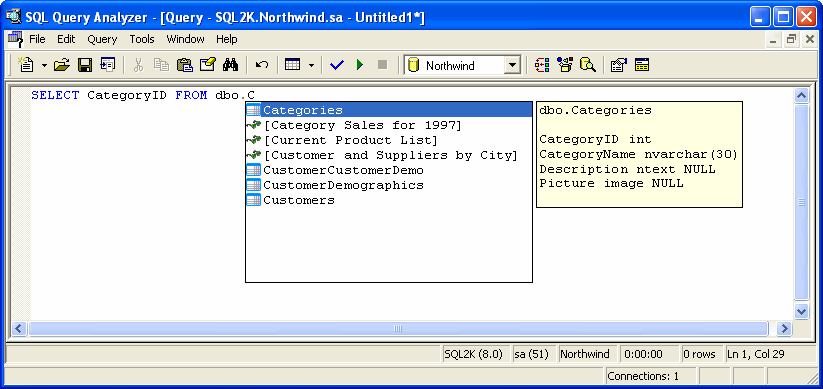
Figure 2: PromptSQL within Query Analyzer
PromptSQL's Intellisense within SQL Server Management Studio works
essentially the same way. Figure 3 shows Intellisense against an AdventureWorks
object: Production.BillofMaterials.
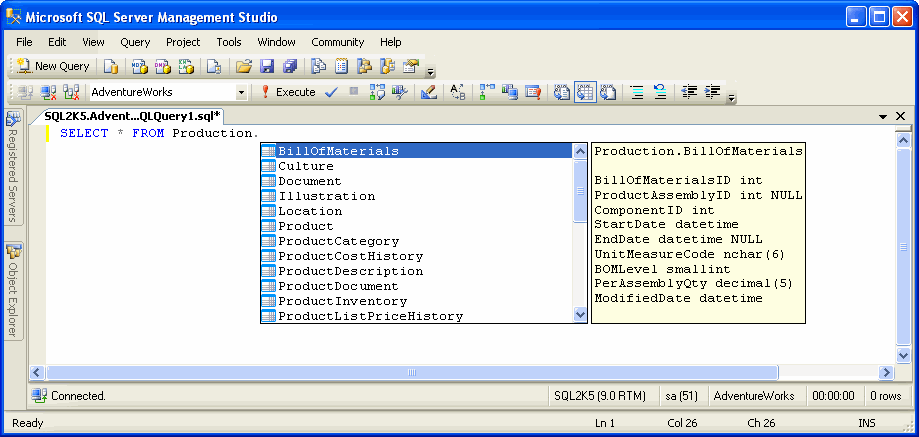
Figure 3: PromptSQL within SQL Server Management Studio
Within Visual Studio .NET thinks are a bit different, but only slightly so.
For instance, if you open up a C# project and just type "SELECT * FROM " and
expect PromptSQL's Intellisense to pop up, it won't (nor will Microsoft's since
it doesn't understand the context). However, as shown in Figure 4, if the
context justifies Intellisense, PromptSQL provides it.
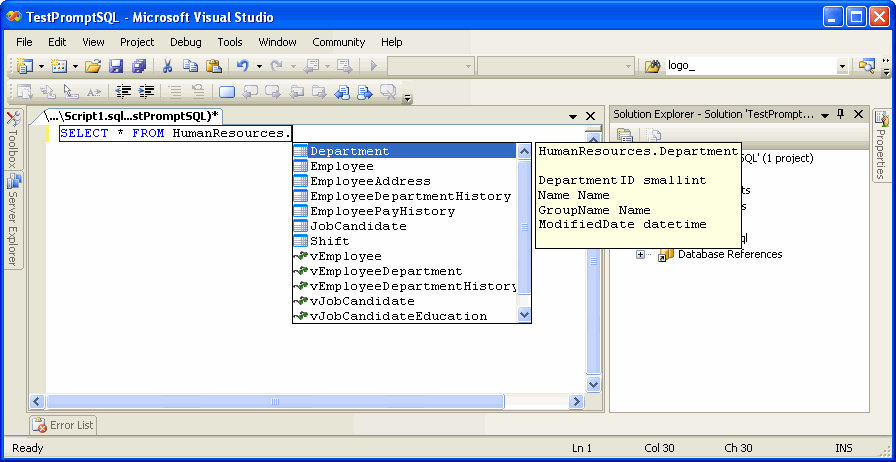
Figure 4: PromptSQL within Visual Studio .NET 2005
Again note the icons marking tables and views and the display of the column
definition for the HumanResources.Department table. I assume the
functionality is similar in UltraEdit, however, UltraEdit isn't an editor I use.
But as you can see, there's no real difference between how PromptSQL interacts
with the supported editors.
PromptSQL is highly customizable with respect to how quickly to display
Intellisense, how the lists are formated (font size and type), whether or not to use owners/schema, etc.
Figure 5 shows one of several settings tabs which can be brought up by
right-clicking in the PromptSQL tray icon and selecting Options.
You can configure PromptSQL to be as quick as you need with respect
to Intellisense and have a good amount of control over how the Intellisense is
displayed.
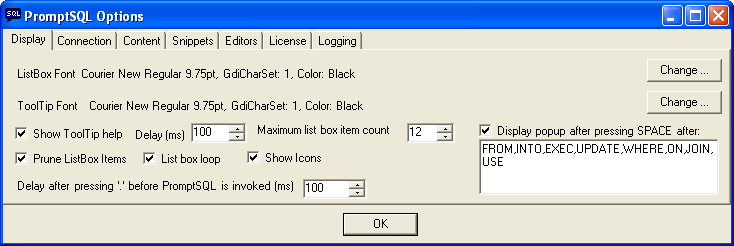
Figure 5: PromptSQL Settings
While I've not shown it here, PromptSQL is capable of
popping up lists for variables whether they be user-defined (@myVariable) and
pre-defined (such as @@SERVERNAME). Also, PromptSQL allows a user to specify
certain shortcuts which can be entered into an editor which PromptSQL will
replace with the longhand command(s). For instance, "w2" is shorthand for
"sp_who2" and if a user types w2 into the editor, PromptSQL will expand it to
"sp_who2" and execute the command if the user hits the TAB key immediately after
the "2" of "w2."
Support
In my testing of the product, I didn't need support for any bug resolution
issues. However, when I had a question about the product (which versions of the
.NET Framework were supported), Atadore responded in less than 24 hours.
Conclusions
PromptSQL is a tool I now won't do without. After having installed it, I have
gotten so used to having Intellisense that I find myself hitting the magical
CTRL-SPACE to bring it up even before my specified wait times (which are set for
a mere 100 ms). The same reasons Intellisense improve developer productivity in
the various incarnations of the Visual Studio suite also hold for PromptSQL:
less errors and less time searching for proper objects and parameters. There
have been a couple of cases since installation where I've had to dive into
databases where I wasn't intimately familiar with the objects. Having the column
definitions display as I cycle through tables ensured that I could verify at a
glance whether or not the table was the one I really needed (especially in one
particular application where the table names are rather cryptic).
One of the things about PromptSQL you must be aware of, though, is to keep
code for a query together. PromptSQL uses the carriage return/linefeed
characters as a delimiter of what should be grouped together. For instance, this
is fine:
SELECT *
FROM sys.sql_logins s
WHERE s.name = 'sa'
while this is not:
SELECT *
FROM sys.sql_logins s
WHERE s.name = 'sa'
The separation between the line beginning with FROM and the line beginning
with WHERE causes PromptSQL to consider this as two different code blocks. This
means that if you're looking for PromptSQL to pop-up Intellisense in the WHERE
clause after s. (s is the alias for sys.sql_logins), don't throw in the
extra line. PromptSQL will not recognize the alias if you do. While this isn't a
big issue for me, if you like adding extra spaces in your queries and object
definitions, be aware of how this might affect PromptSQL's ability to provide
Intellisense.
Even with that minor issue, given my own satisfaction with the product, I have recommended it to other
developers and DBAs where I work. It's one of the more inexpensive database
tools available yet one of the most useful. This is especially true if you're
like me and are so used to the standard Microsoft provided tools like Query
Analyzer and SQL Server Management Studio that you typically start those up out
of habit. Having Intellisense in these utilities increases my efficiency.
Ratings
I will rate each of the following using a scale from 1 to 5. 5 being the best and 1 being the worst. Comments are in the last column.
| Ease of Use | 4 | It's entirely possible to use this product right out of the box. However, if your connecting to a SQL Server using a SQL Server login, you will be prompted for the password at least the first time you make such a connection. While this can't be helped but it can be a distraction. |
| Feature Set | 4 | I don't know if it would be possible, but the ability to add editors would be nice. For instance, I use a different text editor than UltraEdit and I also use the Komodo IDE from ActiveState when working in Perl or PHP. Other DBAs have their own favorites including products by dbArtisans, etc. |
| Value | 5 | At just $25 for a single copy, this utility provides value which far exceeds its rather modest cost. |
| Technical Support | 5 | Atadore is very quick with responses to questions or requests for features. |
| Lack of Bugs | 5 | In my testing I didn't uncover any issues with PromptSQL's functionality in version 1.2. |
| Documentation | 3 | All documentation is online at the PromptSQL site. It would be nice to include a local copy even though most users probably won't have a need for the documentation. |
| Performance | 4.5 | There is always a slight delay when PromptSQL has to retrieve the object information for a new database with a large number of objects. It's barely noticeable most of the time. |
| Installation | 5 | PromptSQL installs cleanly and without issues. You'll be prompted for the license code to install the first time, but you can point to the license file and PromptSQL does the rest. |
| Learning Curve | 5 | As soon as you install it, you can use it. If you've dealt with Intellisense in any of Microsoft's Visual Studio products, you're already accustomed to how PromptSQL will work. |
| Overall | 4.75 | A great utility which should be in every DBA's and database developer's toolbox. |
Product Information
Web Site: http://www.promptsql.com/
Developer: Atadore SARL
Pricing:
Single Machine - US$25
10 license pack - US$240
25 license pack - US$575

