Within the Oracle Enterprise Manager suite of utilities, one that has been
around for some years is the tablespace manager that allows the DBA to
graphically see object distribution within the tablespace. After much searching,
I have found no equivalent utility on the SQL Server market, and some would
argue that there is no real need. Either way, this article provides the catalyst
for such a product and presents a text based solution you can explore this with.
What does the Oracle Tool look like?
For those wondering what the Oracle GUI tool looks like, here is a screen shot
of my local database and the SYSTEM tablespace (filegroup in SQL Server):
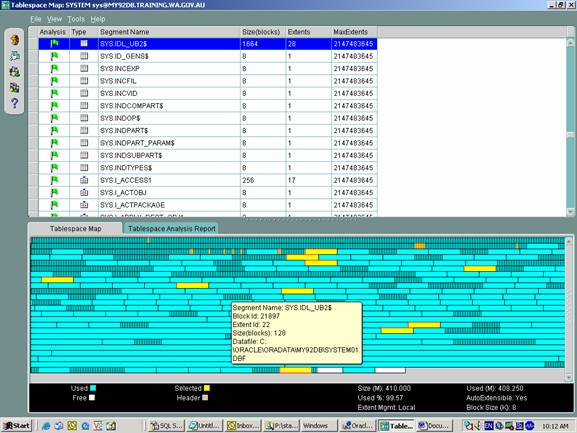
Segments in Oracle are equivalent to SQL Server objects that take up physical
storage within a file-group. Note that segments have growth properties in the
form of extents (made up of 2 or more blocks or pages in SQL Server), and the
extents can be fixed or variable in size (multiple of the tablespace block
size). As such, the map shows for the selected object its space allocation,
with a bunch of small “patches” of allocated space then a seemingly even extent
growth later. This sort of dynamic allocation is a feature of Oracle and in
earlier versions of Oracle (not utilising local extent management features and
even/same extent sizes for all tablespace objects), was a bane for fragmentation
and free space management.
The DBA can switch between graphic and text views in this screen, and is
provided with analysis reports of segments fragmentation and row migration (not
applicable in SQL Server). From the Tools Menu we can perform a variety of
operations related to fragmentation with an approximation of the equivalent SQL
Server command:

Text based equivalent for SQL Server
To produce an equivalent result set in which a character or GUI based tool
could sit on top of, I utilised two core routines:
a) dbcc tab – list of data pages allocated for a table. Undocumented command
whose parameters from left to right are dbid, object-id, print-option
b) dbcc page – used to view page structure and associated data information.
Undocumented command whose parameters from left to right are dbid, pagenum,
print-option, cache, logical
The DBCC PAGE command returns the following information (parameter dependent of
course):
PAGE: (0:0)
-----------
BUFFER:
-------
BUF @0x18F81800
---------------
bpage = 0x19C10000 bhash = 0x00000000 bpageno = (1:70)
bdbid = 5 breferences = 1 bstat = 0x809
bspin = 0 bnext = 0x00000000
PAGE HEADER:
------------
Page @0x19C10000
----------------
m_pageId = (0:0) m_headerVersion = 0 m_type = 0
m_typeFlagBits = 0x0 m_level = 0 m_flagBits = 0x0
m_objId = 0 m_indexId = 0 m_prevPage = (0:0)
m_nextPage = (0:0) pminlen = 0 m_slotCnt = 0
m_freeCnt = 0 m_freeData = 0 m_reservedCnt = 0
m_lsn = (0:0:0) m_xactReserved = 0 m_xdesId = (0:0)
m_ghostRecCnt = 0 m_tornBits = 0
Allocation Status
-----------------
GAM (1:2) = ALLOCATED SGAM (1:3) = NOT ALLOCATED
PFS (1:1) = 0x0 0_PCT_FULL DIFF (1:6) = CHANGED
ML (1:7) = NOT MIN_LOGGED
DATA:
-----
Memory Dump @0x19C10000
-----------------------
19c10000: 00000000 00000000 00000000 00000000 ................
19c10010: 00000000 00000
<..etc..>
This command is relatively slow to execute in bulk, but provides in-depth
knowledge of the page, its allocation and associated linkages. This is a trade
off to the DBCC TAB command that, for each object within a database, will
provide a list of all pages related to the object albeit with minimal
information:

It is true that other system tables and combinations of other commands may
assist in generating similar output, all of which could speed the runtime
collection of data at a page level. Even so, I opted for the DBCC commands with
varying success. Due to the speed issues with DBCC PAGE and stripping data out
for the text returned, I coded two similar routines:
a) GetDBFileGroupMapping (dbcc page)
b) GetDBFileGroupMappingQuick (dbcc tab)
The logic for both is discussed next.
Supporting data collection table
Each of the routine below takes a “snapshot” of a database filegroups file
storage at a point in time. The routines utilise the same table (stored in the
master database) called for one of a better work “dbo.FGMapperPageAlloc”.
To make life easy, there are two “primary keys”
a) natural key – database ID, file ID, page ID, snapshot-date – cluster indexed
b) simple identity column (seq_no) – heap indexed
DBCC PAGE (GetDBFileGroupMapping)
The logic is simple enough. For the passed in database name, fileID and
optionally the max page number to scan too, we follow this logic:
- Validate database name and its file-id - don’t process log files
- Get total pages for the database file
- Ensure max page number parameter (if entered) is <= total size and >= 1
page
- Record current date/time as the snapshot date for this data collection
- For all pages in the file to validated maximum (when specified) do
- Run DBCC PAGE
- Parse out object ID and process
- Determine object type, properties
- Parse out current storage properties for the page
- Data, reserved counts, slot count
- Fill out denormalised information such as database-name, file-name,
file-group name - just in case things change at a later date and to save
further lookups later in reporting.
I would recommend that the routine be altered slightly to accommodate:
- null file-id (ie. process all non-log files for the database)
- rather than file-id, consider filegroup which includes all files for the
group
- include a row-count for the object at data collection time
- include the reserved count extract from dbcc page output
DBCC TAB (GetDBFileGroupMappingQuick)
The DBCC TAB command is wrappered into the “Quick” option. I found that DBCC
PAGE command too slow for large database files, the trace-on, dbcc page then
off, and subsequent parsing of long strings was taking close to a second per
page. For a large file the timeframe was ballooning out of proportion. The DBCC
TAB command was an effective “cop-out” that provided a relatively good
alternative.
The key logic is the call out to DBCC TAB as follows:
set @sqlstring = 'DBCC TAB (' + cast(@dbid as
varchar) + ',' + cast(@objid as varchar) + ',2)'
insert #DBCCTabOut
(PageFID, PagePID, IAMFID, IAMPID, ObjectID, IndexID, PageType, IndexLevel,
NextPageFID, NextPagePID, PrevPageFID, PrevPagePID)
execute(@sqlstring)
Note that a trace flag is not required to direct the output of the command.
The Mapper Routines (text based fragmentation report)
The final command is the display routine. The command was “hacked” together
to provide a text based “graphical” interface to view the dispersment of pages
in the database file. You basically tell the procedure the width of the screen
(multiples of 8 pages, or extents), the object(s) you want mapped, and it shows
the page distribution. The command is a little smarter though. If I pass in the
table name “mytable”, and it has three indexes, it will map these indexes as
well, each numbered differently and presented in a legend at the end of the map.
The examples provided later in this article give you can idea of the output.
GUI proposal for SQL Server
Here is a proposed mock-up screen for an equivalent tool for SQL Server 7 or
2000. The concepts are similar to that of the Oracle tool in terms of the grid
display that can be zoomed in/out and filtered down accordingly. The core areas
are:
1) DB Connections & Analysis selection
a. Tree like structure to navigate the collections made (server based)
b. Differentiates between full and quick scanned analysis
c. DBA can compare two analysis collections and toggle differences in the Grid
displayed
d. DBA can remove or archive collections
e. Collections can be “running”, ie. the collection process is multi-threaded
2) Object Filter and Results (for the selected collection)
a. Lists all table objects applicable to the collection
b. Lists all indexes associated with the selected table
c. The two options above dynamically change the display grid
d. Summary space usage information related to the object selected along with
current fragmentation data
3) DB and Filegroup summary
a. Instance version information (incorrectly called DB version in this
screen shot)
b. Total used space for data, index
c. Total number of table and index objects
4) Display Grid
a. Is GUI orientated
b. Can swap to a raw data view
c. Is clickable as per the Oracle equivalent
d. Grid pages will show popup information for more detailed data about the page
e. DBA can zoom in or out
f. DBA can view all objects (only free space is in white), and can click as need
be to highlight objects and the space they occupate.
i. Will also include slot counts per page (rows per page)
ii. Will include avg slots per page

Example Mappings
Before we begin, what are some raw facts about SQL Server 2k space
management:
a) Page – 8kb, smallest unit of IO, all pages consist of a header.
b) Extent – 8 contiguous pages = 64Kb
c) Segment – an oracle term, but relates to an object in SQL Server that is
allocated space in the form of pages (and subsequently extents).
d) Statistics (automatic or manual) – are binary blob rows identifiable in
sysobjects as _WA* and unless created by the DBA will be automatically generated
as table objects are queried via the auto-statistics database option.
e) Clustered Indexes – b*tree structure - leaf nodes represent the physical
table data, data is sorted by default in ascending order of the key.
f) Heap indexes – b*tree structure - consists of intermediary and leaf node
pages, leaf nodes have pointers to the physical data pages represented by a
bitmap lookup operation via the optimizer.
g) “Heap” table – a table with no clustered index, rarely used term – a heap is
a non clustered index and should remain that way.
h) Striping – space is allocated evenly over the two files based on their total
free space.
i) Mixed and full extent allocation – pages for a segment will be allocated in
mixed extents, that being an extent whose pages are owned by 2 or more segments.
If a segments space allocation exceeds eight pages, then SQL Server will
allocate space to this segment in blocks of full extents (reserved space).
j) Reclaiming space on deletion – removing rows and therefore logically freeing
space will not necessarily return this space back to the pool of unused pages
for any segment. The only way to guarantee this is via the truncate command.
Also note that index browning may occur with SQL Server as it does in Oracle,
in which removed rows space cannot be physically reused by the object (or
others) unless the segment has been defragmented. My testing with SS2k has shown
this is not a problem related to regaining free space. The use of a clustered
index and the online defragmentation command is an effective way to regain
space.
k) Slot counts – value represents rows per page
l) Fill-factor – reflected as a “percentage” controlling how much free space
will be reserved in index leaf nodes for future insertions/updates. This
directly affects the initial “packing” of rows/slots per page for clustered
indexes leaf nodes. Set to alleviate/control page splitting.
m) Pad index - will tell SQL Server to reserve space in the leaf nodes to cater
for subsequent updates. There is not numerical parameter for this option and
will be managed by the SQL Server engine.
n) DBCC INDEXDEFRAG - the table and indexes are available while the index is
being defragmented. The command has two phases:
a. Compact the pages and attempt to adjust the page density to the fillfactor
that was specified when the index was created. DBCC INDEXDEFRAG attempts to
raise the page-density level of pages to the original fillfactor. DBCC
INDEXDEFRAG does not, however, reduce page density levels on pages that
currently have a higher page density than the original fillfactor. (1)
b. Defragment the index by shuffling the pages so that the physical ordering
matches the logical ordering of the leaf nodes of the index. This is performed
as a series of small discrete transactions; therefore, the work done by DBCC
INDEXDEFRAG has a small impact to overall system performance. Figure 8 shows the
page movements performed during the defragmentation phase of DBCC INDEXDEFRAG.
(1)
o) DBCC DBREINDEX completely rebuilds the indexes, so it restores the page
density levels to the original fillfactor (default); or you can choose another
target value for the page density. Internally, running DBCC DBREINDEX is very
similar to using Transact-SQL statements to drop and re-create the indexes
manually. All work done by DBCC DBREINDEX occurs as a single, atomic
transaction. The new indexes must be completely built and in place before the
old index pages are released. (1).
So what does the file-group mapper show?, here are some interesting scenarios,
showing the movement of pages around the file-group from what we can gauge from
DBCC PAGE and DBCC TAB. Note that the mapper, at the character mapping level
only tells us what occupies a page, it doesn’t tell us if the space is used or
reserved. The underlying table used to support the map routine has more detailed
information of course related to the actual usage within the page.
Before I continue, please read the BOL for information related to the SGAM, GAM,
PFS and File Header pages.
Example 1 – DBCC PAGE Discrepancies and Space Reuse
The first example is an interesting one. I noticed the allocation of space to
a new user table resulted in the movement of two other system table objects.
Now, I am not trying to say that your database experiences the same results, or
that the tool is without error, but no matter when I run the DBCC PAGE routine
(and values for cache or logical options), the dump is reporting the movement.
The test is simple enough. We record the before and after images of the user
tables creation and the insertion of two 8k rows. Here is what I get:
Important – page numbering starts from page zero in all examples

Now if you thinking what I am, you’re probably wondering what the heck is going
on here. The two full extent allocations for mytest is unexpected and is not
reported by sp_spaceused. Even so, DBCC PAGE reports these pages are owned by
mytest. I may have expected a single page for the clustered index header, zero
leaf nodes, and two pages for the physical data; but why the additional 17
pages?
We also see systypes reduce by 1 page, and syscolumns reduce by 4 pages.
Here is the before image:
![]()

One item I haven’t mentioned here is the fact that I have been writing and
restoring back over the same database each time. Also note that I don’t normally
execute DBCC FREEPROCCACHE between mappings of the file.
Now here is the strange thing. The before image for page 337, 338 etc is telling
me that mytest exists? Funny that, because I haven’t created it yet! The
allocation as reported by DBCC TAB of course returns an error for mytest, but
these figures for systypes and syscolumns:
systypes, dbcc tab:
1 353
1 352
1 354
1 356
1 355
In the mapping via DBCC PAGE its reporting 36 and 37 as allocated. Again, no
matter the combination of parameters I use for this command, it still reports
its usage, unlike DBCC TAB.
syscolumns, dbcc tab:
1 26
1 45
1 60
1 74
1 85
1 88
1 91
1 299
1 30
1 16
1 17
1 18
1 319
1 29
1 320
1 321
1 322
Again, syscolumns is reporting 21 pages via DBCC PAGE and only 17 with DBCC TAB.
The after image reported this:

I was utterly confused with all of these figures. I ditched the database
instance completey and started fresh with a new instance and database files. The
next series of examples, with re-testing with DBCC TAB provides much more
comfortable figures. I simply wanted to stress the importance of testing and
re-testing with these commands.
Example 2 – Striping
The next example shows the objects space allocation amongst two data files
for a filegroup. The table has a single row of 8k with a clustered index. The
insertion of 50 rows and the creation of the files with default storage
properties give us this:

Legend
1 mytest (CLUSTERED/DATA)
2 mytest_ix (CLUSTERED)
U No object / unused
sp_spaceused 'mytest'
rows res
data index
unused
mytest 50
464 KB 400 KB 24 KB
40 KB
Example 3 – Mixed and Full Extent Allocation
The following series of tests attempts to map:
a) initial unallocated space as recorded by DBCC PAGE for a filegroup
b) how this space it utilised on creation of a new table with a custered index
c) follow the allocation of pages and extents for this object as we insert rows
d) see space allocation when another table of the same structure inserts data
concurrently with the original
e) the affect of dbreindex and indexdefrag commands on the filegroup and the
affect on the two tables
The database chosen is northwind, a single data file for the primary file-group.
The maps below are at a page level and divided into their logical extents. The
following shows used (zero) and unallocated (U) space, where DBCC PAGE has
reported no object owner within the page.
FileGroupMap
-----------------------------------------------
|FPGSUUUU|0U000000|000UUUUU|00000000|00000000|
|00000000|00000000|00000000|00UUUUUU|00000000|
|00000000|00000000|00000000|00000000|0000UUUU|
|00000000|00000000|00000000|00000000|00000000|
|00000000|000UUUUU|00000000|00000000|00000000|
|00000000|00UUUUUU|00000000|00000000|00000000|
|00000000|00000000|00000000|00000UUU|00000000|
|00000000|00000000|00000000|00000000|00000000|
|000UUUUU|000UUUUU|00000000|00000000|00000000|
|00000000|00000000|00000000|00000000|00000000|
|00000000|00UUUUU
The following table is created, along with a clustered index and a single row
inserted.
create table mytest
(col1 integer identity(1,1),col2 varchar(8000))
create clustered index mytest_ix on mytest(col1)
insert into mytest (col2) values (replicate('-', 8000))
-----------------------------------------------
|FPGSUUUU|0U000000|000UUUUU|00000000|01110000|
|00000000|00000000|00000000|00UUUUUU|00000000|
|00000000|00000000|00000000|00000000|0000UUUU|
|00000000|00000000|00000000|00000000|00000000|
|00000000|000UUUUU|00000000|00000000|00000000|
|00000000|00UUUUUU|00000000|00000000|00000000|
|00000000|00000000|00000000|00000UUU|00000000|
|00000000|00000000|00000000|00000000|00000000|
|000UUUUU|000UUUUU|00000000|00000000|00000000|
|00000000|00000000|00000000|00000000|00000000|
|00000000|00UUUUU
A further 4 rows were inserted:
rows
resvd data
index unused
mytest 4
48 KB 32 KB 16 KB 0 KB
-----------------------------------------------
|FPGSUUUU|0U000000|000UUUUU|00000000|01111100|
|01000000|00000000|00000000|00UUUUUU|00000000|
|00000000|00000000|00000000|00000000|0000UUUU|
|00000000|00000000|00000000|00000000|00000000|
|00000000|000UUUUU|00000000|00000000|00000000|
|00000000|00UUUUUU|00000000|00000000|00000000|
|00000000|00000000|00000000|00000UUU|00000000|
|00000000|00000000|00000000|00000000|00000000|
|000UUUUU|000UUUUU|00000000|00000000|00000000|
|00000000|00000000|00000000|00000000|00000000|
|00000000|00UUUUU
Now a total of 11 rows, total space reported doesn’t seem to match 1:1 with page
allocation reported though via DBCC PAGE and DBCC TAB.
rows
resvd data
index unused
mytest 11 136 KB
88 KB 16 KB 32 KB
FileGroupMap
-----------------------------------------------
|FPGSUUUU|0U000000|000UUUUU|00000000|01111100|
|01100000|01100000|00000000|00UUUUUU|00000000|
|00000000|00000000|00000000|00000000|0000UUUU|
|00000000|00000000|00000000|00000000|00000000|
|00000000|000UUUUU|00000000|00000000|00000000|
|00000000|00UUUUUU|00000000|00000000|00000000|
|00000000|00000000|00000000|00000UUU|00000000|
|00000000|00000000|00000000|00000000|00000000|
|000UUUUU|000UUUUU|11110000|00000000|00000000|
|00000000|00000000|00000000|00000000|00000000|
|00000000|00UUUUU
A larger number is inserted, checking the allocation of extents to the table. We
see contiguous allocation of space in extents, including the pre-allocation
(file extension) of extents at the end of the file.
rows resvd data
index unused
mytest 86
712 KB 688 KB 16 KB 8 KB
FileGroupMap
-----------------------------------------------
|FPGSUUUU|0U000000|000UUUUU|00000000|01111100|
|01100000|01100000|00000000|00UUUUUU|00000000|
|00000000|00000000|00000000|00000000|0000UUUU|
|00000000|00000000|00000000|00000000|00000000|
|00000000|000UUUUU|00000000|00000000|00000000|
|00000000|00UUUUUU|00000000|00000000|00000000|
|00000000|00000000|00000000|00000UUU|00000000|
|00000000|00000000|00000000|00000000|00000000|
|000UUUUU|000UUUUU|11111111|11111111|00000000|
|00000000|00000000|00000000|00000000|00000000|
|00000000|00UUUUUU|11111111|11111111|11111111|
|11111111|11111111|11111111|11111111|1111111U|
|UUUUUUUU|UUUUUUUU|UUUUUUUU|UUUUUUU
We finally increase this to 556 rows:
rows
resvd data
index unused
mytest 556 4488 KB
4456 KB 16 KB 16 KB
FileGroupMap
-----------------------------------------------
|FPGSUUUU|0U000000|000UUUUU|00000000|01111100|
|01100000|01100000|00000000|00UUUUUU|00000000|
|00000000|00000000|00000000|00000000|0000UUUU|
|00000000|00000000|00000000|00000000|00000000|
|00000000|000UUUUU|00000000|00000000|00000000|
|00000000|00UUUUUU|00000000|00000000|00000000|
|00000000|00000000|00000000|00000UUU|00000000|
|00000000|00000000|00000000|00000000|00000000|
|000UUUUU|000UUUUU|11111111|11111111|00000000|
|00000000|00000000|00000000|00000000|00000000|
|00000000|00UUUUUU|11111111|11111111|11111111|
|11111111|11111111|11111111|11111111|11111111|
|11111111|11111111|11111111|11111111|11111111|
|11111111|11111111|11111111|11111111|11111111|
|11111111|11111111|11111111|11111111|11111111|
|11111111|11111111|11111111|11111111|11111111|
|11111111|11111111|11111111|11111111|11111111|
|11111111|11111111|11111111|11111111|11111111|
|11111111|11111111|11111111|11111111|11111111|
|11111111|11111111|11111111|11111111|11111111|
|11111111|11111111|11111111|11111111|11111111|
|11111111|11111111|11111111|11111111|11111111|
|11111111|11111111|11111111|11111111|11111111|
|11111111|11111111|11111111|11111111|11UUUUUU|
|UUUUUUUU|UUUUUUUU|UUUUUUUU|UUUUUUUU|UUUUUUUU|
|UUUUUUUU|UUUUUUUU|UUUUUUU
I also ran DBCC TAB on 360 rows, double checking the DBCC PAGE command and its
results after the experiences I had with example one. The analysis seemed
accurate as shown below, and therefore I continued on with the DBCC PAGE
command.
FileGroupMap (DBCC TAB over mytest, 360 rows)
-----------------------------------------------------------------
|????????|0?000000|000?????|00000000|02211100|
|01100000|01100000|00000000|00??????|000??000|
|00000000|00?00000|00000??0|00000???|0000????|
|00000000|??000000|0????000|00000000|00000000|
|00000000|000?????|00000000|00000000|00000000|
|000000??|00??????|??000000|0000??00|0000????|
|00000000|??000000|0000??00|00000???|??000000|
|0??00000|00000???|?0000000|00000???|?0000000|
|000?????|000?????|11111111|11111111|00000000|
|00000000|00000000|00000000|00000000|00000000|
|00000000|00??????|11111111|11111111|11111111|
|11111111|11111111|11111111|11111111|11111111|
|11111111|11111111|11111111|11111111|11111111|
|11111111|11111111|11111111|11111111|11111111|
|11111111|11111111|11111111|11111111|11111111|
|11111111|11111111|11111111|11111111|11111111|
|11111111|11111111|11111111|11111111|11111111|
|11111111|11111111|11111111|11111111|11111111|
|11111111|11111111|11111111|11111111|1
Legend Object Name
? Page not analysed
0 Allocated to another object
1 mytest (CLUSTERED/DATA)
2 mytest_ix (CLUSTERED)
Moving on with the 560 row example, we have these fragmentation figures.
DBCC SHOWCONTIG scanning 'mytest' table...
Table: 'mytest' (1621580815); index ID: 1, database ID: 6
TABLE level scan performed.
- Pages Scanned................................: 561
- Extents Scanned..............................: 73
- Extent Switches..............................: 72
- Avg. Pages per Extent........................: 7.7
- Scan Density [Best Count:Actual Count].......: 97.26% [71:73]
- Logical Scan Fragmentation ..................: 0.00%
- Extent Scan Fragmentation ...................: 2.74%
- Avg. Bytes Free per Page.....................: 77.0
- Avg. Page Density (full).....................: 99.05%
Deleting a range of data from the table, we so no difference in the map. By the
space usage routines and show contig results differ:
delete from mytest where id between 150 and 350
rows resvd
data index
unused
mytest 360
3080 KB 2904 KB 16 KB 160 KB
DBCC SHOWCONTIG scanning 'mytest' table...
Table: 'mytest' (1621580815); index ID: 1, database ID: 6
TABLE level scan performed.
- Pages Scanned................................: 360
- Extents Scanned..............................: 49
- Extent Switches..............................: 48
- Avg. Pages per Extent........................: 7.3
- Scan Density [Best Count:Actual Count].......: 91.84% [45:49]
- Logical Scan Fragmentation ..................: 0.00%
- Extent Scan Fragmentation ...................: 6.12%
- Avg. Bytes Free per Page.....................: 77.0
- Avg. Page Density (full).....................: 99.05%
DBCC execution completed. If DBCC printed error messages, contact your system
administrator.
Doing further deletions, again the figure changed as expected, but the map does
not, with DBCC PAGE returning the fact that the table still occupies the space
allocate to it when the 556 rows were inserted.
delete from mytest where col1 between 135 and 136
delete from mytest where col1 between 143 and 144
rows
resvd data
index unused
mytest 356 3016 KB
2864 KB 16 KB 136 KB
DBCC SHOWCONTIG scanning 'mytest' table...
Table: 'mytest' (1621580815); index ID: 1, database ID: 6
TABLE level scan performed.
- Pages Scanned................................: 356
- Extents Scanned..............................: 49
- Extent Switches..............................: 48
- Avg. Pages per Extent........................: 7.3
- Scan Density [Best Count:Actual Count].......: 91.84% [45:49]
- Logical Scan Fragmentation ..................: 0.00%
- Extent Scan Fragmentation ...................: 6.12%
- Avg. Bytes Free per Page.....................: 77.0
- Avg. Page Density (full).....................: 99.05%
DBCC execution completed. If DBCC printed error messages, contact your system
administrator.
Next, we run DBREINDEX, with UPDATEUSAGE after it, over the entire filegroup and
its tables/indexes, and also trial the defragmentation with INDEXDEFRAG:


Example 4 – Two concurrent table insertions
In this final example, we create the mytest table again, along with mytest2,
then run a concurrent insertion of 250 rows. Both tables include a clustered
primary key (identity). Here are the results:

Running the standard de-fragmenting routines we get this:

I repeated the example using DBCC TAB only, restoring back the database and
running the same scripts. Also note, I removed the 75% fillfactor value for DBCC
REINDEX.


Closing Comments
The scripts are far from complete and need some work from my initial
hackings; but do provide an interesting insight into the
allocation/de-allocation and movement of pages around a database files. This is
especially highlighted with the concurrent insertion example and would provide
some very interesting maps for the DBA to ponder on heavy OLTP database schemas.
The DBCC PAGE and DBCC TAB commands are strange beasts, and will require a lot
more in-depth analysis over my brief exploration to determine what is really
happening under the covers. From the basic set of examples, it is very
interesting to note the movement of pages via the defragmentation commands, and
more so, the allocation of more space to a filegroup in some cases. The movement
of pages and work performed will of course add to transaction log backup sizes
(where applicable) and possibly extended locking.
There is no doubt that IO fragmentation can degrade performance. The use of best
practice commands such as DBCC REINDEX, DBCC INDEXDEFRAG in your daily or weekly
maintenance plans is very important. Equally so, is having an understanding of
what these commands really do (especially the impact of shrinking filegroups),
and to some degree, the distribution of space within your busy client databases
for space planning and IO distribution monitoring.
I hope this paper provides the catalyst for more work in this area - along with
3rd party tools; and DBA’s marry the figures with other important areas, such as
effective buffer cache usage and IO statistics from ::fn_virtualfilestats().
Copyright © Chris Kempster, 2003
www.chriskempster.com
References
(1) Microsoft SQL Server 2000 Index Defragmentation Best Practices (2003),
http://www.microsoft.com/technet/treeview/default.asp?url=/technet/prodtechnol/sql/maintain/Optimize/SS2KIDBP.asp

