An Introduction to IQReference
IQReference is a product that provides an online reference service using the actual
books that you or I might buy at Amazon, Barnes and Nobles, or wherever you get your
technical reference material. Let me first disclose that this product is being sold by
my current company, IQdestination. My company specializes in managing the
educational requirements of corporations, primarily through elearning, but also
with the integration of a learning management platform. I am in general
skeptical on most training methods in general, preferring to read and learn on the job,
however, I did like the IQReference product and think this one is really worth the $$.
You can try it for yourself by signing up for a free 7 day trial
Some of the content is XXX'd out for the trial, but you will get a feel for the experience.
If you are interested in a corporate subscription or discount, contact
Gary Fuller for more information.
The Product
IQreference is bascially a series of online books. Not too exciting, you say? It
gets better. This product presents you with the online version of the book, not as
PDF, or as an image, but as straight HTML with jpgs and gifs for the images. This
alone makes a number of points with me. First, the pages
read easier as HTML and second, when I cut and paste code, I don't have to
reformat it (try that with a pdf).
The product keeps getting better from there. Here are some of the great features
of this product:
My Bookshelf
IQReference has a large number of books. While finding a particular book is easy, I
would hate having to duplicate my clicks every day. Fortunately, this product has
implemented the concept of My Bookshelf, an area where I can add the books I normally
use. Once I have browsed a book, I can add it to My Bookshelf with a click and then
easily find the book on my next login. Part of my current bookshelf is shown below:
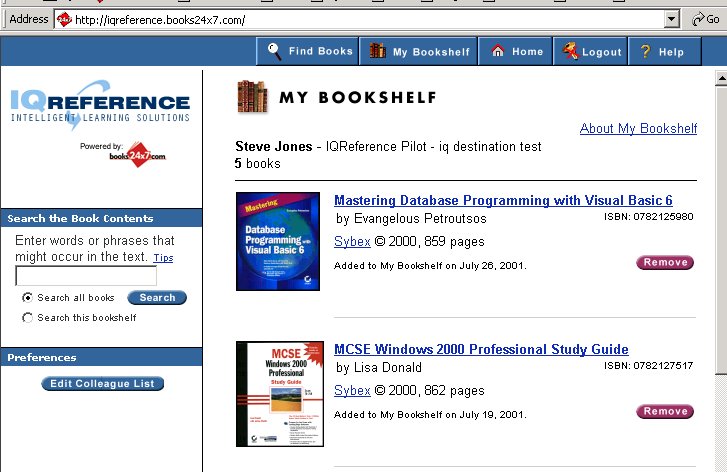
As you see, the image of the book, the author, and publisher are displayed along
with a link to remove the book at any time. Clicking on a book will bring up the
table of contents so I can skip to any section or read the book page by page.
Searching
You can search the books in a few ways. First, you can search within a book. If
I am reading Microsoft SQL Server 2000 Administrator's Companion, I can search
for "DBCC" within this book using the left frame of the product. The graphic below
shows my results for this search.
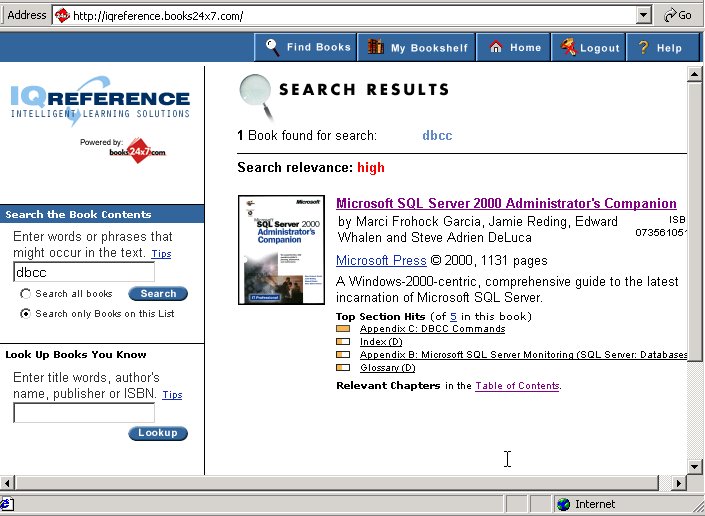
Notice that the hits in each chapter are outlined along with a graphic that shows
the relevancy. I am not sure how the relevancy works, but it at least shows me
where the search word is in each book. One other feature that I find alternately annoying
and pleasing is the highlighting of each word in the text. While it is nice to see "dbcc"
highlighted on a page where it is mentioned only once or twice, it is annoying to see
it highlighted on every other line when it appears too often.
I can also search all the books in my bookshelf, or even within the entire library.
A search on "sql clustering" turned up the following results for the entire library.
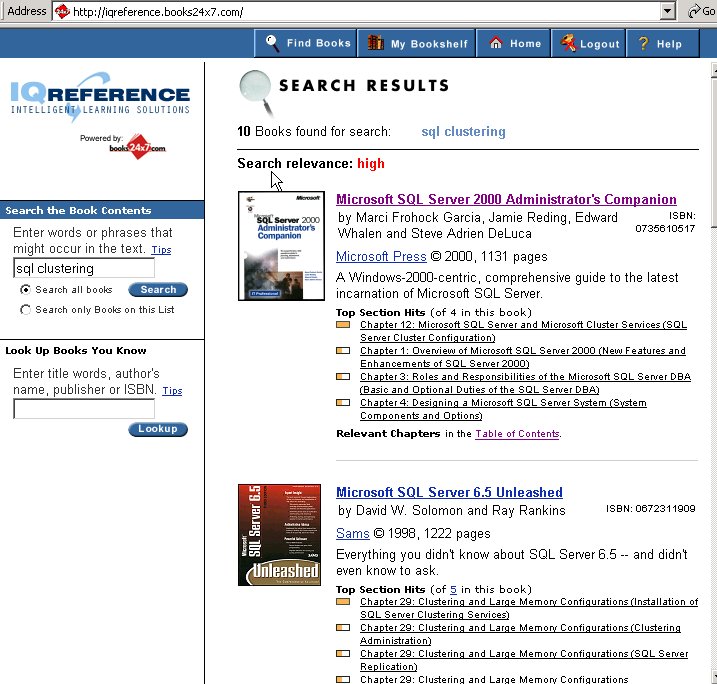
Notice that there were actually 10 books that turned up in this search. This
allows me to quickly flip through the hits from each book and find the information
that I need. The "Back" button stil works, so I can navigate as easily as I can
through the web.
Bookmarks
One nice feature is the ability to create bookmarks within books. Suppose I liked a
certain passage in SQL: The Complete Reference, I can click the "Create Bookmark"
link at the top and I get a page like this one:
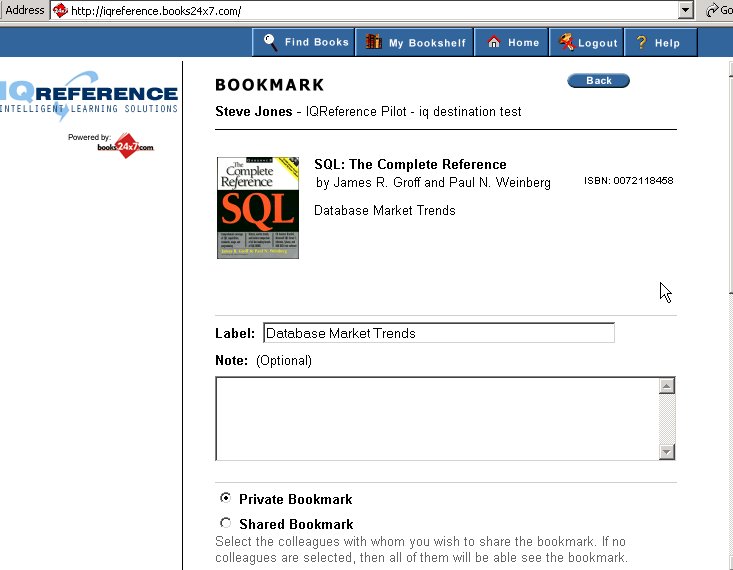
I can rename the bookmark and add notes. I can then decide whether to make this my
personal note or share it with collegues. I have limited the view of the page, but
scrolling down displays a list of the employees in my company along with a checkbox next
to each for me to share the bookmark with selected others. There is also the option
to notify others through email of the new bookmark. Once I create the bookmark, it
appears in My Bookshelf below the title of the book.
Sharing
If you purchase this product as part of a company, then all the employees can
be linked together. This allows a series of developers or DBAs to share bookmarks
and comments on the books. It is nice to see this integrated into the product, rather
than requiring you to share notes through email.
The Content
A complete list of the over 300 books is available on the site. In September,
there will be an additional 100 books added, though I do not know at this time
which topics will be added. Most likely these will fill out the Novell, Lotus
and other categories that are a little light.
Here are some of the favorites for me in the technology library:
                |
| Microsoft SQL Server 2000 Administrator's | by Marci Frohock Garcia, Jamie Reding, Edward Whalen and Steve Adrien DeLuca |
| XML Web Documents from Scratch | by Jesse Liberty and Mike Kraley |
| Microsoft SQL Server 7.0 Performance Tuning Technical Reference | by Steve Adrian DeLuca et al. |
| Writing Stored Procedures for Microsoft SQL Server: The Authoritative Solution | by Matthew Shepker |
| Microsoft SQL Server 7.0 Unleashed | by Sharon Bjeletich, Greg Mable et al. |
| SQL: The Complete Reference | by James R. Groff and Paul N. Weinberg |
| Microsoft SQL Server 7 DBA Survival Guide | by Mark Spenik, Orryn Sledge et al. |
| Data Modeling with ERwin: The Authoritative Solution | by M. Carla DeAngelis |
| Active Server Pages 2.0 Unleashed | by Stephen Walther, et al. |
| ASP 3 Fast & Easy Web Development | by Michael D. Thomasson |
| Programming ADO | by David Sceppa |
| Visual Basic Developer's Guide to COM and COM+ | by Wayne Freeze |
| MCSE Windows 2000 Network Infrastructure Administration Study Guide: Exam 70-216 | by Paul Robichaux |
| Firewalls: A Complete Guide | by Marcus Goncalves |
| A Programmer's Introduction to C# | by Eric Gunnerson |
| The E-Factor: Building a 24/7, Customer Centric, Electronic Business for the Internet Age | by Martin T. Focazio |
Conclusions
One of the nice things about using books as reference, IMHO, is that there is
some quality control and some focus. Sometimes this isn't true, but for most books it
is. This is because multiple people review the product before it is released (copy editor,
technical editor(s), plus the author) . Using resources on the Internet works, but often I
have to wade through lots of information to find what I want. One of the sales techniques
my company uses is to have a manager search IQReference for information about a topic
and have his IT people search the Internet using Yahoo, Google, or any other search
portal for the same information. IQReference usually works much better than any
other technique.
The books that are chosen are from a wide range of publishers and subjects, but
there is a good concentration of Microsoft products. Currently (as of August 15, 2001)
there are about 300 books in the technical library. This number will grow to 400 in
September and then increase by 10 books every month for the next year. The books that
will be added are based on feedback, so if you purchase this product and
want to see some specific books, please send in your suggestions.
If you are like me, you probably buy at least 4 or 5 books a year. At an average
price of $50, this is a couple hundred dollars a year. And after a year or so, I rarely
use any of my old books. For this price, you can get access to a much larger number of
books on a wider range of subjects. It allows you to investigate or work with
different technologies (like .NET) using published, edited works.
Visit the SQL Server Central branded site at
Central IQReference and sign up for a free 7 day trial. I think once you
investigate this product, you will agree this is a worthwhile addition to your own
personal library.
IQReference
from IQDestination
90 day subscription - $199 (Technology Library)
1 yr subscription - $299 (Technology Library)
Corporate or volumn discounts available
Contact:Gary Fuller
Steve Jones
©dkRanch.net August 2001

