Database Management SystemsVersus File Management Systems
A Database Management System (DMS) is a combination of computer software, hardware, and information designed to electronically manipulate data via computer processing. Two types of database management systems are DBMS’s and FMS’s. In simple terms, a File Management System (FMS) is a Database Management System that allows access to single files or tables at a time. FMS’s accommodate flat files that have no relation to other files. The FMS was the predecessor for the Database Management System (DBMS), which allows access to multiple files or tables at a time (see Figure 1 below).
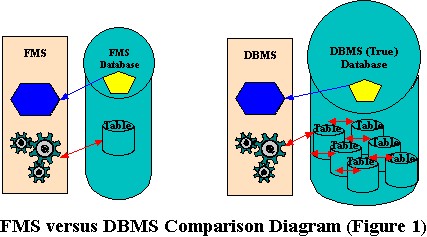
File Management Systems
| Advantages | Disadvantages |
|---|---|
| Simpler to use | Typically does not support multi-user access |
| Less expensive· | Limited to smaller databases |
| Fits the needs of many small businesses and home users | Limited functionality (i.e. no support for complicated transactions, recovery, etc.) |
| Popular FMS’s are packaged along with the operating systems of personal computers (i.e. Microsoft Cardfile and Microsoft Works) | Decentralization of data |
| Good for database solutions for hand held devices such as Palm Pilot | Redundancy and Integrity issues |
Typically, File Management Systems provide the following advantages and disadvantages:
The goals of a File Management System can be summarized as follows (Calleri, 2001):
- Data Management. An FMS should provide data management services to the application.
- Generality with respect to storage devices. The FMS data abstractions and access methods should remain unchanged irrespective of the devices involved in data storage.
- Validity. An FMS should guarantee that at any given moment the stored data reflect the operations performed on
them.
- Protection. Illegal or potentially dangerous operations on the data should be controlled by the
FMS.
- Concurrency. In multiprogramming systems, concurrent access to the data should be allowed with minimal
differences.
- Performance. Compromise data access speed and data transfer rate with
functionality.
From the point of view of an end user (or application) an FMS typically provides the following functionalities (Calleri, 2001):
- File creation, modification and deletion.
- Ownership of files and access control on the basis of ownership permissions.
- Facilities to structure data within files (predefined record formats, etc).
- Facilities for maintaining data redundancies against technical failure (back-ups, disk mirroring, etc.).
- Logical identification and structuring of the data, via file names and hierarchical directory structures.
Database Management Systems
Database Management Systems provide the following advantages and disadvantages:
| Advantages | Disadvantages |
|---|---|
| Greater flexibility | Difficult to learn |
| Good for larger databases | Packaged separately from the operating system (i.e. Oracle, Microsoft Access, Lotus/IBM Approach, Borland Paradox, Claris FileMaker Pro) |
| Greater processing power | Slower processing speeds |
| Fits the needs of many medium to large-sized organizations | Requires skilled administrators |
| Storage for all relevant data | Expensive |
| Provides user views relevant to tasks performed | |
| Ensures data integrity by managing transactions (ACID test = atomicity, consistency, isolation, durability) | |
| Supports simultaneous access | |
| Enforces design criteria in relation to data format and structure | |
| Provides backup and recovery controls | |
| Advanced security |
The goals of a Database Management System can be summarized as follows (Connelly, Begg, and Strachan, 1999, pps. 54 – 60):
- Data storage, retrieval, and update (while hiding the internal physical implementation details)
- A user-accessible catalog
- Transaction support
- Concurrency control services (multi-user update functionality)
- Recovery services (damaged database must be returned to a consistent state)
- Authorization services (security)
- Support for data communication Integrity services (i.e. constraints)
- Services to promote data independence
- Utility services (i.e. importing, monitoring, performance, record deletion, etc.)
The components to facilitate the goals of a DBMS may include the following:
- Query processor
- Data Manipulation Language preprocessor
- Database manager (software components to include authorization control, command processor, integrity checker, query optimizer, transaction manager, scheduler, recovery manager, and buffer manager)
- Data Definition Language compiler
- File manager
- Catalog manager
Second and Third Generation DBMS’s
The second generation of DBMS’s were developed after 1970 when E. F. Codd proposed the relational model which replaced the hierarchical and network models. A Relational Database Management Systems (RDBMS) organizes the database into multiple simple tables, which are related to one another by common data fields. The third generation of DBMS’s are represented by Object-Oriented Database Management Systems (OODBMS) and Object-Relational Database Management Systems (ORDBMS). “Object-oriented DBMS takes the database idea one step further: data becomes ‘intelligent’ in that in ‘knows’ how to behave - that is, data is associated not only with
data format information but also with instructions for handling it” (Kreig, 1999). Object-Relations Database Management Systems is a combination of the RDBMS and the ORDBMS in that it extends the RDBMS to include “user-extensible type system, encapsulation, inheritance, polymorphism, dynamic binding of methods, complex objects,
etc, and object identity (Connelly, Begg, and Strachan, 1999, pg. 811). Examples of ORDBMS’s are Informix and
Oracle.
Conclusion
From the File Management System, the Database Management System evolved. Part of the DBMS evolution was the need for a more complex database that the FMS could not support (i.e. interrelationships). Even so, there will always be a need for the File Management System as a practical tool and in support of small, flat file databases. Choosing a DBMS in support of developing databases for interrelations can be a complicated and costly task. DBMS’s are themselves evolving into another generation of object-oriented systems. The Object-Oriented Database Management System is expected to grow at a rate of 50% per year (Connelly, Begg, and Strachan, 1999, pg. 755). Object-Relational Database Management System vendors such as Oracle, Informix, and IBM have been predicted to gain a 50% larger share of the market than the RDBMS vendors. Whatever the direction, the Database Management System has gained its’ permanence as a fundamental root source of the information
system.
References
- Connolly, Thomas, Begg, Carolyn, and Ann Strachan. (1999). Database Systems: A Practical Approach to Design, Implementation, and
Management. Essex , UK . Addison Wesley
Longman.
- Database Management. [Online]. Edith Cowan University. http://www-business.ecu.edu.au/users/girijak/MIS4100/Lecture7/index.htm. [2001, August 20].
- Database Management Systems. [Online]. Philip Greenspun. http://www.arsdigita.com/books/panda/databases-choosing. [2001, August 20].
- File Management Systems. [Online]. Franco Calleri. http://www.cim.mcgill.ca/~franco/OpSys-304-427/lecture-notes/node50.html. [2001, August 21].
- Introductory Data Management Principles. [Online]. Laurence J. Kreig. Washtenaw Community College.
http://www.wccnet.org/dept/cis/mod/f01c.htm. [2001, August 14].


