We have enhanced the SQLServerCentral site to provide a little more security and privacy for users, based on a request from the community. Everyone now has the ability to block unwanted private messages.
This post will show how this can be accomplished.
Sending Private Messages
Any user can send a private message to another user. You can do this from your profile page, where there is a "Messages" link on the left hand side.
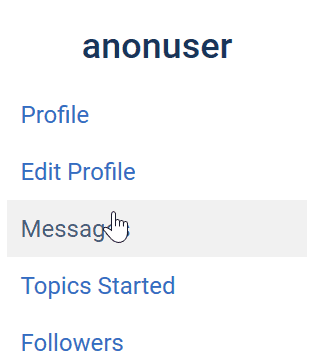
Clicking this will show your chat logs, as well as the option to start a new message.
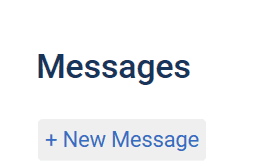
When you click this, you can then enter a recipient name or partial name. If you click "Select", a list of matching names. You can then select one to whom you want to send a message.
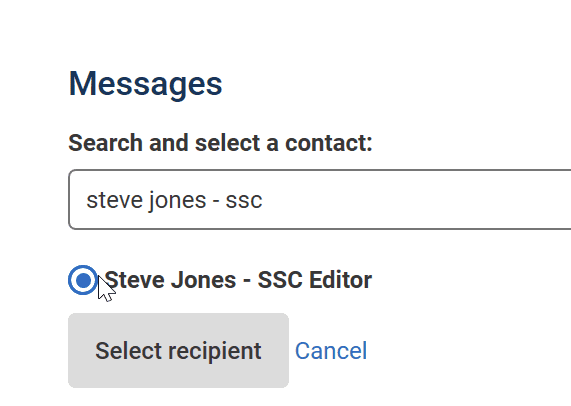
Once I've done this, I can type my message. In this case, I'll just send a test one to myself from this account. I typed in the edit box and clicked "Send", which gives me the message as a record of our conversation.
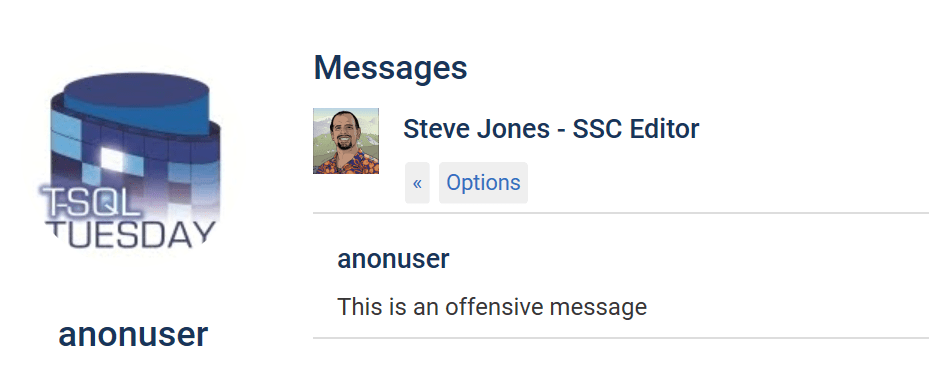
The Recipient
If I now go to my account profile and click the Messages link, I'll see the message. I should get an email with a notification of the message and a link that will take me directly there. Here is what I see for this conversation.
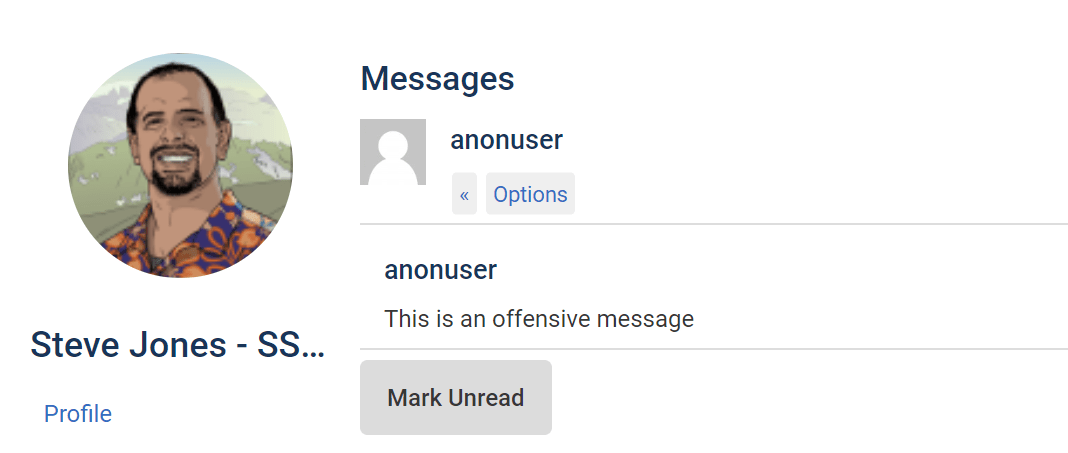
I can do various things with this message, respond, delete it, etc. However, one of the new features is that we can block this user if we find that we don't want to have private correspondence from this user. I can click the Options button at the top of the chat, as shown here:
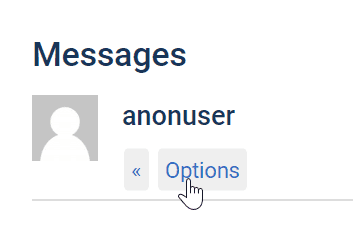
This gives me a number of items that I can choose, one of which is to block this user.
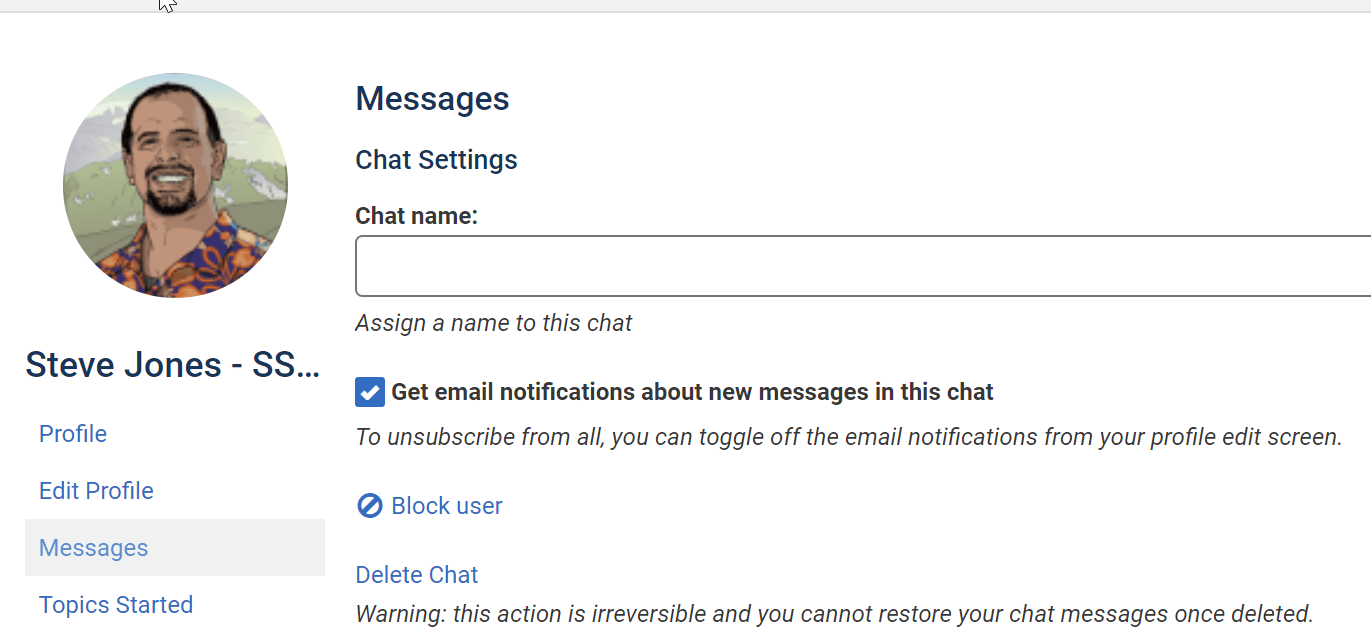
If I click Block, I'll see a popup of what happens now. You can see that the user will no longer be able to send you messages. They also cannot follow you on the site.
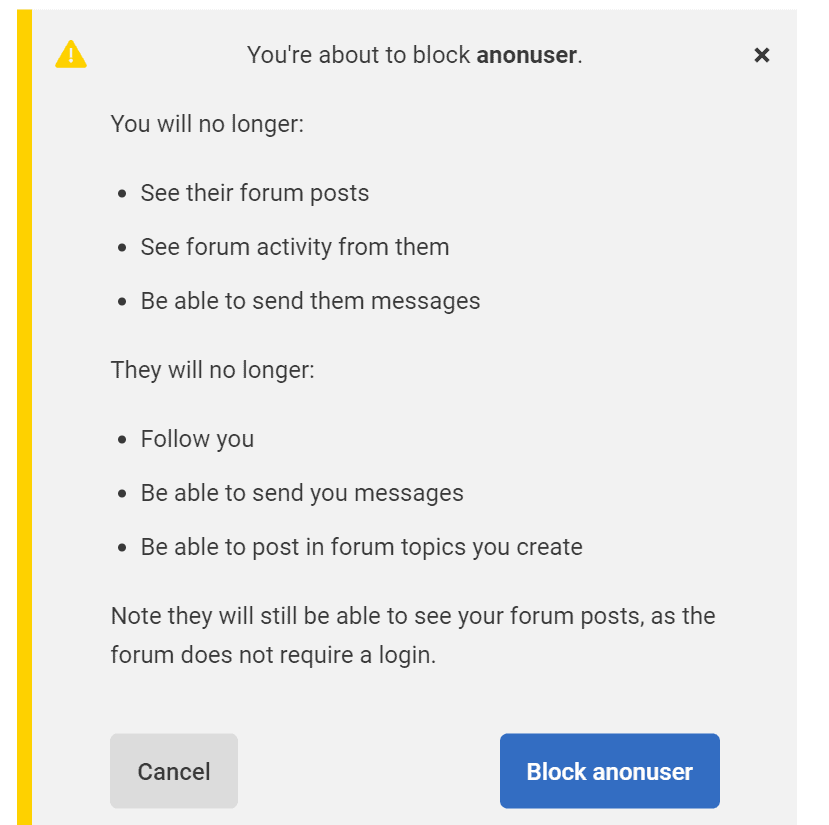
Once I click "Block anonuser", you get the options again, but the choice now is to unblock the user.
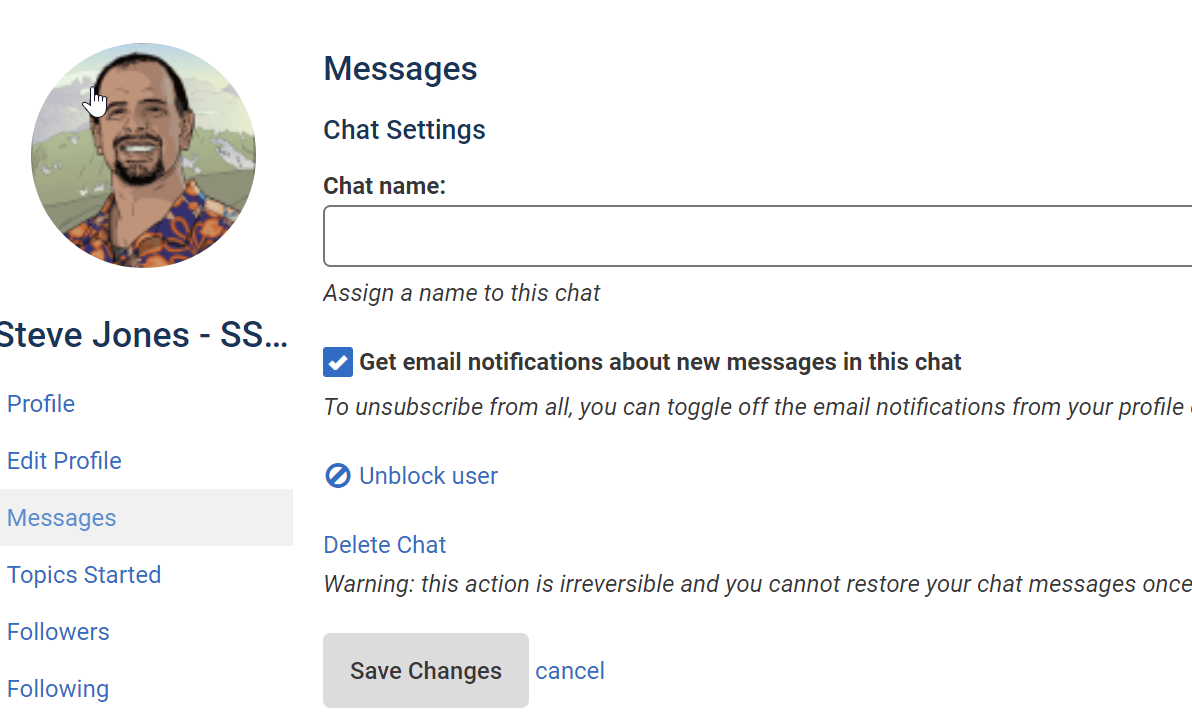
Now I can go back to the conversation, which is now disabled, and I'll see the note that I cannot send private messages to this user. Blocking the user is a two way severing of communication on the site.
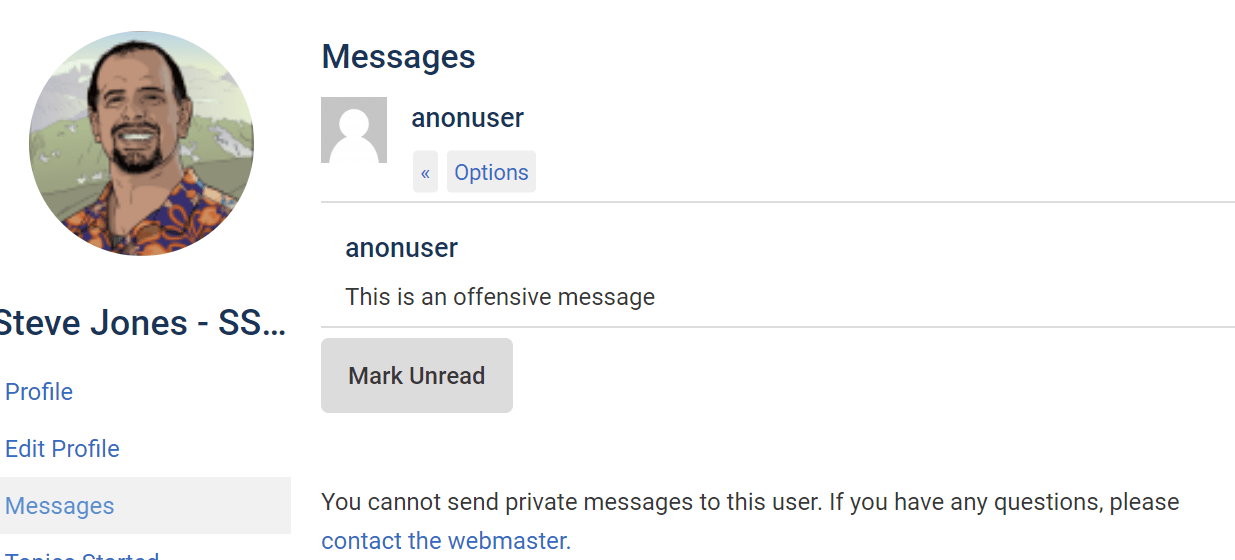
This also is a similar message that the other user will see in their conversation. The history of messages is listed, but the user can no longer send you messages.
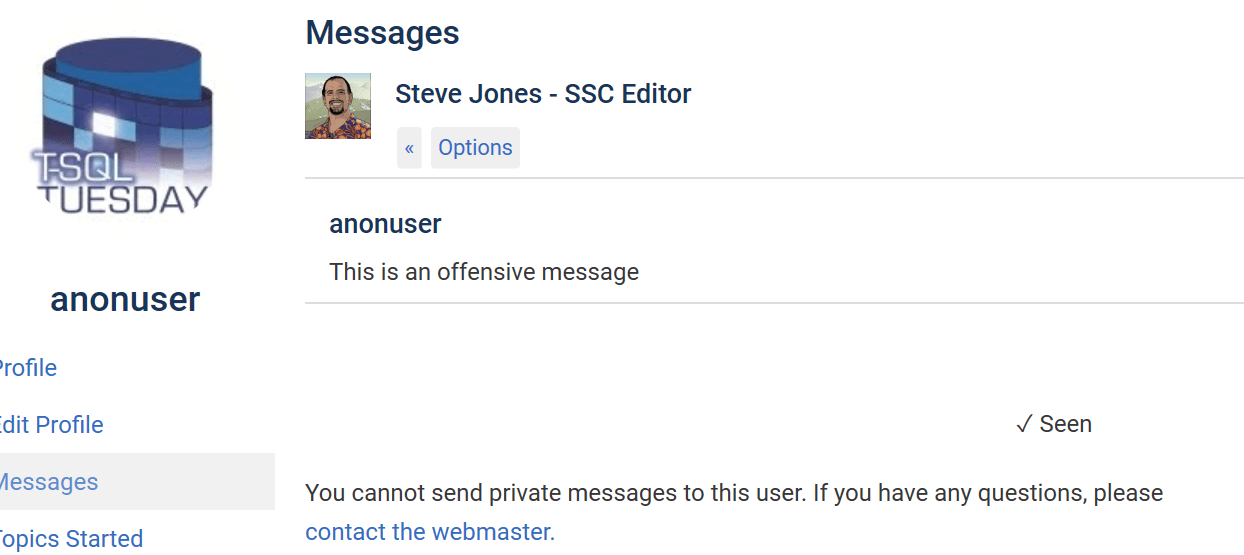
If the user attempts to start a new conversation, they will not be able to do so. They will not even be able to see your user ID.
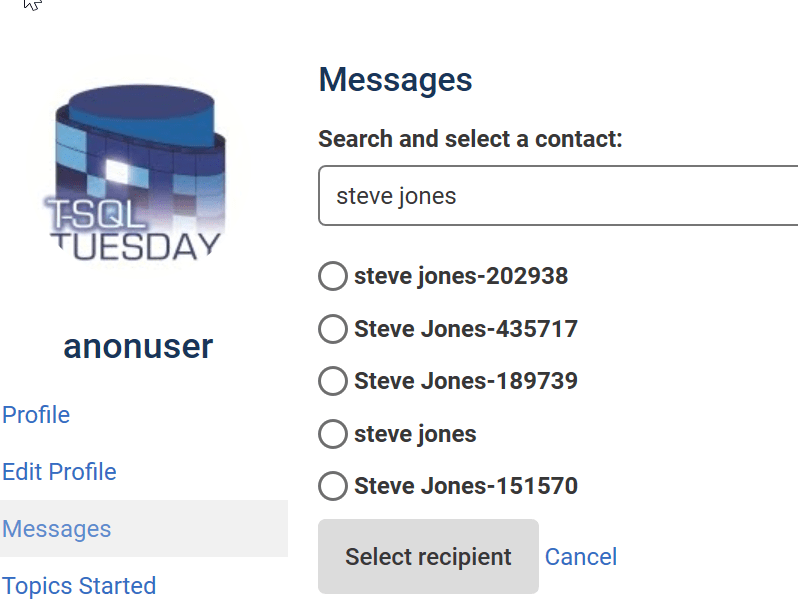
This also hides messages from this user in the forum, though you see a message. You can see the message listed as semi-transparent, as I am an administrator, but for everyone else, you will not see the message.
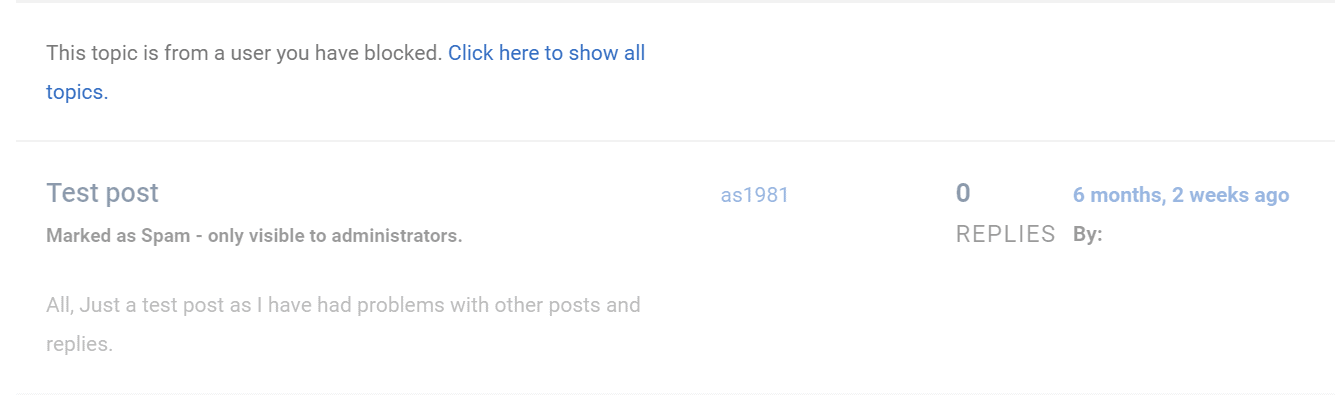
Other users still do see the message, as you can see in another test account.
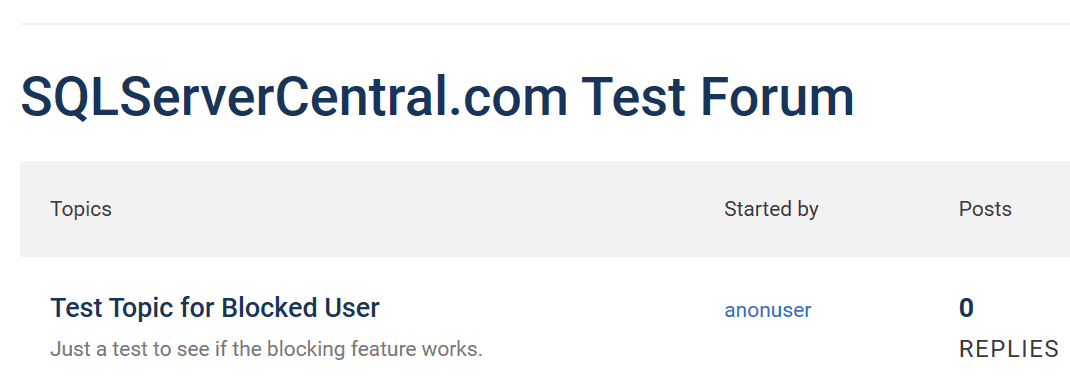
The removal of user's messages might be a problem over time, but this is the way we've worked to limit unwanted contact from users for you. If you find this to be an issue, please let us know.
We hope this change gives you better control over your interactions on the site.


