Introduction
SQLDiff is a tool for analyzing the differences of objects in one SQL Server
database to those in another database. It can also compare the data between
tables, which according to the developers makes it a unique product. It then
lets you view these differences, in a grid in the main application, as an HTML
report or by overviewing them in a script for each database. After comparing the
differences it can then create a script to merge them together.
Environment
To test SQLDiff I simply created a copy of Northwind and used it on my
laptop. I had both databases on the same SQL Server instance, but SQLDiff of
course supports comparing databases on different servers. I then made some minor
changes to these databases and tested how SQLDiff showed these. SQLDiff runs on
most Windows systems (NT4, 2000, XP and 2003), and the only requirements are
MDAC (2.6+) and the SQLDMO object library (sqldmo.dll) which is installed with
SQL Server client tools.
Installation
Installation was no trouble at all, a standard installation by clicking Next
a couple of times and I was done. I downloaded an evaluation version from the
product site (link at the end of this review). The version I tried was 2.7.69,
but judging from the changelog it seems the product is updated quite often.
There is also a built-in menu option to check for updates, but since I already
had the latest version I couldn't try it other than checking that just that. The
evaluation version is the complete product, there is no functionality that is
blocked or anything, but it only works for two weeks. You can purchase a license
directly from the product (or the splash screen that welcomes you and tells you
that you're using an unregistered version), but it just takes you to the
purchase web page of the product site.
Using SQLDiff
After acknowledging that I want to evaluate the product I get to a login
dialog (image 1). Except for the fact that there are two servers to enter login
information for it is a standard login window that supports both Windows and SQL
Server authentication.

Image 1: Login dialog box
Using SQLDiff is pretty straightforward. Although it comes with some
documentation you don't really need to read it, at least if you know SQL Server
well. The graphical interface is very nice, a modern kind of standard
Windows-style, with it's own icons for buttons though. I especially like the
icon for the button to show differences in triggers (a pistol), a little humor
from the developers I guess. When you've logged in to the server(s) you come to
the main window of the application and a dropdown box lists the available
databases (system databases are hidden by default) from the first server. As
soon as you choose a database from each server a comparison of the two databases
starts. This behavior, along with which objects you want to compare by default
(image 2), is of course configurable.

Image 2: Objects to compare
The product page at the developers site states that SQLDiff is very fast,
much faster than competitors. I haven't done any exact measuring or comparisons,
but I can definitely say that I agree, it is very fast. On my laptop a complete
comparison takes only seconds, either when I use Northwind and Northwind2 (my
copy of Northwind), other larger databases or even two completely different
databases. When I tested the functionality to stop an ongoing comparison (just
to see what happened) I had to try some times because the process finished
before I could click the button. When the comparison is finished a grid that is
the central part of SQLDiff shows the result of the comparison (image 3).

Image 3: Grid with results
The grid shows every object from the two databases, grouped by object type.
The last three columns describes the status of the object. A check in the
Master-column means that the object exists in the first database (I think the
term Master database might be confusing), and a check in the Target column means
it exists in the second database. Between these columns are a column of icons.
An equals sign means that the objects structure is the same in both databases,
and a crossed over equals sign means they differ in some way. A blue arrow means
that the object will be added to the second database and a red arrow means it
will be deleted from it. Note that at the moment SQLDiff only supports merging
from Master to Target (but you can of course change which one you want to have
as Master and Target), but the list of changes 'coming soon' states that this
will change soon.
Double clicking a row in the grid opens up a new window (image 4) showing two
create scripts for the object, one for each database side by side. If it doesn't
exist in one of the databases that part of the window is of course empty.

Image 4: Comparison of scripts for object
You can use these scripts to fix the difference manually if you want, but
this window is mainly for showing what the difference is. Instead you can use
SQLDiff to create a merge script that will update the target database so that it
is an exact copy of the master database, or just the changes you decide. The
first column contains a checkbox, and all objects that you check this box for
will be included in the merge script. SQLDiff lets you decide if you want to
create the merge script directly in Query Analyzer and connect to the target
server, or you can create the script in the included LockwoodTech Editor (image
5), a simple script editor where you can save the script for later execution or
copy-paste into QA.

Image 5: LockwoodTech Editor with merge script
Data differences
As I said earlier, SQLDiff not only analyzes structure differences between
objects in SQL Server, it can also analyze data differences between two
databases. In the Outlook-bar on the left you click Data and a comparison of the
data in all tables of the two databases are started. The results are shown in a
new grid (image 6).

Image 6: Data differences
I had a little trouble finding out how to work with this part, even after
consulting the documentation. Apparently this analysis simply checked the number
of rows in each table and presented it in this grid. I knew however that the
Customers table had differences, they had the same amount of rows but they each
contained one row that did not exist in the other table. And if I checked the
box in the first column and then chose to create a merge script, I did get the
following statements in the script:
DELETE FROM [dbo].[Customers] WHERE ([CustomerID]='HEDGA')
INSERT INTO [dbo].[Customers] ([CustomerID], [CompanyName], [ContactName], [ContactTitle],
[Address], [City], [Region], [PostalCode], [Country], [Phone], [Fax])
VALUES ('TESTT', 'Test Test', 'Test Test', 'Tester', 'Test', 'Test', NULL,
'1234', 'Test', '14', NULL)
Finally I found that if I checked the box in the first column and then
clicked Compare Data in the left bar, the grid would show some more info (image
7).

Image 7: Data differences 2
Now the grid shows that there are 91 equal rows, one row in the master
database that will be added to the target database and finally one row that will
be removed from the target database because it does not exist in the master.
Technical Support
When using SQLDiff I did encounter a couple of minor errors. I say minor
because none of them had any impact on the functionality of the application, I
could do all tests and the important functions, such as creating the merge
script, still worked well. The errors where mostly 'cosmetic', for instance in
the HTML report it always says that it was created in January, but with the
correct day (like 4 Jan 2003 when creating a report 2003-10-04). One thing I
really liked was that if a runtime error occurred it was always caught (application
didn't crash) and a nice error information window was shown (image 8). From here
I can send the error info by email directly to the developers.
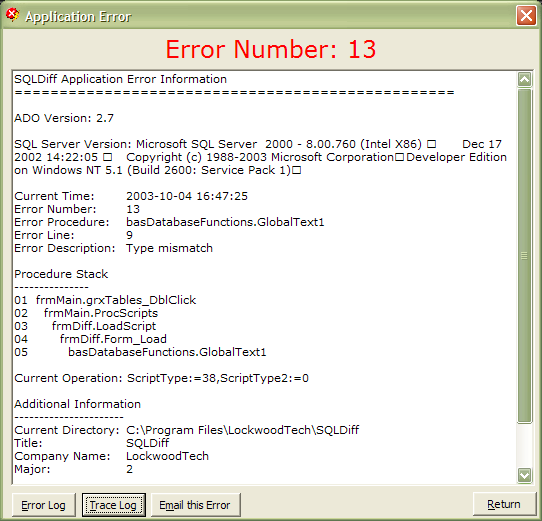
Image 8: Error information
I didn't use the technical support so I can't say anything about how much
help it is, but it seems to be very good. At the product site there is a support
forum where all questions and requests are answered by the developers very
quickly, and the product information states that support is always free for the
product, including future upgrades. Updates seem to be released quite often so I
guess any issues reported to the developers will be fixed quickly.
Conclusions
I liked SQLDiff very much. It is easy to use and very fast and have got a
couple of extra features that gives it 'that extra'. Although I can't say that I
would need it in my everyday job, for one big job where it would help, for
instance when updating several servers from a master server, it would quickly
pay off. And if you can pay more you can buy SQLDiff as a part of LockwoodTech's
SQL Studio and get a nice set of applications that could probably be a real help
in your job.
Ratings
| Ease of Use | 4 | Except for the slight trouble I had with the data differences part everything was self-explanatory. |
| Feature Set | 5 | Does what it sets out to do, and maybe just a little more. Looking at the 'Coming soon'-list there are also some interesting features to look forward to, such as XML export of reports. |
| Lack of Bugs | 3 | Although the product is updated often and bugs seem to be fixed quickly, it also seems to create new bugs in new versions and I did encounter a couple of errors or bugs. |
| Value | 4 | The price of a license is not very high, as I said above I think it would pay off pretty quickly if you need it in a project. |
| Technical Support | NA | Not tested, but from the way it looks at the support site I think it would easily rate a 4 or even 5 if needed. |
| Documentation | 3 | Standard documentation format (.chm), not entirely complete but I didn't find any errors in it. |
| Performance | 5 | As good as advertised. It wasn't put to any extreme tests however, but I have no reason to believe that it will not be fast. |
| Installation | 5 | Absolutely no problems at all. |
| Learning Curve | 4 | No problem starting to work with the application directly without reading any documentation. |
| Overall | 4 | Overall a good product that solves the problems it sets out to do, at a reasonable price. There are some issues and missing features but most of these will probably be solved in future version, and lifetime upgrades are included! |
Product Information
http://www.lockwoodtech.com/index_sqldiff.htm
Developer:
LockwoodTech Software
Pricing: $399 (1 Developer License)

