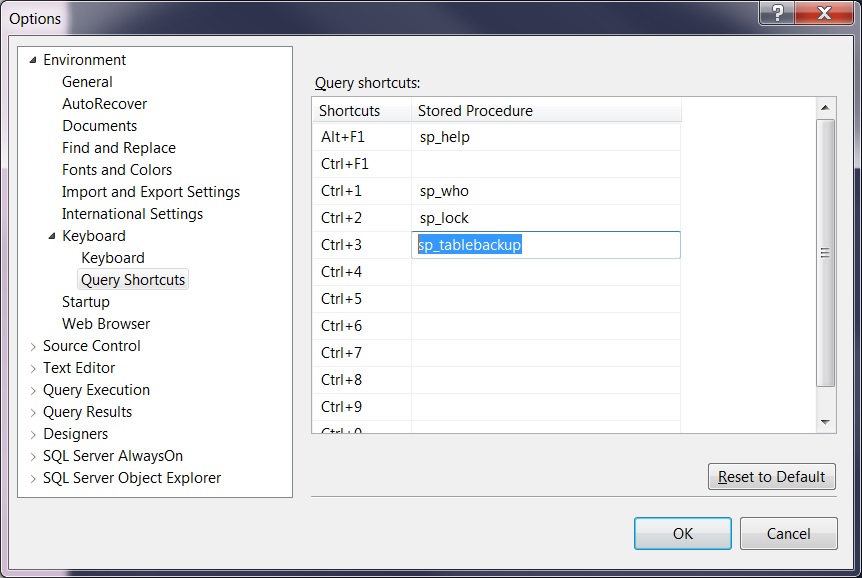SQL Short keyboard option helps to take table backup by pressing the shortcut keys.
1. Create the procedure "sp_tablebackup" as system stored procedure on master database.
2. Create shortcut key on keyboard shortcut options(Tools>Options>Keyboard>place the created system stored procedure "sp_tablebackup" on any of the short cut key)and press ok.
3. For example if the system stored procedure is added on shortcut key "CTRL+3",we can take the table backup by selecting any tables and by pressing "CTRL+3" option.
4. This option takes table backup with the name "Tablename_currentdate", and this backup table will be stored on the same database(if required we can save it on other locations too).