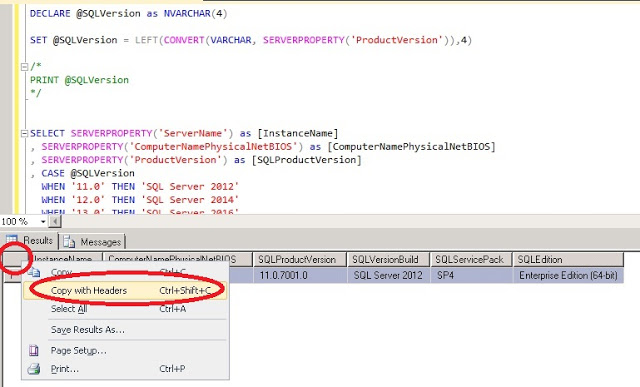I was working on another post when I found myself needing to dump out query results to a grid format to include in the post. This is a very normal situation - even in my day-to-day job I send emails with grids of results (we all do right?)
The easiest thing to do is to copy-paste from the SSMS grid results, and this is what I do 90%+ of the time just as I'm sure most of you do:
Execute with Results to Grid (usually the default), and then right-click in the upper-left of the the resultset and click "Copy With Headers" and then paste the data into Excel:
Easy right?
--
The gotcha is when you are returning something more interesting, something with punctuation like a query. When you copy-paste that your Excel turns out like this:
 |
| https://imagessure.com/thumbs/jziYuTJbBMxlZLZRfveokk5JIwpvVzi7NMi2yjIJGioHL02jChLnoqGXf-dlGY9gDVCQVMvX-DPD-BV9R4Mnjg.jpg |
The ugliness is usually caused by carriage return/line feed (CR/LF) in your query - we all like nice pretty TSQL, so we use lots of newlines along the way. For a normally delimited resultset, this results in lots of new rows as seen above.
SELECT REPLACE(
REPLACE(QueryText
, CHAR(13), ' ' ) /* Change CR to Space */
, CHAR(10), ' ') /* Change LF to Space */
as QueryText
FROM <whatever DMV>
SELECT REPLACE(
REPLACE(
REPLACE(QueryText
, CHAR(13), ' ' ) /* Change CR to Space */
, CHAR(10), ' ') /* Change LF to Space */
, CHAR(9), '') /* Change TAB to Space */
as QueryText
FROM <whatever DMV>
Which now looks like this:
SELECT @DownloadCount=COUNT(*) FROM ( SELECT DISTINCT ma.Material_Attachment_ID FROM Topic_Main tm WITH (NOLOCK) INNER JOIN Material_Topic mt WITH (NOLOCK) ON tm.Topic_ID=mt.Topic_ID INNER JOIN Material_Attachment ma WITH (NOLOCK) ON mt.Material_id=ma.Material_id WHERE tm.Invisible_Flag=0 AND ma.Attachment_Doc_Type_ID=@DocID AND tm.Topic_ID IN (SELECT CountReturned FROM #CountResults)) AS que INNER JOIN Download_All_Distinct dad WITH (NOLOCK) ON que.Material_Attachment_ID=dad.Material_Attachment_ID WHERE dad.Download_Date >=DATEADD(year, -1, GETDATE()) -->Query to calculate Experts based on Topic ID (PA)
Getting closer. Note that for some code, this may be the extent of what you need - you may not have all of that ugly whitespace.
To fix this last piece, let's try one more REPLACE to remove double spaces for single spaces:
--
SELECT REPLACE(
REPLACE(
REPLACE(
REPLACE(QueryText
, CHAR(13), ' ' ) /* Change CR to Space */
, CHAR(10), ' ') /* Change LF to Space */
, CHAR(9), '') /* Change TAB to Space */
, ' ', ' ') /* Change Two Spaces to Space */
as QueryText
FROM <whatever DMV>
--
Which now looks like this:
SELECT @DownloadCount=COUNT(*) FROM ( SELECT DISTINCT ma.Material_Attachment_ID FROM Topic_Main tm WITH (NOLOCK) INNER JOIN Material_Topic mt WITH (NOLOCK) ON tm.Topic_ID=mt.Topic_ID INNER JOIN Material_Attachment ma WITH (NOLOCK) ON mt.Material_id=ma.Material_id WHERE tm.Invisible_Flag=0 AND ma.Attachment_Doc_Type_ID=@DocID AND tm.Topic_ID IN (SELECT CountReturned FROM #CountResults)) AS que INNER JOIN Download_All_Distinct dad WITH (NOLOCK) ON que.Material_Attachment_ID=dad.Material_Attachment_ID WHERE dad.Download_Date >=DATEADD(year, -1, GETDATE()) -->Query to calculate Experts based on Topic ID (PA)
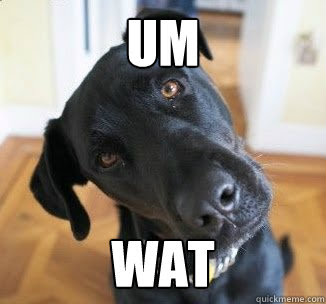 |
| http://www.quickmeme.com/img/98/98dd84943a5bcb086e5ec689072c0e6caa04bcc9314a37ae721268b5b798d533.jpg |
Better, but why didn't it solve our problem?
SELECT REPLACE( REPLACE( REPLACE( REPLACE( REPLACE( REPLACE( REPLACE( REPLACE( REPLACE( REPLACE(<MyStringWithLotsOfSpaces> , ' ', ' ') , ' ', ' ') , ' ', ' ') , ' ', ' ') , ' ', ' ') , ' ', ' ') , ' ', ' ') , ' ', ' ') , ' ', ' ') , ' ', ' ') , ' ', ' ') as MyStringWithHopefullyNoMoreSpaces
SELECT REPLACE(
REPLACE(<MyStringWithLotsOfSpaces>
, ' ', ' '+CHAR(8)) /* Change Two Spaces to A Space and a Backspace */
as MyStringWithLotsOfSpacesAndNowBackSpaces
SELECT REPLACE(
REPLACE(<MyStringWithLotsOfSpaces>
, ' ', ' '+CHAR(8)) /* Change Two Spaces to A Space and a Backspace */
, CHAR(8)+' ','') /* Change a Backspace and a Space to Nothing */
as MyStringWithAtMoseOneSpaceAndAtMostOneBackSpace
SELECT REPLACE(
REPLACE(<MyStringWithLotsOfSpaces>
, ' ', ' '+CHAR(8)) /* Change Two Spaces to A Space and a Backspace */
, CHAR(8)+' ','') /* Change a Backspace and a Space to Nothing */
, CHAR(8), '') /* Change Any Remaining Backspaces to Nothing */
as MyStringWithAtMostOneSpaceBetweenEachWord
| Original String (Odd Number) | ooooooooo |
| Step 1 | oxoxoxoxo |
| Step 2 | o |
| Step 3 | o |
| Final | o |
| Original String (Even Number) | oooooooo |
| Step 1 | oxoxoxox |
| Step 2 | o |
| Step 3 | ox |
| Final | o |
Now that we know how to strip out those offending whitespaces, let's go back to our original query:
--
SELECT REPLACE(
REPLACE(
REPLACE(QueryText
, CHAR(13), ' ' ) /* Change CR to Space */
, CHAR(10), ' ') /* Change LF to Space */
, CHAR(9), '') /* Change TAB to Space */
as QueryText
FROM <whatever DMV>
--
We now need to wrap this in our space-remover REPLACES like this:
--
SELECT REPLACE(
REPLACE(
REPLACE(
REPLACE(
REPLACE(
REPLACE(QueryText
, CHAR(13), ' ' ) /* Change CR to Space */
, CHAR(10), ' ') /* Change LF to Space */
, CHAR(9), '') /* Change TAB to Space */
, ' ', ' '+CHAR(8)) /* Change Two Spaces to A Space and a Backspace */
, CHAR(8)+' ','') /* Change a Backspace and a Space to Nothing */
, CHAR(8), '') /* Change Any Remaining Backspaces to Nothing */
as QueryText
FROM <whatever DMV>
Is this ugly? heck yeah!
Does it work? HECK YEAH!
--
Original QueryText:
SELECT @DownloadCount=COUNT(*)
FROM (
SELECT DISTINCT ma.Material_Attachment_ID
FROM Topic_Main tm WITH (NOLOCK)
INNER JOIN Material_Topic mt WITH (NOLOCK) ON tm.Topic_ID=mt.Topic_ID
INNER JOIN Material_Attachment ma WITH (NOLOCK) ON mt.Material_id=ma.Material_id
WHERE tm.Invisible_Flag=0 AND ma.Attachment_Doc_Type_ID=@DocID AND tm.Topic_ID IN (SELECT CountReturned FROM #CountResults)) AS que
INNER JOIN Download_All_Distinct dad WITH (NOLOCK) ON que.Material_Attachment_ID=dad.Material_Attachment_ID
WHERE dad.Download_Date >=DATEADD(year, -1, GETDATE())
-->Query to calculate Experts based on Topic ID (PA)
Repaired QueryText:
SELECT @DownloadCount=COUNT(*) FROM ( SELECT DISTINCT ma.Material_Attachment_ID FROM Topic_Main tm WITH (NOLOCK) INNER JOIN Material_Topic mt WITH (NOLOCK) ON tm.Topic_ID=mt.Topic_ID INNER JOIN Material_Attachment ma WITH (NOLOCK) ON mt.Material_id=ma.Material_id WHERE tm.Invisible_Flag=0 AND ma.Attachment_Doc_Type_ID=@DocID AND tm.Topic_ID IN (SELECT CountReturned FROM #CountResults)) AS que INNER JOIN Download_All_Distinct dad WITH (NOLOCK) ON que.Material_Attachment_ID= dad.Material_Attachment_ID WHERE dad.Download_Date >=DATEADD(year, -1, GETDATE()) -->Query to calculate Experts based on Topic ID (PA)
--
This "repaired" text is easily paste-able into Excel into a single column, giving us an easily manageable spreadsheet.
...and all it takes is six REPLACEs!
Obviously you can *NOT* simply copy the "repaired" text into a query window and hit execute - if nothing else this method breaks inline comments which makes the code unexecutable. It is useful now for manual analysis and comparison - for example looking at expensive queries, or pattern matching for certain object names in the code - but not for execution.
--
Do I advise you to wrap all of your text fields in six REPLACES?
 |
| https://i.imgflip.com/t362n.jpg |
This is definitely an "edge" case - as mentioned above 90%+ of the time you will simply right-click, copy with headers, paste into Excel, and go on your merry way.
...but save this set of REPLACEs into your script repository - because sooner or later...you will need it.
I guarantee it.
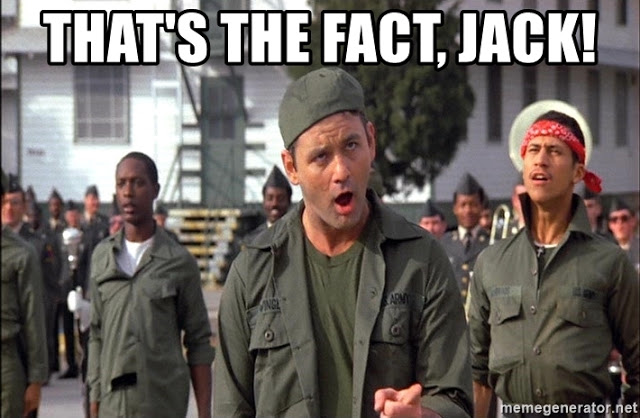 |
| https://memegenerator.net/img/instances/75015382/thats-the-fact-jack.jpg |
Hope this helps!