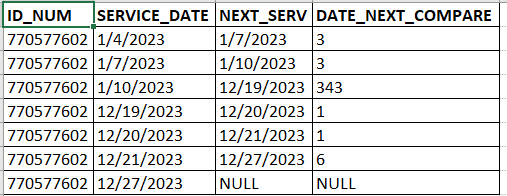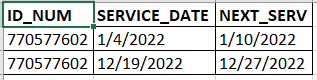max and min dates
-
Hi I am trying to get the first and last days for the following where date_next_compare is less than 28 but having more than that would mean the max date for that range. Sorry if isn't clear.
I currently have this:

I want to see two rows like below.

I tried doing min and max where date_next_compare is less than 28 but it gives me 1/4/22 and 12/27/22. Thanks.
CREATE TABLE ADMITS
(
ID_NUM INT
,SERVICE_DATE DATE NULL
,NEXT_SERV DATE NULL
,DATE_NEXT_COMPARE INT NULL
)
INSERT INTO ADMITS (ID_NUM, ,SERVICE_DATE ,NEXT_SERV,DATE_NEXT_COMPARE)
VALUES
(770577602, '1/4/2022', '1/7/2022',3)
,(770577602, '1/7/2022', '1/10/2022',3)
,(770577602, '1/10/2022', '12/19/2022',343)
,(770577602, '12/19/2022', '12/20/2022',1)
,(770577602, '12/20/2022', '12/21/2022',1)
,(770577602, '12/21/2022', '12/27/2022',6)
,(770577602, '12/27/2022', NULL,NULL);
-
You should always check your scripts before posting them on the Internet. You have an extra comma in your
INSERTclause. You should also make sure that others don't need to clean up after you. The easiest way to do this is to use temp tables or table variables instead of permanent tables.This gives your expected results:
WITH Admit_Groups AS
(
SELECT *, COUNT(CASE WHEN a.DATE_NEXT_COMPARE > 28 THEN 1 ELSE NULL END) OVER(PARTITION BY a.ID_NUM ORDER BY a.SERVICE_DATE ROWS BETWEEN UNBOUNDED PRECEDING AND 1 PRECEDING) AS Grp
-- Using COUNT() instead of SUM() to prevent a NULL value for the first record
FROM #ADMITS AS a
)
SELECT ag.ID_NUM, MIN(ag.SERVICE_DATE) AS Service_Date, MAX(ag.SERVICE_DATE) AS Next_Service
FROM Admit_Groups AS ag
GROUP BY ag.ID_NUM, ag.Grp
ORDER BY ag.ID_NUM, ag.Grp;Drew
J. Drew Allen
Business Intelligence Analyst
Philadelphia, PA -
September 25, 2024 at 6:18 pm
Thank you and sorry about extra comma. I haven't seen ROWS BETWEEN UNBOUNDED PRECEDING AND 1 PRECEDING before. I'll have to see if I can find any information on them.
-
September 25, 2024 at 7:35 pm
look up windowing functions. new since 2012 at the latest.
-
September 25, 2024 at 8:59 pm
The endpoints of the window can be specified as any of the following in order:
- UNBOUNDED PRECEDING
- <n> PRECEDING
- CURRENT ROW
- <n> FOLLOWING
- UNBOUNDED FOLLOWING
NOTE: The first endpoint must precede the second endpoint in order. This means that UNBOUNDED PRECEDING can only ever be the first endpoint and UNBOUNDED FOLLOWING can only ever be the second endpoint. The others can be either the first or second endpoint. Also note that you can have something like ROWS BETWEEN 3 PRECEDING and 1 PRECEDING as long as the order is maintained.
NOTE 2: The most common window by far is ROWS BETWEEN UNBOUNDED PRECEDING AND CURRENT ROW, so much so that it has it's own special abbreviation ROWS UNBOUNDED PRECEDING.
J. Drew Allen
Business Intelligence Analyst
Philadelphia, PA
Viewing 5 posts - 1 through 5 (of 5 total)
You must be logged in to reply to this topic. Login to reply