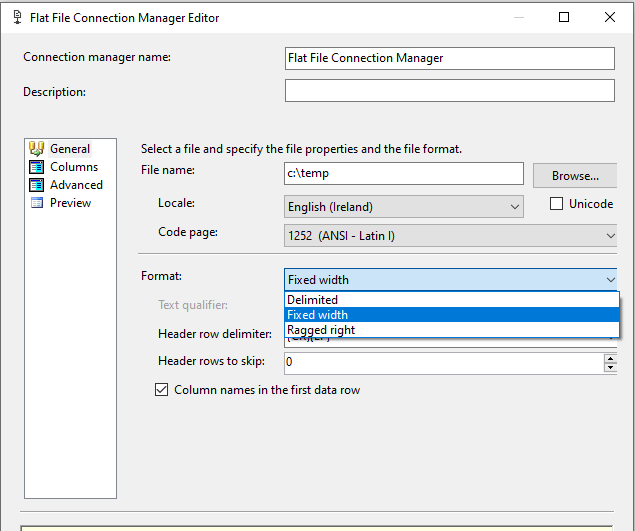Output to flat file with no delimiter
-
September 18, 2024 at 6:48 pm
Hello all,
Is there an easy way to output my records to a flat file connection with no delimiter? The flat file connection manager forces you to either select one of the ones they have or type in a custom one (ie just clearing it out won't work which is basically what I want). I just want to output all my columns next to one another without any delimiter.
To add, I'd rather not have to add a script component (or derived column) and concatenate them to one column as there are way too many columns.
Any suggestions on accomplishing this would be greatly appreciated.
Thanks!
- This topic was modified 1 years, 5 months ago by stricknyn.
-
September 18, 2024 at 7:18 pm
How will anyone or anything be able to read such a file, if everything is jumbled together and the columns are not in fixed positions?
-
September 18, 2024 at 9:29 pm
I'm assuming you wish to generate a file with fixed size columns - do you need it to be fixed size record as well or can it be line delimited (e.g. each record is on its own line)?
there are 2 options to choose
Fixed width - this is fixed size record - like what would be used in Mainframes and on Cobol program.
Ragged Right - this is the line delimited - used by many other programs.

Viewing 3 posts - 1 through 3 (of 3 total)
You must be logged in to reply to this topic. Login to reply