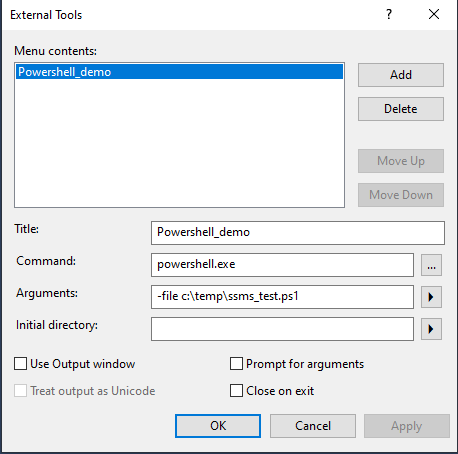Add custom toolbar to SSMS
-
July 12, 2024 at 9:44 am
Hi all
I'm fairly certain I've done this before but can't figure it out.....
99% of our work is in SSMS.
We do, however, use a couple of PowerShell scripts and it's getting annoying to have to go to the scripts and run them outside of SSMS.
I want to add a custom toolbar with External Commands to run the PowerShell scripts.
I can add the external commands easily enough but, when I try adding the path/filename of the PS script, SSMS says it's not a valid executable.
Anyone any ideas on to do this one?
TIA
Richard
- This topic was modified 1 years, 7 months ago by richardmgreen1. Reason: Really poor typing
-
July 12, 2024 at 10:32 am
likely you doing it incorrectly.
following works fine with SSMS 19.0.
2

where contents of the script is just a straight "gci c:\"
-
July 12, 2024 at 10:39 am
That's it!!!
Thank you.
And I've now got them on a specific toolbar (it's just a bit weird that you still have to refer to them as External Command 1, etc even when you've specifically named them).
- This reply was modified 1 years, 7 months ago by richardmgreen1.
Viewing 3 posts - 1 through 3 (of 3 total)
You must be logged in to reply to this topic. Login to reply