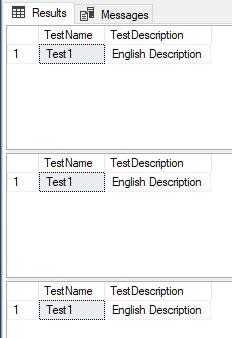Strange behavior passing a variable in XML.value
-
June 12, 2024 at 8:19 pm
Hi, anyone would know why as soon as I add a WHERE statement (even WHERE 1 = 1) I would get an error?
Declare @Language nvarchar(10) = 'en'
DROP TABLE IF EXISTS #Temp
CREATE TABLE #Temp (TestName varchar(100),TestDescription varchar(max))
INSERT INTO #Temp values ('Test1','<multilanguage><text language=''en''>English Description</text><text language=''fr''>French Description</text></multilanguage>')
SELECT TestName,
CAST(TestDescription AS XML).value(N'(/multilanguage/text[@language=sql:variable("@Language")]/text())[1]', 'nvarchar(max)') AS [TestDescription]
FROM #Temp
That works but simply add any kind of WHERE statement
ex: SELECT TestName,
CAST(TestDescription AS XML).value(N'(/multilanguage/text[@language=sql:variable("@Language")]/text())[1]', 'nvarchar(max)') AS [TestDescription]
FROM #Temp
WHERE 1 = 1
and I get
Msg 9501, Level 16, State 2, Line 18
XQuery: Unable to resolve sql:variable('@Language'). The variable must be declared as a scalar TSQL variable.
If I replace the sql:variable("@Language") by "en" it will work with the WHERE statement
ex: SELECT TestName,
CAST(TestDescription AS XML).value(N'(/multilanguage/text[@language="en"]/text())[1]', 'nvarchar(max)') AS [TestDescription]
FROM #Temp
WHERE 1 = 1
-
June 13, 2024 at 8:00 am
I don't see that. If I run the following, it executes just fine.
DECLARE @Language NVARCHAR(10) = N'en';
DROP TABLE IF EXISTS #Temp;
CREATE TABLE #Temp
(
TestName VARCHAR(100)
,TestDescription VARCHAR(MAX)
);
INSERT INTO #Temp
VALUES
('Test1'
,'<multilanguage><text language=''en''>English Description</text><text language=''fr''>French Description</text></multilanguage>');
SELECT TestName
,TestDescription = CAST (TestDescription AS XML).value (
N'(/multilanguage/text[@language=sql:variable("@Language")]/text())[1]'
,'nvarchar(max)'
)
FROM #Temp
WHERE 1 = 1;The absence of evidence is not evidence of absence
- Martin Rees
The absence of consumable DDL, sample data and desired results is, however, evidence of the absence of my response
- Phil Parkin -
June 13, 2024 at 11:38 am
I copy-pasted your text and commented all but the ddl and the queries.
Works just file.
Off course, in SSMS you need to keep the consequences of any "GO" line in mind ( and re-declare all variables you need )

DECLARE @Language NVARCHAR(10) = 'en';
DROP TABLE IF EXISTS #Temp;
CREATE TABLE #Temp
(TestName VARCHAR(100)
, TestDescription VARCHAR(MAX)
);
INSERT INTO #Temp
VALUES
( 'Test1', '<multilanguage><text language=''en''>English Description</text><text language=''fr''>French Description</text></multilanguage>'
);
GO
DECLARE @Language NVARCHAR(10) = 'en';
SELECT TestName
, CAST(TestDescription AS XML).value
( N'(/multilanguage/text[@language=sql:variable("@Language")]/text())[1]', 'nvarchar(max)'
) AS [TestDescription]
FROM #Temp;
/*
That works but simply add any kind of WHERE statement
ex:*/
GO
DECLARE @Language NVARCHAR(10) = 'en';
SELECT TestName
, CAST(TestDescription AS XML).value
( N'(/multilanguage/text[@language=sql:variable("@Language")]/text())[1]', 'nvarchar(max)'
) AS [TestDescription]
FROM #Temp
WHERE 1 = 1;
/*
and I get
Msg 9501, Level 16, State 2, Line 18
XQuery: Unable to resolve sql:variable('@Language'). The variable must be declared as a scalar TSQL variable.
If I replace the sql:variable("@Language") by "en" it will work with the WHERE statement
ex: */
GO
DECLARE @Language NVARCHAR(10) = 'en';
SELECT TestName
, CAST(TestDescription AS XML).value
( N'(/multilanguage/text[@language="en"]/text())[1]', 'nvarchar(max)'
) AS [TestDescription]
FROM #Temp
WHERE 1 = 1;Johan
Learn to play, play to learn !Dont drive faster than your guardian angel can fly ...
but keeping both feet on the ground wont get you anywhere :w00t:- How to post Performance Problems
- How to post data/code to get the best help[/url]- How to prevent a sore throat after hours of presenting ppt
press F1 for solution, press shift+F1 for urgent solution 😀
Need a bit of Powershell? How about this
Who am I ? Sometimes this is me but most of the time this is me
-
June 13, 2024 at 12:21 pm
Thank you both.
After seeing your replies I got the feeling it might be SSMS related. I started another instance of SSMS and as suspected... it worked.
I should have checked that before posting but ?#$& it can be frustrated sometime the way SSMS behaves. I had even traced the query and it was flagging it as an error.
Again thank you for your time
Pat
- This reply was modified 5 months, 2 weeks ago by PatLap.
-
June 13, 2024 at 1:10 pm
Jep .... that's also part of life 🙂
Johan
Learn to play, play to learn !Dont drive faster than your guardian angel can fly ...
but keeping both feet on the ground wont get you anywhere :w00t:- How to post Performance Problems
- How to post data/code to get the best help[/url]- How to prevent a sore throat after hours of presenting ppt
press F1 for solution, press shift+F1 for urgent solution 😀
Need a bit of Powershell? How about this
Who am I ? Sometimes this is me but most of the time this is me
-
June 13, 2024 at 2:16 pm
Actually I think I might have found a way to replicate the problem. It looks like it fails if the database parametrization is set to forced.
use master
GO
CREATE DATABASE PatTest
GO
USE PatTest
GO
-- This works correctly
Declare @Language nvarchar(10) = 'en'
DROP TABLE IF EXISTS #Temp
CREATE TABLE #Temp (TestName varchar(100),TestDescription varchar(max))
INSERT INTO #Temp values ('Test1','<multilanguage><text language=''en''>English Description</text><text language=''fr''>French Description</text></multilanguage>')
SELECT TestName,
CAST(TestDescription AS XML).value(N'(/multilanguage/text[@language=sql:variable("@Language")]/text())[1]', 'nvarchar(max)') AS [TestDescription]
FROM #Temp
WHERE 1 = 1;
GO
-- SET the parametrization to forced and try the above query again.... it fails
ALTER DATABASE [PatTest] SET PARAMETERIZATION FORCED WITH NO_WAIT
GO
-- SET the parametrization back to simple and the above query will succeed
ALTER DATABASE [PatTest] SET PARAMETERIZATION SIMPLE WITH NO_WAITAnyone has any idea?
Thank you
Pat
Viewing 6 posts - 1 through 5 (of 5 total)
You must be logged in to reply to this topic. Login to reply