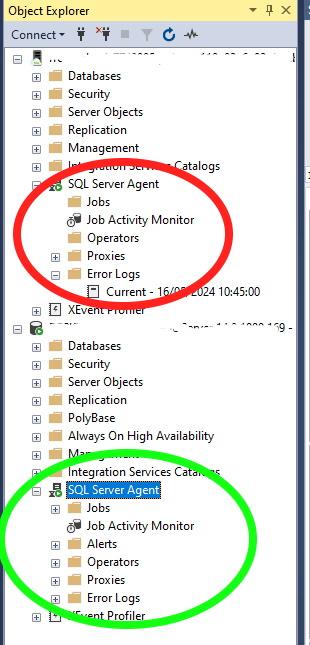Alert For Blocking in Azure SQL Managed Instance
-
May 15, 2024 at 1:44 pm
In an Azure SQL Managed Instance there is no option to create what we might refer to as our 'standard alerts' under sql agent\alerts - there is simply no alerts folder.
On a on premise version of sql server, I would create an alert for blocking and get it to then trigger a sql agent job to gather the blocking info into a table. How do we achieve this within an Azure Managed Instance. There doesn't seem to be anything via the Azure Portal either.
-
May 15, 2024 at 5:01 pm
Azure SQL MI is restricted in what they support, alerts are generally configured on the MI settings in the portal
-----------------------------------------------------------------------------------------------------------
"Ya can't make an omelette without breaking just a few eggs" 😉
-
May 15, 2024 at 8:11 pm
Yeah, that is what I thought but I can't seem to see anything related to blocking - only CPU thresholds, IO alerts and few others. Looks like we will have to rely on a 3rd party monitoring app.
-
May 16, 2024 at 12:49 pm
sql agent on MI offers less than unmanaged instances

Alerts on MI are created at the Azure resource level, check out alerts and diagnostic settings in Azure portal
-----------------------------------------------------------------------------------------------------------
"Ya can't make an omelette without breaking just a few eggs" 😉
Viewing 4 posts - 1 through 4 (of 4 total)
You must be logged in to reply to this topic. Login to reply