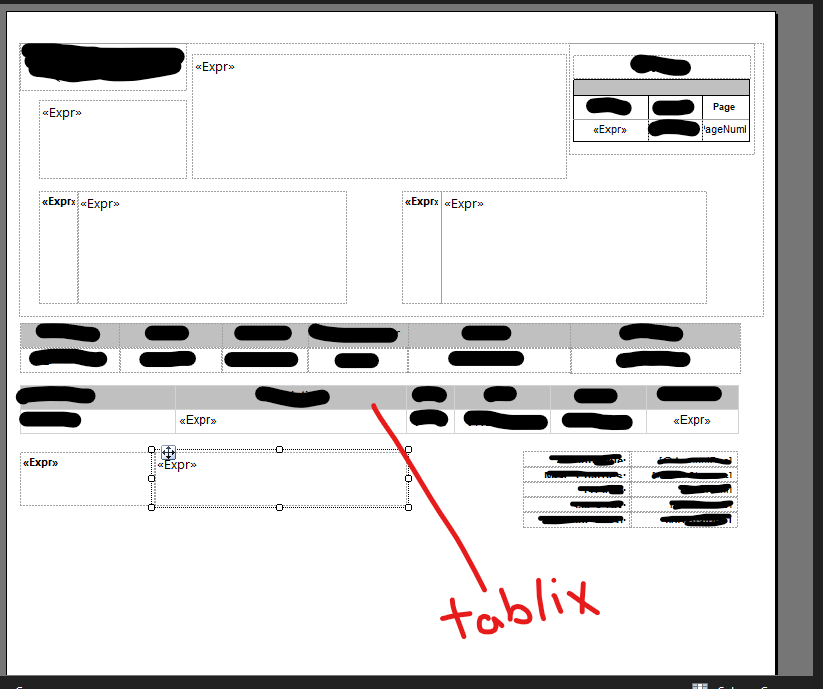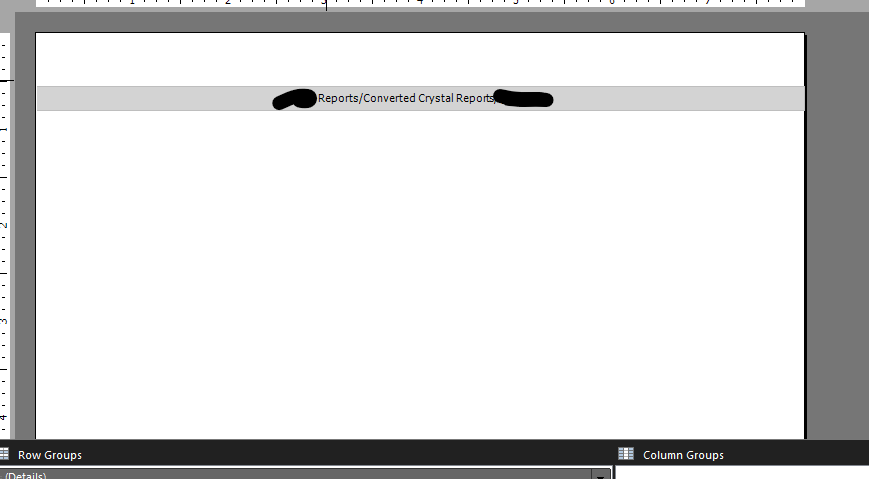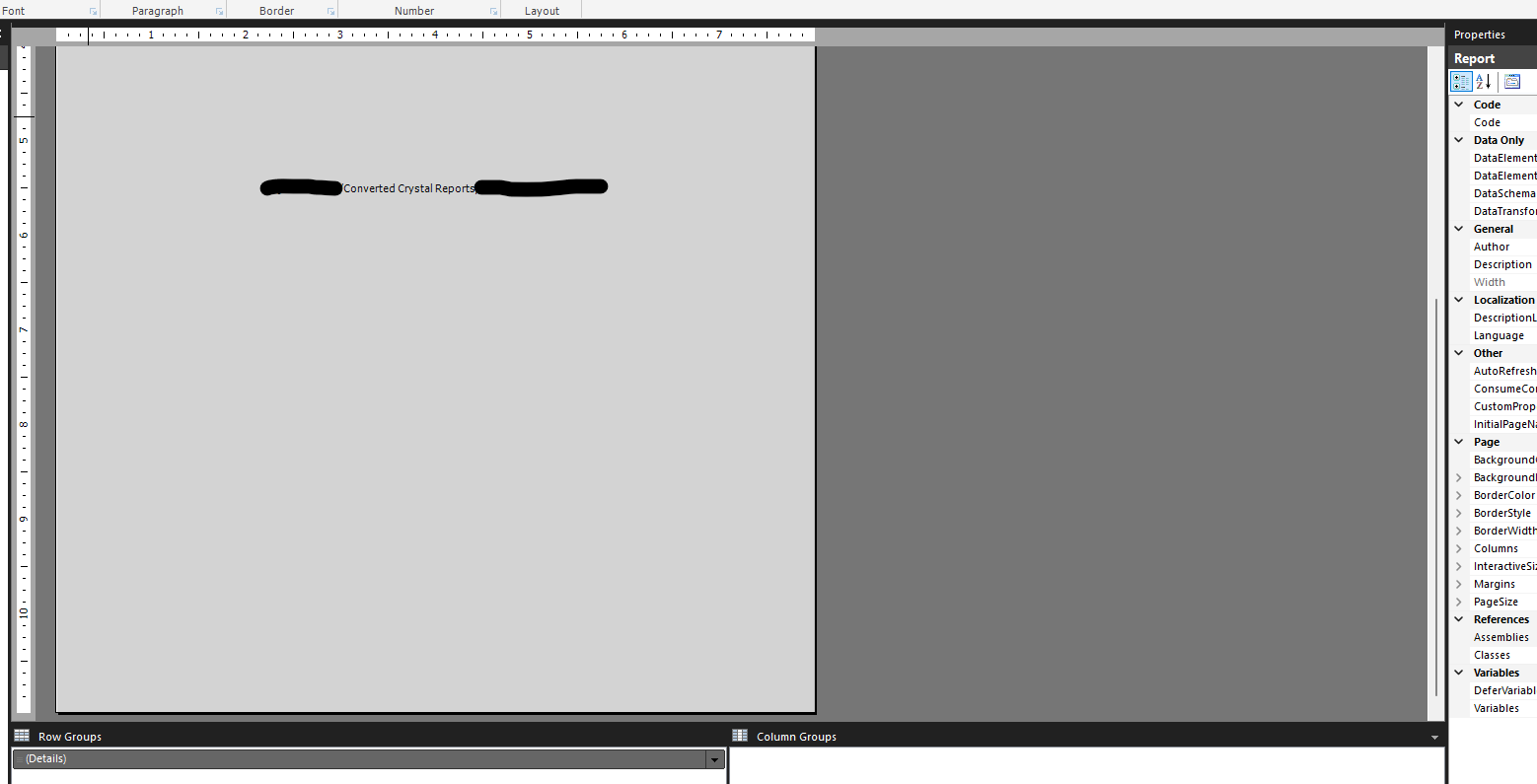blank page appears after every printed page in subreport
-
March 19, 2024 at 1:58 pm
Hi, i'm getting a blank page after every printed page of my invoices in both rendering and pdf export. In some of the tweaks i've done, i see the blank pages only intermittently. Below are images of the sub report and master report that calls the sub report.
I'm calling the sub report for every page. The master report is given as parameters a range of invoices. So even for a single invoice that say has 2 pages, the master is calling the sub report individually for each page passing it not only the invoice but the range of lines that will populate the tablix.
I'm not sure what to include here but here are some settings...
1) the sub report's margins are all 0,
2) the sub report's page size is 7.99999 width x 10.49999 in
3) the sub report's interactive size is 7.99999 x 10.49999
4) the sub report's body is 7.99998 x 10.49998
5) that large rectangle at the top of the sub report is 7.74083in x 2.83333 and i specified "page break before" on it in all my testing
6) the master report's page size and interactive are both 8.5 x 11 and its margins are all .25
7) the master report's body is 8 x 10.5
8) the master's tablix is 7.99997 x .25
9) the master's sub report is also 7.99997 x .25
Does anybody have any ideas? eventually i'll show those 2 bottom (underneath the tablix) expressions and side by side arrays only on the last page of an invoice. my gut says to first try placing those 2 expressions and side by side arrays into a single rectangle to see what happens. Thus far my tweaking has amounted to ltrimming(rtrimming various values that i found had a high number of trailing blanks. And a few cosmetic items.


-
March 19, 2024 at 4:39 pm
i systematically changed one thing at a time. Eventually just running the sub report by itself after each change. I'm convinced its the sub report creating the problem. But after 1st putting everything below the tablix in a rectangle and running, then removing the latter rectangle and running, then removing the tablix but leaving everything else and running, then the 6 cells with their header cells but leaving everything else and eventually the top rectangle but leaving everything else and even moving everything up to occupy the area that was used by that top rectangle, no one data region seemed to be the culprit. Its as if something in this sub report is causing a blank page to print no matter what.
-
March 19, 2024 at 9:49 pm
The palette size is causing the problem - if you are selecting portrait with a paper size of 8.5in with margins set to 1in then you only have a palette of 6.5in with which to work.
If the palette is sized at 6.65 - that extra .15in would need to be printed and that creates a second page.
- This reply was modified 1 years, 11 months ago by Jeffrey Williams.
Jeffrey Williams
“We are all faced with a series of great opportunities brilliantly disguised as impossible situations.”― Charles R. Swindoll
How to post questions to get better answers faster
Managing Transaction Logs -
March 20, 2024 at 2:01 pm
hi jeffrey, by palette did you mean the tablix/subreport link on the master report? If yes, i expanded that to cover the whole page and everything works. let me kinow and i'll mark your answer appropriately.
-
March 20, 2024 at 7:49 pm
No - the palette is the white box where you can place your tablix/list/etc.
When you define the page layout, you can set the properties and define the margins. The palette cannot exceed the available space on the 'page' you have defined. If the page is a normal 8.5 x 11 - and the margins are 1in for all - then the workable area you have for your report is 6.5in (8.5 page width minus 1in left margin minus 1in right margin).
When you exceed that width you will get extra pages to contain the right side of the page.
Jeffrey Williams
“We are all faced with a series of great opportunities brilliantly disguised as impossible situations.”― Charles R. Swindoll
How to post questions to get better answers faster
Managing Transaction Logs -
March 21, 2024 at 1:09 pm
thx Jeffrey, that was all laid out in the original post and i believe showed nothing was restricted at least palette wise.
But your answer gave me an idea that i tried which worked. As shown below I expanded the "sub report" link's real estate in the master report and everything is fine. I do not know if the consume white space setting helped too because as you know, you can change multiple items sometimes and never really know which causes effected your solution. but by itself the consume white space attribute didnt fix the problem completely.
after

Viewing 6 posts - 1 through 6 (of 6 total)
You must be logged in to reply to this topic. Login to reply