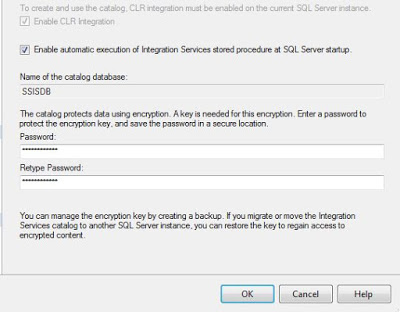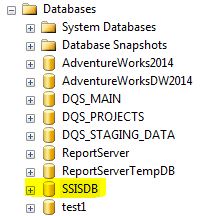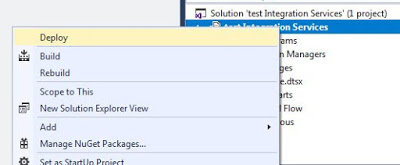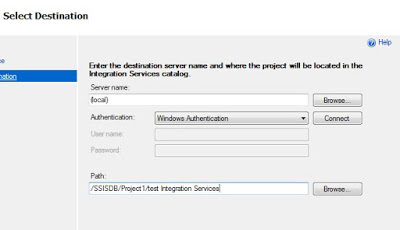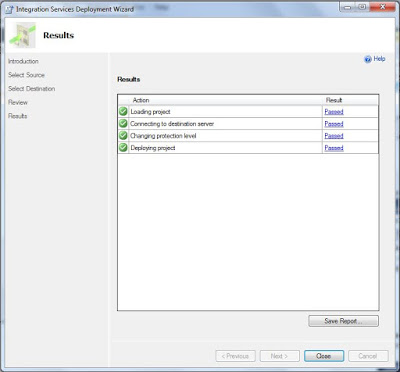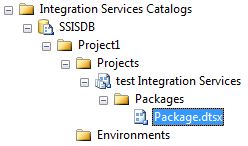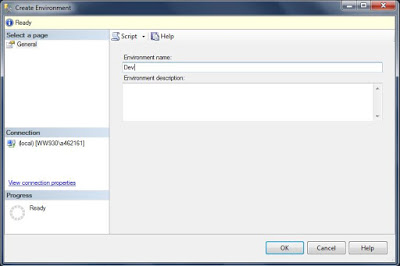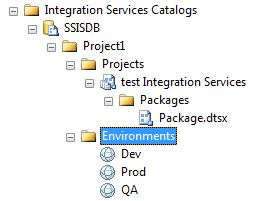In the new Project deployment model for SQL Server Integration Services, a new SQL Server database is used to provide a central management and deployment of packages: SSIS catalog
What it does?
Is an special database called SSISDB where you store projects, packages related to the projects, environments (for example dev, test, QA and Prod) and variables related to each environment (for example a connection string). It also stores the execution history for further analysis.
How to access it
First of all, you need to install it since it is not added by default.
If you don't have it installed
Open the SQL Server Management Studio, and then locate the Integration Services Catalogs folder, and then right click in the folder, and select the Create Catalog option.
After that, a new window will appear, just enter the password you want, and the catalog will be created.
If you have it already installed
How to configure it
To deploy a test package
Select your SQL Server instance where the SSISDB catalog is installed. In the Path field, select the folder where you want to install the package.
Finish the wizard and if everything is OK, the project will be deployed to the catalog successfully.
We can expand the catalog again, and we can see that the test package is available now.
Create environments
Another feature of the SSISDB catalog, is to create environments, were you can store different parameters and configurations for the package, so you can select to which one do you want to execute it.
As you can see, for this particular example we have created an environment to store different connection strings
Sources
https://docs.microsoft.com/en-us/sql/integration-services/service/ssis-catalog