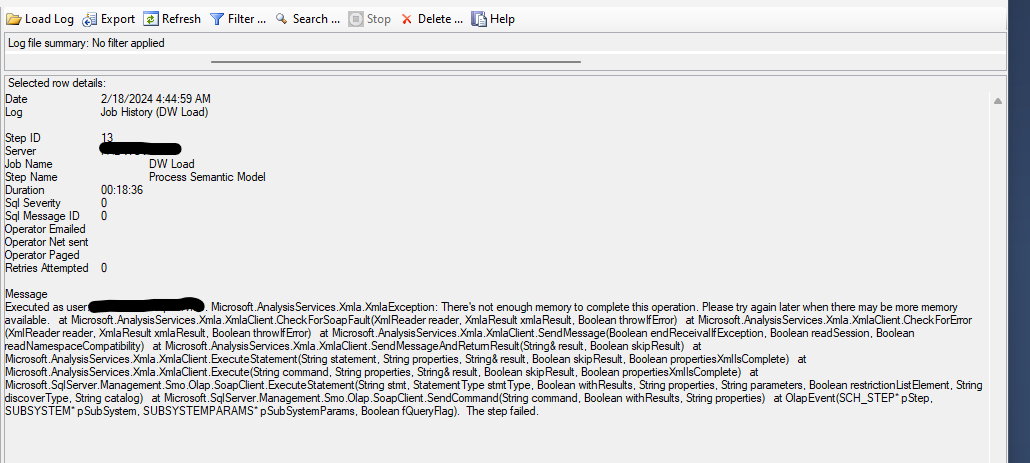looking for space as my cube has insufficient memory to process
-
Hi, when this kind of error comes up in the processing full of a tabular model, where does one start? Is this a problem with onboard memory or disk space? How would i see what ssas could get disk wise. Right now this cube is 3.6 gig and a full process was expected to leave it at about that same size. We just migrated to 2019 from 2016. the error comes up whether the process command is from sql agent or manual. one thing i've always wondered is if i give up some disk space in the relational engine (maybe drop an unused db or 2) on the same server, will ssas be able to take some of that space for its own use?

-
The error relates to memory (ie, RAM) not disk space. If you Google your error, you will see that people have come up with various ways of addressing it (get more RAM, set up partitioning, process tables individually ...).
-
February 18, 2024 at 10:48 pm
not enough memory - a 4.5GB tabular cube is not that small - would equate to a 45 GB dimensional one.
you also likely doing a process default - this requires 2.5 times the size of the cube to process as it does all processing in a temp copy of it, before dropping the old data .
you should also look at different ways to process your cube - see https://learn.microsoft.com/en-us/analysis-services/tabular-models/process-database-table-or-partition-analysis-services?view=asallproducts-allversions
option that requires less memory is Process Clear followed by a Process Recalc or Full (default).
you may also be forced to process each table in sequence instead of a single pass
-
February 19, 2024 at 1:38 pm
thx frederico. we are doing a process full at the moment. going to read your link which probably contains the guidance phil was giving also. it would have been so nice if we saw this coming.
the link says process full requires the most resources. You told us process default requires 2.5 the size. How much memory does process full require? If process full also clears, why would i want to choose clear? BTW, default sounds a lot like what we used to call incremental so I'm guessing so far that it is much quicker over a pretty static data source. I'm changing my mind on that. Reading more closely its behavior depends on the state of the cube and the state doesnt sound like it cares if there is more/new data waiting at the source.
one very confusing item after reading your link. If the tabular model is under 4 gig and our ram is 88 gig, why is this a problem? does ssas decompress in order to process? i've always thought ssas loads cubes into memory compressed.
An update #01: we watched task manager on that server and noticed sql server was using most of the ram for unrelated reasons. My recollection is that "sql server the engine's" allowable memory doesnt apply to ssas. We purposely kicked off a full process on our largest cube and noticed in task manager that ssas wasnt going over 10 gig in mem usage during the process even though we have its allowable mem and vertipac (must be the engine) turned way up. We throttled down sql's (engine) allowable memory and then noticed ssas was getting a little (not much) more selfish. The process full is still running but we'll post here what happens. I am already curious about process default because even at 2.5x like you said, perhaps that doesnt come close to what a full takes. after that i'll look at partitioning and table by table approaches. Something tells me we are too small to be considering partitioning. The core fact table only has 55 million records. I have to look but i think one or 2 of our dims might have high volume also.
- This reply was modified 2 years ago by stan.
- This reply was modified 2 years ago by stan.
- This reply was modified 2 years ago by stan.
- This reply was modified 2 years ago by stan.
- This reply was modified 2 years ago by stan.
- This reply was modified 2 years ago by stan.
- This reply was modified 2 years ago by stan.
- This reply was modified 2 years ago by stan.
- This reply was modified 2 years ago by stan.
Viewing 4 posts - 1 through 4 (of 4 total)
You must be logged in to reply to this topic. Login to reply