A while ago I had a little blog post series about cool stuff in Snowflake. I’m doing a similar series now, but this time for Microsoft Fabric. I’m not going to cover the basics of Fabric, hundreds of bloggers have already done that. I’m going to cover little bits & pieces that I find interesting, that are similar to Snowflake features or something that is an improvement over the “regular” SQL Server or related products.
In this blog post, I focus on an activity that is available in Fabric pipelines, but which isn’t available in Azure Data Factory or Azure Synapse Pipelines: the Office 365 Outlook activity. Yes, that’s right, we’re talking about sending an email. Sure, you can set up an alert in ADF that will send an email, but I want to send customized emails dammit.
In a Fabric pipeline, you can find the new activity in the ribbon under the Activities tab.
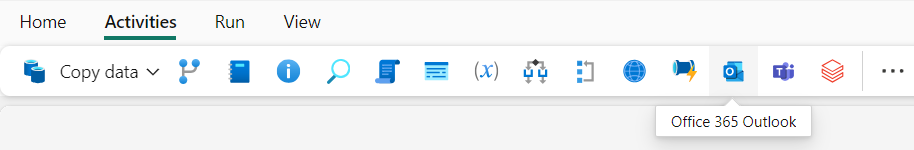
When you want to configure the settings, you’ll be asked to sign in first. You can choose an account other than the one you’ve logged into Power BI with. However, you cannot use personal accounts. The log-in prompt won’t stop you though from using a personal account. The activity will error out when the pipeline is run:
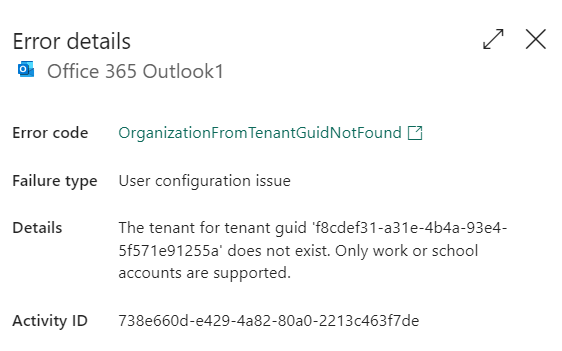
When logging in, you’ll be asked to give consent:
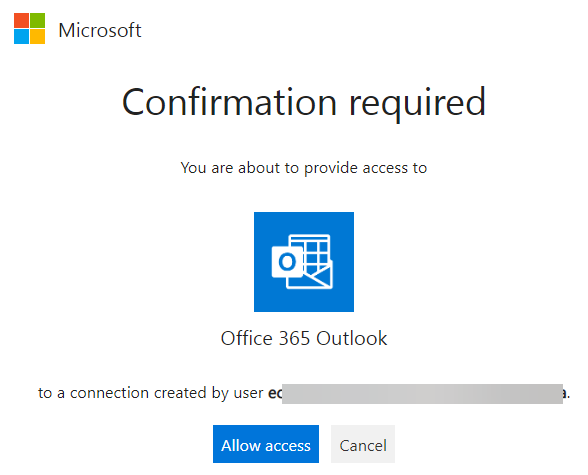
Once logged in, you can configure the settings. Just like in ADF, you can use dynamic content to customize everything.
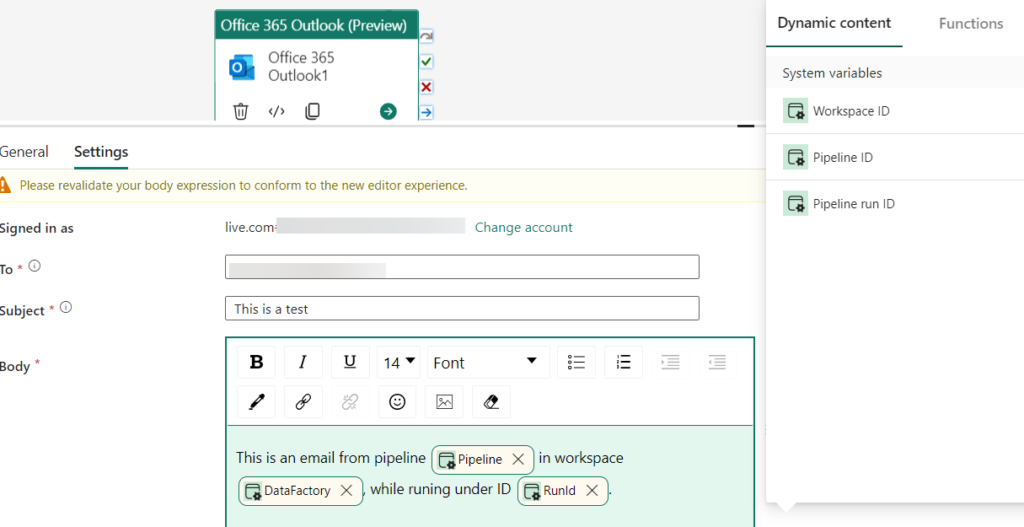
After running the pipeline, an email should be sent:
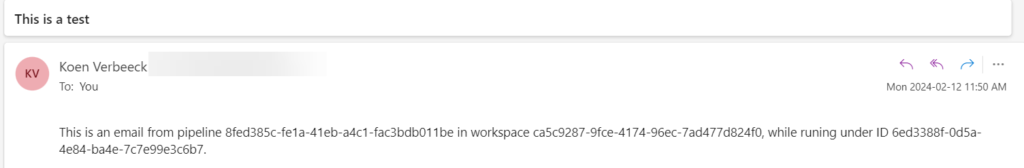
I really hope they add this activity to ADF, so I don’t have to use a Logic App or other shenanigans to just send an email.
The post Fabulous Stuff in Fabric – Part 4: The Office365 Outlook Activity first appeared on Under the kover of business intelligence.

