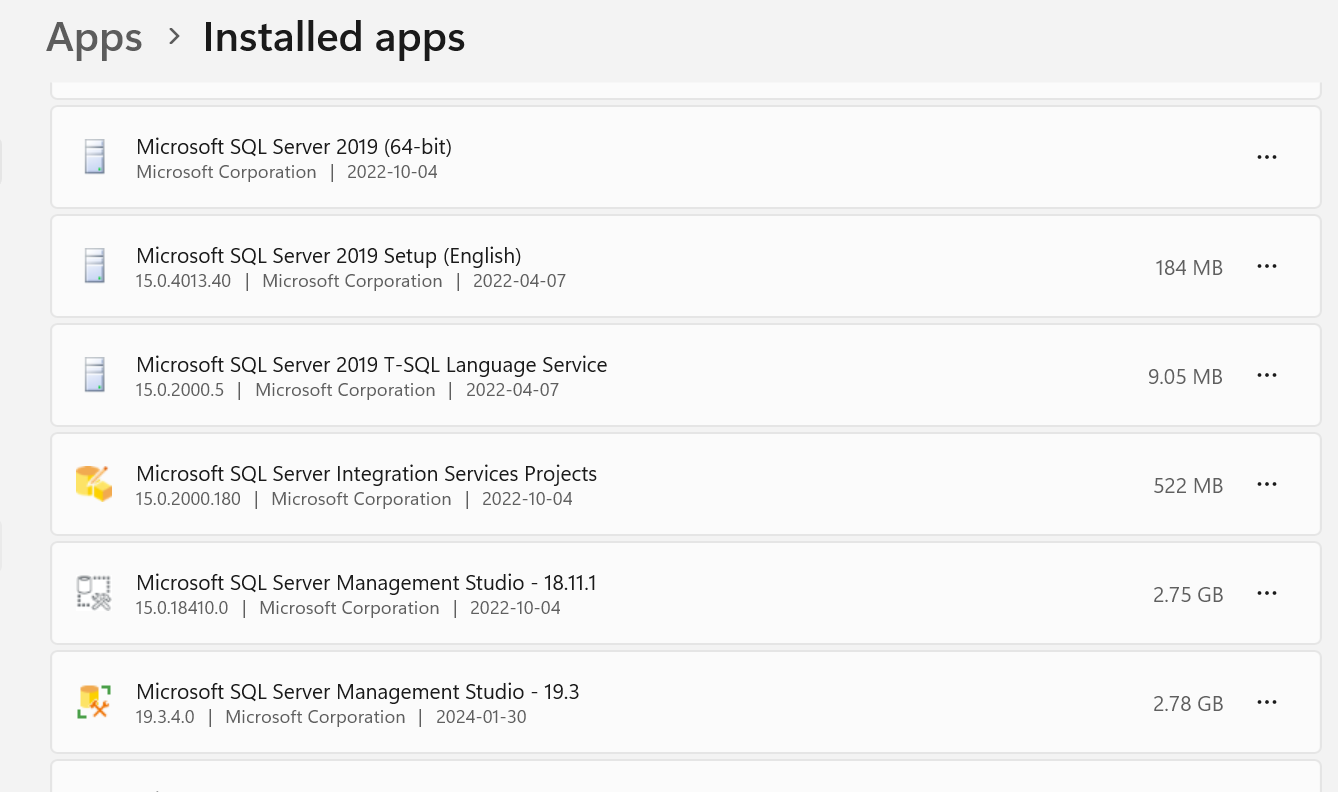SSMS
-
January 31, 2024 at 2:22 am
Hi
I got a prompt saying that a new version of ssms was available so I downloaded it and installed it. The old version is still installed. I assumed that once I downloaded the new version then the old one would go away but it didn't. Is this expected? Can I remove the previous version without any impact to my SSIS package? Here is what I have installed:

Thank you
-
January 31, 2024 at 7:17 am
Yes expected.
The download site also states that v19 will not uninstall or change v18 in anyway.
The SSMS 19.x installation doesn't upgrade or replace SSMS versions 18.x or earlier. SSMS 19.x installs alongside previous versions, so both versions are available.
If you don't want both versions you can uninstall v18 without any impact as it is completely separate from any other SQL component.
-
February 1, 2024 at 5:03 pm
Ant-Green wrote:Yes expected.
The download site also states that v19 will not uninstall or change v18 in anyway.
The SSMS 19.x installation doesn't upgrade or replace SSMS versions 18.x or earlier. SSMS 19.x installs alongside previous versions, so both versions are available.
If you don't want both versions you can uninstall v18 without any impact as it is completely separate from any other SQL component.
thank you very much!
Viewing 3 posts - 1 through 3 (of 3 total)
You must be logged in to reply to this topic. Login to reply