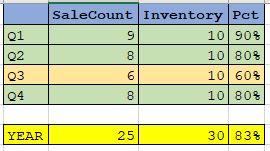Help on Aggregation
-
December 15, 2023 at 3:40 pm
Recently started SSAS. I have a Date Dimension, Day --> Month --> Quarter --> Year and a simple Sales Fact table. I want to calculate the percentage and aggregate only if the percentage is => 75% (please see image) on the DimDate Hierarchy.
So below (showing Quarter to Year), the Q3 of 60% shouldn't be calculated on the Year aggregation since it is below 75%.

TIA
-
December 16, 2023 at 4:10 pm
Thanks for posting your issue and hopefully someone will answer soon.
This is an automated bump to increase visibility of your question.
-
December 17, 2023 at 6:08 pm
I want to calculate the percentage and aggregate only if the percentage is => 75%
You have to use FILTER() for that, because that's the only way to filter a table using a measure, so something like
FILTER( <expression that returns a table or just a table>, [Percentage]>=.75)
so the simple version could be
FILTER (FactTable, [Percentage]>=.75)
or moving sort of backwards a little
FILTER( FactTable,
DIVIDE( [SaleCount], [Inventory])> 0.75)
yeah, that's a lot of words to say that unless you're doing much more than a simple [column] > k filter, then you need the FILTER() function to do it.
you'd probably be better posting questions like this on StackOverflow. Not many people here besides Martin Schoombee do much of anything with DAX.
-
December 17, 2023 at 9:27 pm
I can't help with SSRS but I'm still trying to figure out why anyone would want to remove facts that matter from an aggregate. This appears to be a "only report the stuff that makes us look good" type of action.
--Jeff Moden
RBAR is pronounced "ree-bar" and is a "Modenism" for Row-By-Agonizing-Row.
First step towards the paradigm shift of writing Set Based code:
________Stop thinking about what you want to do to a ROW... think, instead, of what you want to do to a COLUMN.Change is inevitable... Change for the better is not.
Helpful Links:
How to post code problems
How to Post Performance Problems
Create a Tally Function (fnTally) -
December 22, 2023 at 4:37 pm
Thank you. I'll also check the site.
Viewing 5 posts - 1 through 5 (of 5 total)
You must be logged in to reply to this topic. Login to reply