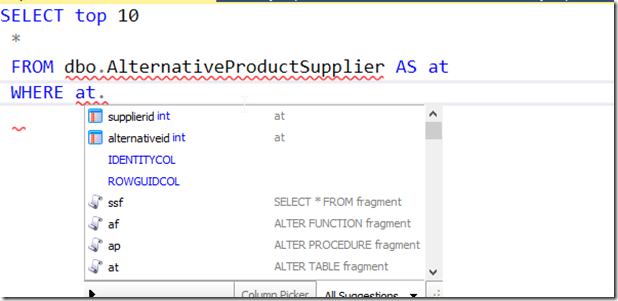I got this question from an account rep: if a customer is using SQL Prompt and a snippet, for example AT, that was also used as an alias, is there a way to avoid it triggering the snippet or do they just avoid hitting the tab key?
It’s a good question. Let’s see how to deal with this.
This is part of a series of posts on SQL Prompt. You can see all my posts on SQL Prompt under that tag.
The Scenario
Say I have this code:
Notice I have an alias that is the same as a snippet, in this case AT. Seeing this pop up is annoying, but there are ways to avoid getting concerned about this.
First, the Esc key will get rid of the intellisense popup. Pressing escape at this point brings me back to this:
My other option is to type a ., essentially keep typing. If I do that, I get this:
The same thing if I had a longer alias. Here I’ve added 2 characters, but if I type the 3rd, the snippet goes away and I get the table. I could hit tab here to fill this in or type the s.
The other thing to do is raise the time for intellisense if it’s popping up too quickly and annoying you. I don’t know the default (nor do I want to reset lots of stuff), but here I’d set it to 100ms, which is a nice delay for me. I find 500 too long. Of course, you can CTRL+space to pop it open.
If you haven’t tried SQL Prompt, download the eval and give it a try. I think you’ll find this is one of the best tools to increase your productivity writing SQL.
Video Walkthrough
I made a video of getting rid of intellisense. You can also see all my SQL Prompt Tips.