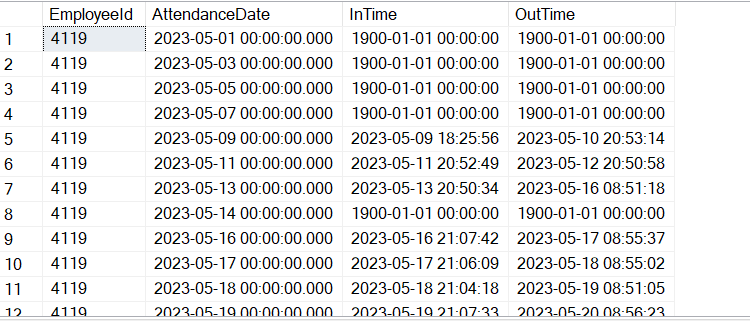Converting sequential time records into IN and OUT times
-
August 8, 2023 at 6:24 am
Hi,
We have a Time & Attendance application that stores the time punched by each employee in a sequential format. We have the indication for that. if the employee punches in and out on the same day no problem on that. if the employee punch in at 8 PM and punch out the next day at 5 AM the problem will come. for that time we don't have to punch out because the date was changed by the machine considering the employee's punch out as the next day punch in.
Example:
AttendanceDate EmployeeId InTime OutTime
2023-05-26 4119 2023-05-26 20:56:33 2023-05-26 20:56:33
2023-05-27 4119 2023-05-27 05:04:51 2023-05-27 20:56:49
2023-05-28 4119 2023-05-28 05:54:43 2023-05-28 20:56:19
2023-05-29 4119 2023-05-29 20:56:46 2023-05-29 20:56:46
2023-05-30 4119 2023-05-30 04:15:15 2023-05-30 20:52:35
2023-05-31 4119 2023-05-31 05:30:38 2023-05-31 20:53:58
Expecting Result:
AttendanceDate EmployeeId InTime OutTime
2023-05-26 4119 2023-05-26 20:56:33 2023-05-27 05:04:51
2023-05-27 4119 2023-05-27 20:56:49 2023-05-28 05:54:43
I want to write a query to export records with the in and out times for each employee per day. How can this be done?
-
August 8, 2023 at 8:03 am
Your expected results ignore rows with InTime from 28-31 May, presumably because these rows are considered 'good'?
But if row 3 (28th) is good, why do you want to use its InTime for row 2 (27th)? Would that not imply that the employee attended from 20:56 on 27th to 20:56 on 28th, ie 24 hours?
-
August 8, 2023 at 8:28 am
Your expected results ignore rows with InTime from 28-31 May, presumably because these rows are considered 'good'? - No, missed punch out for the 28th. I just described two sample records.
Actually, that employee working on the night shift. for example 26th Intime - 20:56 and Outime - 27th morning 05:04
-
August 8, 2023 at 9:07 am
Mathanagopal Parameswaran wrote:Your expected results ignore rows with InTime from 28-31 May, presumably because these rows are considered 'good'? - No, missed punch out for the 28th. I just described two sample records.
Actually, that employee working on the night shift. for example 26th Intime - 20:56 and Outime - 27th morning 05:04
I cannot understand this, sorry. Your sample data and expected results (based on that sample data) need to be accurate. Also, please describe the logic for determining the following:
a) Whether a row is good or not
b) If a row is considered bad, how should its revised InTime or OutTime be derived?
-
August 8, 2023 at 9:54 am
With:
/* *** Test Data - which, if you want answers, you will provide in future */
SET ANSI_NULLS, QUOTED_IDENTIFIER, ANSI_PADDING ON;
GO
CREATE TABLE #t
(
EmployeeId int NOT NULL
,PunchTime datetime NOT NULL
,PRIMARY KEY (EmployeeId, PunchTime)
);
INSERT INTO #t
VALUES (4119, '2023-05-26 05:56:33')
,(4119, '2023-05-26 20:56:33')
,(4119, '2023-05-27 05:04:51')
,(4119, '2023-05-27 20:56:49')
,(4119, '2023-05-28 05:54:43')
,(4119, '2023-05-28 20:56:19')
,(4119, '2023-05-29 20:56:46')
,(4119, '2023-05-30 04:15:15')
,(4119, '2023-05-30 20:52:35')
,(4119, '2023-05-31 05:30:38')
,(4119, '2023-05-31 20:53:58');
GO
/* *** End Test Data *** */This is a Gaps and Islands problem. One approach, assuming the maximum shift length is 10 hours:
WITH PrevTimes
AS
(
SELECT EmployeeId, PunchTime
,LAG(PunchTime) OVER (PARTITION BY EmployeeId ORDER BY PunchTime) AS PrevPunchTime
FROM #t
)
,Boundaries
AS
(
SELECT EmployeeId, PunchTime, PrevPunchTime
,CASE
WHEN DATEDIFF(minute, PrevPunchTime, PunchTime) <= 10 * 60
THEN 0
ELSE 1
END AS NewGrp
FROM PrevTimes
)
,Grps
AS
(
SELECT EmployeeId, PunchTime, PrevPunchTime
,SUM(NewGrp) OVER (PARTITION BY EmployeeId ORDER BY PunchTime) AS Grp
FROM Boundaries
)
,Aggregates
AS
(
SELECT EmployeeId
,MIN(PrevPunchTime) AS PrevPunchTime
,MIN(PunchTime) AS InTime
,MAX(PunchTime) AS OutTime
FROM Grps
GROUP BY EmployeeId, Grp
)
SELECT EmployeeId
,CASE
WHEN PrevPunchTime IS NULL
THEN NULL
ELSE InTime
END AS InTime
,CASE
WHEN PrevPunchTime IS NULL
THEN OutTime
WHEN InTime = OutTime
THEN NULL
ELSE OutTime
END AS OutTime
FROM Aggregates;- This reply was modified 2 years, 6 months ago by Ken McKelvey.
- This reply was modified 2 years, 6 months ago by Ken McKelvey.
- This reply was modified 2 years, 6 months ago by Ken McKelvey.
-
August 8, 2023 at 11:35 am
>>/* *** Test Data - which, if you want answers, you will provide in future */
-
August 8, 2023 at 12:22 pm
Hi Ken,
Kindly find the below test data.
/* *** Test Data*/
SET ANSI_NULLS, QUOTED_IDENTIFIER, ANSI_PADDING ON;
GO
CREATE TABLE #t1
(
EmployeeId int NOT NULL
,AttendanceDate datetime NOT NULL
,InTime datetime NOT NULL
,OutTime datetime NOT NULL
,PRIMARY KEY (EmployeeId,AttendanceDate)
);
INSERT INTO #t1
VALUES
(4119,'2023-05-29 00:00:00', '2023-05-29 20:56:46', '2023-05-29 20:56:46'),
(4119,'2023-05-30 00:00:00', '2023-05-30 04:15:15', '2023-05-30 20:52:35'),
(4119,'2023-05-31 00:00:00', '2023-05-31 05:30:38', '2023-05-31 20:53:58'),
(4119,'2023-06-01 00:00:00', '2023-06-01 04:38:38', '2023-06-01 20:43:50'),
(4119,'2023-06-02 00:00:00', '2023-06-02 05:38:42', '2023-06-02 20:38:38'),
(4119,'2023-06-03 00:00:00', '2023-06-03 05:30:39', '2023-06-03 20:35:58')
GO
/* *** End Test Data *** */- This reply was modified 2 years, 6 months ago by Mathanagopal Parameswaran.
-
August 8, 2023 at 12:22 pm
Mathanagopal Parameswaran wrote:Hi Phil,
a) Whether a row is good or not - NOT
b) If a row is considered bad, how should its revised InTime or OutTime be derived? - I Have Attached the Sample and Expecting Data. Kindly refer to that.
This is not a description of logic. You are expecting me to work out the logic based on your sample data. Please describe the logic using words. For example:
"A bad row is one where the InTime and OutTime have the same value"
"A good row is one where the InTime and OutTime occur on the same day. Good rows may be ignored."
I do not think that either of the above statements is correct, however, perhaps now you can understand what I am requesting from you?
-
August 8, 2023 at 1:19 pm
Are you sure this is a table and not a view? A table like this is poor design.
With the given data, just double the number of rows, with CROSS APPLY, and then proceed like the last answer:
WITH DateList
AS
(
SELECT DISTINCT EmployeeId
,CASE
WHEN X.RowType = 'In'
THEN T.InTime
ELSE T.OutTime
END AS PunchTime
FROM #t1 T
CROSS APPLY (VALUES ('In'),('Out')) X (RowType)
)
,PrevTimes
AS
(
SELECT EmployeeId, PunchTime
,LAG(PunchTime) OVER (PARTITION BY EmployeeId ORDER BY PunchTime) AS PrevPunchTime
FROM DateList
... -
August 8, 2023 at 1:30 pm
This is a very basic attempt to solve your problem. It does not match your expected data, but, as others have pointed out, your expected data may be missing rows. You can update the
ROW_NUMBER()to check for other factors that might reset the count by including those resets in thePARTITION BYclause.WITH Clocktimes AS
(
SELECT t.EmployeeId
, t.AttendanceDate
, t.InTime
, t.OutTime
, ct.ClockTime
, ROW_NUMBER() OVER(PARTITION BY t.EmployeeId ORDER BY ct.ClockTime ) - 1 AS rn
FROM #t1 AS t
CROSS APPLY
(
SELECT t.InTime AS ClockTime
UNION
SELECT t.OutTime
) ct
)
SELECT t.EmployeeId
, MIN(t.AttendanceDate) AS AttendanceDate
, MIN(t.ClockTime) AS InTime
, MAX(t.ClockTime) AS OutTime
FROM Clocktimes AS t
GROUP BY t.EmployeeId, rn / 2Drew
J. Drew Allen
Business Intelligence Analyst
Philadelphia, PA -
August 8, 2023 at 1:59 pm
Hi Ken,
Thanks for your script it's working as expected. you're correct the above test data is not correct. Apologies for that. we have lots of columns that's why I didn't mention those columns. We have two shift time like 8 hours and 12 hours.
SET ANSI_NULLS, QUOTED_IDENTIFIER, ANSI_PADDING ON;
GO
CREATE TABLE #t1
(
EmployeeId int NOT NULL
,AttendanceDate datetime NOT NULL
,InTime datetime NOT NULL
,OutTime datetime NOT NULL
,PRIMARY KEY (EmployeeId,AttendanceDate)
);
INSERT INTO #t1
VALUES
(4119,'2023-05-14 00:00:00','2023-05-14 10:08:14','2023-05-14 23:24:45'),
(4119,'2023-05-15 00:00:00','2023-05-15 09:58:18','2023-05-15 22:27:44'),
(4119,'2023-05-16 00:00:00','2023-05-16 08:51:18','2023-05-16 21:07:42'),
(4119,'2023-05-17 00:00:00','2023-05-17 08:55:37','2023-05-17 21:06:09'),
(4119,'2023-05-18 00:00:00','2023-05-18 08:55:02','2023-05-18 21:04:18'),
(4119,'2023-05-19 00:00:00','2023-05-19 08:51:05','2023-05-19 21:07:33'),
(4119,'2023-05-20 00:00:00','2023-05-20 08:56:23','2023-05-20 21:03:49'),
(4119,'2023-05-21 00:00:00','2023-05-21 08:56:56','2023-05-21 21:03:01'),
(4119,'2023-05-22 00:00:00','2023-05-22 08:53:14','2023-05-22 21:01:30'),
(4119,'2023-05-23 00:00:00','2023-05-23 08:53:50','2023-05-23 21:05:19'),
(4119,'2023-05-24 00:00:00','2023-05-24 08:55:22','2023-05-24 21:04:01'),
(4119,'2023-05-25 00:00:00','2023-05-25 08:50:01','2023-05-25 21:05:59'),
(4119,'2023-05-29 00:00:00','2023-05-29 20:56:46','2023-05-29 20:56:46'),
(4119,'2023-05-30 00:00:00','2023-05-30 04:15:15','2023-05-30 20:52:35'),
(4119,'2023-05-31 00:00:00','2023-05-31 05:30:38','2023-05-31 20:53:58'),
(4119,'2023-06-01 00:00:00','2023-06-01 04:38:38','2023-06-01 20:43:50'),
(4119,'2023-06-02 00:00:00','2023-06-02 05:38:42','2023-06-02 20:38:38'),
(4119,'2023-06-03 00:00:00','2023-06-03 05:30:39','2023-06-03 20:35:58')
GO -
August 8, 2023 at 2:11 pm
drew.allen wrote:This is a very basic attempt to solve your problem. It does not match your expected data, but, as others have pointed out, your expected data may be missing rows. You can update the
ROW_NUMBER()to check for other factors that might reset the count by including those resets in thePARTITION BYclause.WITH Clocktimes AS
(
SELECT t.EmployeeId
, t.AttendanceDate
, t.InTime
, t.OutTime
, ct.ClockTime
, ROW_NUMBER() OVER(PARTITION BY t.EmployeeId ORDER BY ct.ClockTime ) - 1 AS rn
FROM #t1 AS t
CROSS APPLY
(
SELECT t.InTime AS ClockTime
UNION
SELECT t.OutTime
) ct
)
SELECT t.EmployeeId
, MIN(t.AttendanceDate) AS AttendanceDate
, MIN(t.ClockTime) AS InTime
, MAX(t.ClockTime) AS OutTime
FROM Clocktimes AS t
GROUP BY t.EmployeeId, rn / 2Hi Allen,
Thanks for your script. I have checked it ignored some dates. may I know why it's ignored? FYI I'll attach the result also.

-
August 8, 2023 at 2:25 pm
As your latest data seems to have no missing times, try something like:
WITH DateList
AS
(
SELECT T.EmployeeId, X.PunchTime
,(ROW_NUMBER() OVER (PARTITION BY T.EmployeeId ORDER BY X.PunchTime) -1 )/2 AS Grp
FROM #t1 T
CROSS APPLY (VALUES (T.InTime),(T.OutTime)) X (PunchTime)
GROUP BY T.EmployeeId, X.PunchTime
)
SELECT EmployeeId
,MIN(PunchTime) AS InTime
,MAX(PunchTime) AS OutTime
FROM DateList
GROUP BY EmployeeId, Grp;Whatever your data is like, you should now have enough information to solve the problem yourself.
- This reply was modified 2 years, 6 months ago by Ken McKelvey.
- This reply was modified 2 years, 6 months ago by Ken McKelvey.
- This reply was modified 2 years, 6 months ago by Ken McKelvey.
- This reply was modified 2 years, 6 months ago by Ken McKelvey.
- This reply was modified 2 years, 6 months ago by Ken McKelvey.
- This reply was modified 2 years, 6 months ago by Ken McKelvey.
Viewing 15 posts - 1 through 15 (of 20 total)
You must be logged in to reply to this topic. Login to reply