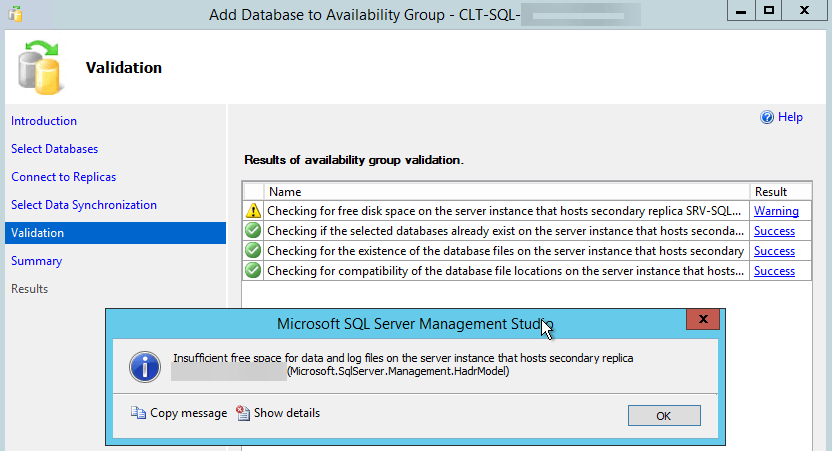Add DB to a AG - complains about space on secondary
-
July 19, 2023 at 11:07 am
-
July 19, 2023 at 12:13 pm
I've never really looked into precisely how these checks work and what they look at, but I'm wondering if the space check is looking at the default drives for databases and you're actually using a different drive - or indeed, the opposite way around (the default is fine but the drive that the Primary is using has insufficient space on the replicas).
-
July 19, 2023 at 7:39 pm
As I responded on SQL team forum:
You don't need to remove the database from the AG to shrink the log. You should just issue DBCC SHRINKFILE and follow that up with a transaction log backup, repeat as needed until the log file is at the expected size.
If SQL Server is reporting that it doesn't have enough space - then either the data drive or log drive where SQL Server is trying to put the files is out of space. Depending on how you removed the database from the secondary, it is possible the files still exist - taking up the space needed for that databases files.
You need to login to the secondary and validate the space is available on the drives where this database is placing the files.
Jeffrey Williams
“We are all faced with a series of great opportunities brilliantly disguised as impossible situations.”― Charles R. Swindoll
How to post questions to get better answers faster
Managing Transaction Logs -
August 21, 2023 at 9:18 pm
Make sure your server properties/database settings/database default locations are set to the drives you expect them to be.
-
August 21, 2023 at 9:18 pm
duplicate
Viewing 6 posts - 1 through 6 (of 6 total)
You must be logged in to reply to this topic. Login to reply