 |
| https://memegenerator.net/img/instances/400x/59507872/you-get-a-deadlock-everybody-gets-a-deadlock.jpg |
 |
| https://i-technet.sec.s-msft.com/dynimg/IC4289.gif |
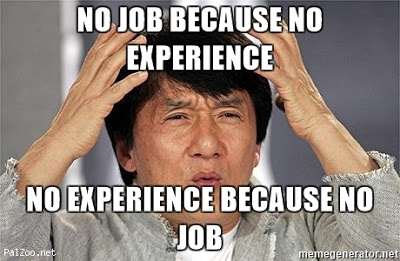 |
| https://cdn.meme.am/instances/27106434/no-job-because-no-experience-no-experience-because-no-job.jpg |
By default, the Database Engine chooses as the deadlock victim the session running the transaction that is least expensive to roll back. Alternatively, a user can specify the priority of sessions in a deadlock situation using the SET DEADLOCK_PRIORITY statement. DEADLOCK_PRIORITY can be set to LOW, NORMAL, or HIGH, or alternatively can be set to any integer value in the range (-10 to 10). The deadlock priority defaults to NORMAL. If two sessions have different deadlock priorities, the session with the lower priority is chosen as the deadlock victim. If both sessions have the same deadlock priority, the session with the transaction that is least expensive to roll back is chosen. If sessions involved in the deadlock cycle have the same deadlock priority and the same cost, a victim is chosen randomly.
 |
| https://www.toonpool.com/user/589/files/living_in_the_past_333905.jpg |
<deadlock><victim-list><victimProcess id="process5776a5498" /></victim-list><process-list><process id="process5776a5498" taskpriority="0" logused="0" waitresource="KEY: 19:72057594040745984 (9ba325989765)" waittime="4168" ownerId="327954909" transactionname="SELECT" lasttranstarted="2017-10-17T17:21:04.417" XDES="0x50560f9d0" lockMode="S" schedulerid="1" kpid="3756" status="suspended" spid="64" sbid="0" ecid="0" priority="0" trancount="0" lastbatchstarted="2017-10-17T17:21:04.417" lastbatchcompleted="2017-10-17T17:21:03.293" lastattention="1900-01-01T00:00:00.293" hostpid="4012" loginname="Login1" isolationlevel="read committed (2)" xactid="327954909" currentdb="19" lockTimeout="4294967295" clientoption1="671088672" clientoption2="128056"><executionStack><frame procname="adhoc" line="1" sqlhandle="0x0200000096663f042d323a9d19c06335abb6318e18e6f8750000000000000000000000000000000000000000">SELECT dbo.Fred_Table7.ObjectID FROM dbo.Fred_Table7 WHERE (dbo.Fred_Table7.ObjectID not in (23) AND dbo.Fred_Table7.ObjectID <= 4294966615 AND (dbo.Fred_Table7.LastModifyTime >CAST('2017 10 17 20 08 18 115' AS VARBINARY(32)) OR dbo.Fred_Table7.LastModifyTime =CAST('2017 10 17 20 08 18 115' AS VARBINARY(32)) AND dbo.Fred_Table7.ObjectID > 2404307) AND (dbo.Fred_Table7.SI_INSTANCE_OBJECT = 0 AND dbo.Fred_Table7.SI_RUNNABLE_OBJECT = 0 OR (dbo.Fred_Table7.SI_INSTANCE_OBJECT = 1 OR dbo.Fred_Table7.SI_RUNNABLE_OBJECT = 1) AND dbo.Fred_Table7.SI_RUNNABLE_OBJECT = 0 AND dbo.Fred_Table7.ScheduleStatus = 1) AND dbo.Fred_Table7.TypeID in (2, 8, 21, 67, 68, 260, 261, 262, 266, 267, 270, 271, 272, 277, 279, 281, 282, 289, 295, 301, 337, 338, 339, 340, 343, 349, 351, 355, 358, 361, 365, 368, 372, 373, 379, 385, 387, 389, 391, 394, 396, 407, 408, 414, 415, 430, 431) AND (SI_PLUGIN_OBJECT = 0) AND dbo.Fred_Table7.SI_HIDDEN_OBJECT = 0) ORDER BY dbo </frame></executionStack><inputbuf>SELECT dbo.Fred_Table7.ObjectID FROM dbo.Fred_Table7 WHERE (dbo.Fred_Table7.ObjectID not in (23) AND dbo.Fred_Table7.ObjectID <= 4294966615 AND (dbo.Fred_Table7.LastModifyTime >CAST('2017 10 17 20 08 18 115' AS VARBINARY(32)) OR dbo.Fred_Table7.LastModifyTime =CAST('2017 10 17 20 08 18 115' AS VARBINARY(32)) AND dbo.Fred_Table7.ObjectID > 2404307) AND (dbo.Fred_Table7.SI_INSTANCE_OBJECT = 0 AND dbo.Fred_Table7.SI_RUNNABLE_OBJECT = 0 OR (dbo.Fred_Table7.SI_INSTANCE_OBJECT = 1 OR dbo.Fred_Table7.SI_RUNNABLE_OBJECT = 1) AND dbo.Fred_Table7.SI_RUNNABLE_OBJECT = 0 AND dbo.Fred_Table7.ScheduleStatus = 1) AND dbo.Fred_Table7.TypeID in (2, 8, 21, 67, 68, 260, 261, 262, 266, 267, 270, 271, 272, 277, 279, 281, 282, 289, 295, 301, 337, 338, 339, 340, 343, 349, 351, 355, 358, 361, 365, 368, 372, 373, 379, 385, 387, 389, 391, 394, 396, 407, 408, 414, 415, 430, 431) AND (SI_PLUGIN_OBJECT = 0) AND dbo.Fred_Table7.SI_HIDDEN_OBJECT = 0) ORDER BY db </inputbuf></process><process id="process1b9313868" taskpriority="0" logused="284" waitresource="KEY: 19:72057594041008128 (1679744d2988)" waittime="4168" ownerId="327954910" transactionname="implicit_transaction" lasttranstarted="2017-10-17T17:21:04.417" XDES="0x57788c3a8" lockMode="X" schedulerid="2" kpid="11128" status="suspended" spid="60" sbid="0" ecid="0" priority="0" trancount="2" lastbatchstarted="2017-10-17T17:21:04.417" lastbatchcompleted="2017-10-17T17:21:04.417" lastattention="1900-01-01T00:00:00.417" hostpid="4012" loginname="Login1" isolationlevel="read committed (2)" xactid="327954910" currentdb="19" lockTimeout="4294967295" clientoption1="671088672" clientoption2="128058"><executionStack><frame procname="adhoc" line="1" stmtstart="86" sqlhandle="0x0200000011d6ca3a9ba3506e8d74888b6554043825c5204e0000000000000000000000000000000000000000">UPDATE dbo.Fred_Table7 SET Version = @P1, LastModifyTime = @P2 WHERE ObjectID = @P3 AND Version = @P4 </frame><frame procname="unknown" line="1" sqlhandle="0x0000000000000000000000000000000000000000000000000000000000000000000000000000000000000000">unknown </frame></executionStack><inputbuf>(@P1 int,@P2 varbinary(32),@P3 int,@P4 int)UPDATE dbo.Fred_Table7 SET Version = @P1, LastModifyTime = @P2 WHERE ObjectID = @P3 AND Version = @P4 </inputbuf></process></process-list><resource-list><keylock hobtid="72057594040745984" dbid="19" objectname="Database12.dbo.Fred_Table7" indexname="ObjectID_I7" id="lock52e379a80" mode="X" associatedObjectId="72057594040745984"><owner-list><owner id="process1b9313868" mode="X" /></owner-list><waiter-list><waiter id="process5776a5498" mode="S" requestType="wait" /></waiter-list></keylock><keylock hobtid="72057594041008128" dbid="19" objectname="Database12.dbo.Fred_Table7" indexname="LastModifyTime_I7" id="lock35b41fa80" mode="S" associatedObjectId="72057594041008128"><owner-list><owner id="process5776a5498" mode="S" /></owner-list><waiter-list><waiter id="process1b9313868" mode="X" requestType="wait" /></waiter-list></keylock></resource-list></deadlock>
 |
| http://3.bp.blogspot.com/_KyTS_XQfpkA/TGHAMAdjUjI/AAAAAAAAEx4/xLZ0dYgTt1g/s1600/HaHaNo.jpg |
/*SQL Server Deadlock Graph Extraction from Ring BufferSQL Server 2008/2008R2
Modified from https://www.sqlservercentral.com/Forums/1399315/System-health-extended-event-session-does-not-capture-latest-deadlocks?PageIndex=1*/
;WITH SystemHealthAS (SELECTCAST ( target_data AS xml ) AS SessionXMLFROMsys.dm_xe_session_targets stINNER JOINsys.dm_xe_sessions sONs.[address] = st.event_session_addressWHEREname = 'system_health')SELECTDeadlock.value ( '@timestamp', 'datetime' ) AS DeadlockDateTime, CAST ( Deadlock.value ( '(data/value)[1]', 'Nvarchar(max)' ) AS XML ) AS DeadlockGraphFROMSystemHealth sCROSS APPLYSessionXML.nodes ( '//RingBufferTarget/event' ) AS t (Deadlock)WHEREDeadlock.value ( '@name', 'nvarchar(128)' ) = N'xml_deadlock_report'ORDER BYDeadlock.value ( '@timestamp', 'datetime' );
/*SQL Server Deadlock Graph Extraction from Ring BufferSQL Server 2012+
Modified from https://www.red-gate.com/simple-talk/sql/database-administration/handling-deadlocks-in-sql-server/*/
SELECT XEvent.query('(event/data/value/deadlock)[1]') AS DeadlockGraphFROM ( SELECT XEvent.query('.') AS XEventFROM ( SELECT CAST(target_data AS XML) AS TargetDataFROM sys.dm_xe_session_targets stJOIN sys.dm_xe_sessions sON s.address = st.event_session_addressWHERE s.name = 'system_health'AND st.target_name = 'ring_buffer') AS DataCROSS APPLY TargetData.nodes('RingBufferTarget/event[@name="xml_deadlock_report"]')AS XEventData ( XEvent )) AS src;
/*SQL Server Deadlock Graph Extraction from XEL file targetSQL Server 2012+
http://www.sqlservercentral.com/blogs/sql-geek/2017/10/07/extracting-deadlock-information-using-system_health-extended-events/*/CREATE TABLE #errorlog (LogDate DATETIME , ProcessInfo VARCHAR(100), [Text] VARCHAR(MAX))
DECLARE @tag VARCHAR (MAX) , @path VARCHAR(MAX);
INSERT INTO #errorlog EXEC sp_readerrorlog;SELECT @tag = textFROM #errorlogWHERE [Text] LIKE 'Logging%MSSQL\Log%';
DROP TABLE #errorlog;
SET @path = SUBSTRING(@tag, 38, CHARINDEX('MSSQL\Log', @tag) - 29);
SELECTCONVERT(xml, event_data).query('/event/data/value/child::*') AS DeadlockReport,CONVERT(xml, event_data).value('(event[@name="xml_deadlock_report"]/@timestamp)[1]', 'datetime')AS Execution_TimeFROM sys.fn_xe_file_target_read_file(@path + '\system_health*.xel', NULL, NULL, NULL)WHERE OBJECT_NAME like 'xml_deadlock_report';
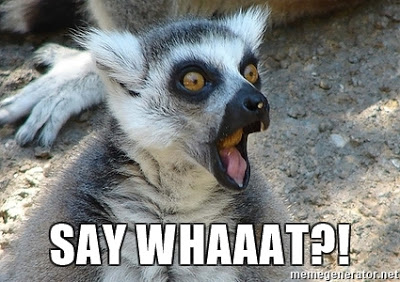 |
| https://memegenerator.net/img/instances/71836370/say-whaaat.jpg |
--
UPDATE - a friend pointed out that I had forgotten a script that does a great job shredding the Deadlock information from files, the ring buffer, or SentryOne's data collection into a useful format. It was created by MCM/MVP Wayne Sheffield (blog/@DBAWayne) and is located here.


