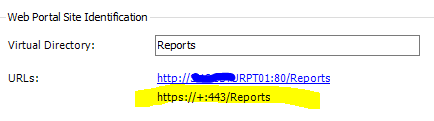how to test https for SSRS reports in SSRS web portal
-
March 3, 2023 at 5:30 pm
We have configured to use https on the SSRS server with port 443.
so for the web portal URL is

How can I test the https is working or not from SSRS web portal?
Thanks
-
March 4, 2023 at 6:10 pm
Thanks for posting your issue and hopefully someone will answer soon.
This is an automated bump to increase visibility of your question.
-
March 5, 2023 at 1:40 am
Try to connect from outside the network if that is public facing or you can try incognito window using google chrome or some other browser.
=======================================================================
-
March 6, 2023 at 2:21 pm
Take the http-url
replace http with https
leave out the :80 portnotation
https://myserver/Reports should respond
or in your case a named instance https://myserver/RPT01/Reports
Viewing 4 posts - 1 through 4 (of 4 total)
You must be logged in to reply to this topic. Login to reply