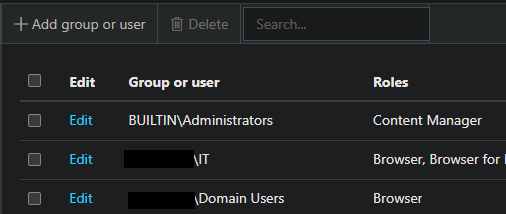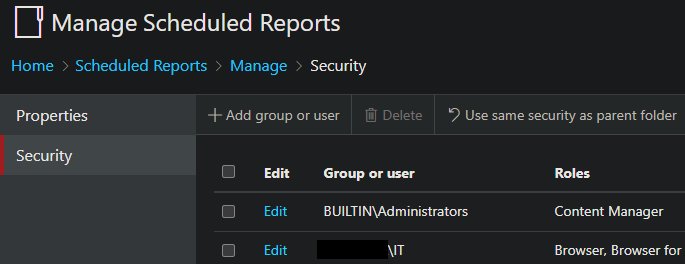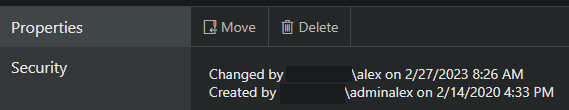SSRS folder permissions do not propagate
-
February 27, 2023 at 4:13 pm
Hey everyone, I've come across something very strange that I cannot explain in the SSRS web page for SSRS 2016. I have created a folder called "Scheduled Reports" that contains some reports. Recently, I needed to give a user access to them; so I went to the Home folder and gave Domain Users the Browser permission:

You would expect the folder permission to propagate down, but it doesn't:

Other folders show the permissions DID propagate normally... so something must be different about my Scheduled Reports folder. The only difference I can find is the account that created it (my admin account)

So it seems that my user account (alex) which has the System Admin Role in SSRS cannot affect permissions on a folder created by my admin account (adminalex) which also has the System Admin Role in SSRS. Has anyone encountred this and fixed it?
I know, I could just add the needed permission to the Scheduled Reports folder, problem solved, but as we add more folders, more users, different permissions... it will quickly become unmanageable. I need to fix inherritance. Any ideas?
- This topic was modified 2 years, 11 months ago by ragnarok89.
-
February 27, 2023 at 5:59 pm
In the properties of the Scheduled Reports folder, is is set to inherit permissions from parent?
Michael L John
If you assassinate a DBA, would you pull a trigger?
To properly post on a forum:
http://www.sqlservercentral.com/articles/61537/
Viewing 2 posts - 1 through 2 (of 2 total)
You must be logged in to reply to this topic. Login to reply