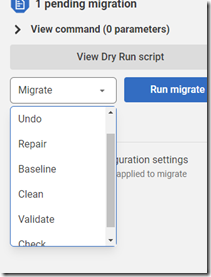The Community edition of Flyway has some nice basic features, and it works well for many people. However, it requires you to do a lot of the heavy lifting of building and deploying scripts. There are some advantages of the paid editions, and one of those is the Undo and Baseline script additions in Flyway Desktop, which we’ll look at in this post.
This is part of a series of posts that looks at Flyway and the feature differences between editions.
Flyway Desktop
The GUI for Flyway is Flyway Desktop. This works for all editions, though some features are not visible when you aren’t licensed for them. Here is the GUI we see the Flyway Community. Note there really is only one thing, which is a list of migrations.
This is useful, and it’s certainly nicer than Explorer. Plus, I can see what is run on a particular instance if I add one.
If I look at my Flyway commands, I see this:
This lets me do the basics of what a script runner does. I can follow a simple, happy path with this functionality.
Teams
Flyway Teams is the mid-tier, and this adds a few nice things. In this case, I now see objects changed in the schema, and I get version control. Both valuable tools. 
However, for the Flyway functionality, I also get Undo and Baseline, both things that I do often.
The undo is huge, as there are times I need to get rid of something, or fix a script. Hopefully not in production, but definitely in dev and test.
I can also dry run and see the script that will get executed here, something I’ve always wanted to do as a DBA.
Enterprise
The really useful tier is Enterprise. I know it’s pricey, but it also does the things I really need most in a mixed team of different skill levels.
I get the Generate capability, which really automates the things from SQL Compare that hundreds of thousands of you have found valuable.
I also get the Check command, which lets me look for potential problems.
They All Work
All tiers work, but the paid versions save you time and handle more of the work for you. If you have a team of gurus, you might like Community, but if your staff could use some help, think about trying the paid editions.