In my previous post I adhered to my O-OCD (Operational OCD) and standardised my App Service Plan name to fit in line with my Database, User and App Service naming standard.
Why do I standardise everything? Have a quick read here:
The 20 second rule (or why standards matter).
Here is what we have:
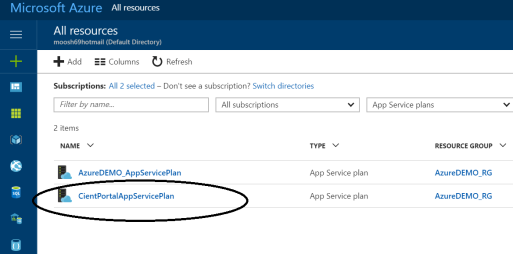
Now that I have standardised – I want to get rid of the historical (and nonsensical) named “CientPortalAppServicePlan” .
Now I could just click on it in the portal and hit “Delete”:

But where is the scripting fun in that?
Also I may one day need to do this for MANY App Service Plans, so let’s do this via PowerShell:
Login-AzureRmAccount
$resourcegroupname = “AzureDEMO_RG”
$location = “Australia East”
$AppServicePlanName = “CientPortalAppServicePlan”
Remove-AzureRmAppServicePlan
-Name $AppServicePlanName
-ResourceGroupName $resourcegroupname

Click “Yes” to the pop-up and it is now gone and I can (now) relax.
Which means that I have a couple of Azure App Services and Azure SQL Databases — and they all have standardised names — which NOW means I can do some awesome Continuous Integration and Continuous Delivery/Deployment stuff.
Yip.


