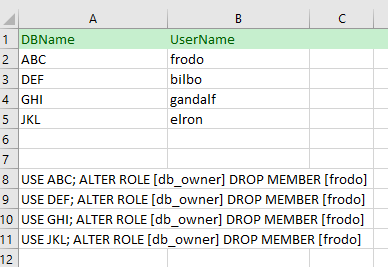Generate a script to drop a DB user
-
September 2, 2022 at 10:34 am
I have a script below to search ALL DBs for a specific user:
DECLARE @DBuser_sql VARCHAR(4000)
DECLARE @DBuser_table TABLE (DBName VARCHAR(200), UserName VARCHAR(250))
SET @DBuser_sql='SELECT ''?'' AS DBName,a.name AS Name FROM ?.sys.database_principals a
LEFT OUTER JOIN ?.sys.database_role_members b ON a.principal_id=b.member_principal_id
WHERE a.sid NOT IN (0x01,0x00) AND a.sid IS NOT NULL AND a.type NOT IN (''C'') AND a.is_fixed_role <> 1 AND a.name NOT LIKE ''##%'' AND ''?'' NOT IN (''master'',''msdb'',''model'',''tempdb'') ORDER BY Name'
INSERT @DBuser_table
EXEC sp_MSforeachdb @command1=@dbuser_sql
SELECT * FROM @DBuser_table
where username = 'frodo'
ORDER BY DBNameThe top part of the image below is the result of the script. the bottom part is what i want to create based on the result.

- This topic was modified 3 years, 6 months ago by lan2022nguyen.
- This topic was modified 3 years, 6 months ago by lan2022nguyen.
- This topic was modified 3 years, 6 months ago by lan2022nguyen.
- This topic was modified 3 years, 6 months ago by lan2022nguyen.
- This topic was modified 3 years, 6 months ago by lan2022nguyen.
-
September 2, 2022 at 10:51 am
Something like this should do it:
SELECT CONCAT('USE ', u.DBName, '; ALTER ROLE [db_owner] DROP MEMBER [', u.Username, '];')
FROM @USER_table u
WHERE u.Username = 'Frodo'
ORDER BY u.DBName; -
September 2, 2022 at 11:00 am
Thanks Phil, worked! 🙂
Viewing 3 posts - 1 through 3 (of 3 total)
You must be logged in to reply to this topic. Login to reply