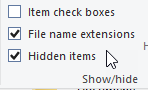Database and logs partitions filling like crazy
-
August 18, 2022 at 8:58 am
Hello,
I've got some strange behaviour lately with my sql server. Actualy there are 2 servers with all the DBs in an AOAG.
Both partitions (one for DBs and one for LOGs) are showing up as almost filled, but when I check the actual files on the disk the size of the files is quite small. For example on the 300GB partition for the log files, the log files are about 25GB, but Windows states the partition has just 5GB of free space available. The same goes with the DB files partition. Nothing changes after a full backup.
Where should I look?
Thanks in advance.
-
August 18, 2022 at 9:01 pm
Just curious if you looking in Windows Explorer and if you are showing "hidden objects"? You'll find that in the View menu.

I'm thinking there is something else taking up that space you're not seeing. Though that would be odd.
Also, Full or Log backups are not going to reduce the file size. Transactions will be cleaned up from the logs, but the file space is reused.
Regards, Irish
-
August 19, 2022 at 4:20 am
Hello,
No, it's not that. I've checked.
-
August 19, 2022 at 8:06 am
I would also go on the route of permissions. Perhaps you're not seeing all the files. (difference between user and "run as administrator")
-
August 19, 2022 at 11:29 am
Get a copy of WinDirStat or TreeSize, run them as administrator and see where they think the space is being used.
You may have some VSS based data which is not being cleared down which is hard to find in Windows Explorer. Had this a few times on a cluster quorum drive which kept maxing out because of VSS.
-
August 19, 2022 at 11:50 am
I've checked with WinDirStat and it confirms the issue I have: some ghost data is building up.
You might be on to something with the VSS data. Any ideea how to check or delete it?
-
August 19, 2022 at 12:10 pm
Nevermind, you were right.
VSS data building up was the culprit.
Thanks a lot for pointing it out.
-
August 19, 2022 at 12:23 pm
I didn't know that VSS was still used. The Server builds that have been done lately have that service disabled. It doesn't really serve much of a purpose.
Glad someone suggested that!
Regards, Irish
-
August 19, 2022 at 6:21 pm
VSS is still heavily used. Most 3rd party backup software now uses VSS as it’s primary backup method.
-
August 19, 2022 at 8:16 pm
Just to be sure, when you say "VSS", are you good folks talking about "Visual Source Safe"?
--Jeff Moden
RBAR is pronounced "ree-bar" and is a "Modenism" for Row-By-Agonizing-Row.
First step towards the paradigm shift of writing Set Based code:
________Stop thinking about what you want to do to a ROW... think, instead, of what you want to do to a COLUMN.Change is inevitable... Change for the better is not.
Helpful Links:
How to post code problems
How to Post Performance Problems
Create a Tally Function (fnTally) -
August 19, 2022 at 9:50 pm
Just to be sure, when you say "VSS", are you good folks talking about "Visual Source Safe"?
Probably Volume Shadow Copy Service? Though I didn't know it left debris.
Viewing 12 posts - 1 through 12 (of 12 total)
You must be logged in to reply to this topic. Login to reply