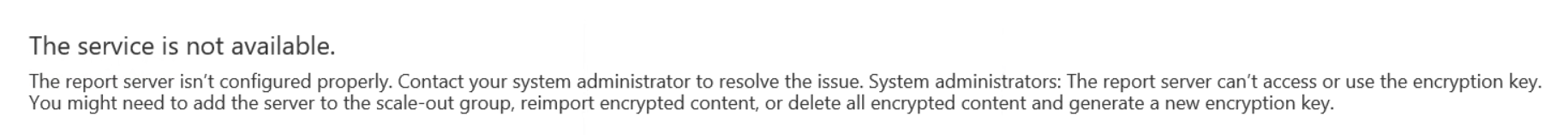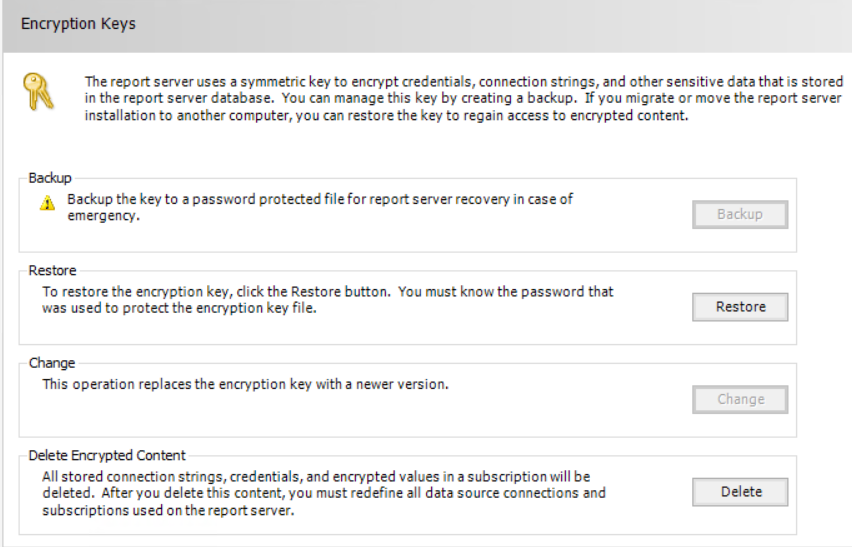Encryption Key Backup Option Greyed Out
-
August 2, 2022 at 7:23 pm
Hello Everyone,
I was trying to setup Azure DevOPS 2020 on-premise instance so I have installed SQL Reporting service 2017 (SQL server Eval Edition, Product version 14.0.600.1860) and configured Service account, Webservice URL, Database (added to AG). But when i try to access https:\\localhost\Reports

Based on the above error, i have gone through encryption keys and noticed the Encryption key Backup option is greyed out?

How to resolve this issue and make Reporting service working as expected?
Regards
Abhishek
-
August 3, 2022 at 8:10 pm
Thanks for posting your issue and hopefully someone will answer soon.
This is an automated bump to increase visibility of your question.
-
December 2, 2022 at 4:27 pm
Hello,
I am seeing the same issue. I checked the database configuration and it seems OK, but perhaps someone else can post more info on why this happens and how to resolve it. A workaround is given here:
"
Or you may try to backup the key using command line: Back Up and Restore Reporting Services Encryption Keys (SSRS Native Mode)
rskeymgmt -e -f a:\rsdbkey.snk -p<password>"
A workaround is fine, but I still want to know why the GUI side doesn't work
Thanks, experts, for any help.
-- webrunner
-------------------
A SQL query walks into a bar and sees two tables. He walks up to them and asks, "Can I join you?"
Ref.: http://tkyte.blogspot.com/2009/02/sql-joke.html
Viewing 3 posts - 1 through 3 (of 3 total)
You must be logged in to reply to this topic. Login to reply