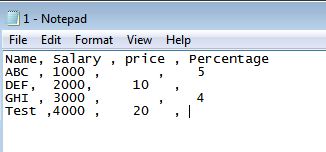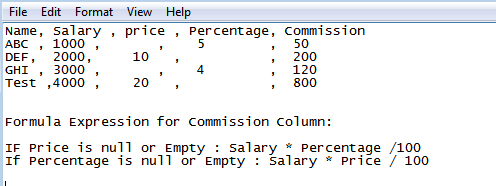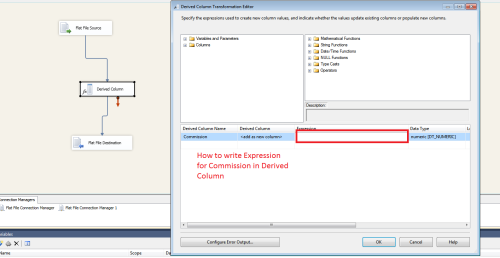How to write Expression on Derived Column
-
June 6, 2018 at 10:11 am
Hi,
I importing File data using Flat File source with the Below Columns and I need to generate a new column with another File Name.
I Need to generate a new File with the Below Out Put Like Below:


Thanks
-
June 6, 2018 at 10:23 am
Use a Conditional SSIS Expression to do this.
-
June 6, 2018 at 4:59 pm
I tried below expression.
But it's not working.
While Importing data from Input file to the derived column , if input file contain any empty value it's not working.
ISNULL([[Price] ]) ? [Salary] * [Percentage] / 100 : [[Salary] * [Price] / 100]
Thanks,
-
June 7, 2018 at 5:21 am
suresh0534 - Wednesday, June 6, 2018 4:59 PMI tried below expression.But it's not working.
While Importing data from Input file to the derived column , if input file contain any empty value it's not working.
ISNULL([[Price] ]) ? [Salary] * [Percentage] / 100 : [[Salary] * [Price] / 100]
Thanks,
OK, try refining that as follows:
ISNULL([[Price] ]) || [Price] == "" ? [Salary] * [Percentage] / 100 : [[Salary] * [Price] / 100]
Viewing 4 posts - 1 through 4 (of 4 total)
You must be logged in to reply to this topic. Login to reply