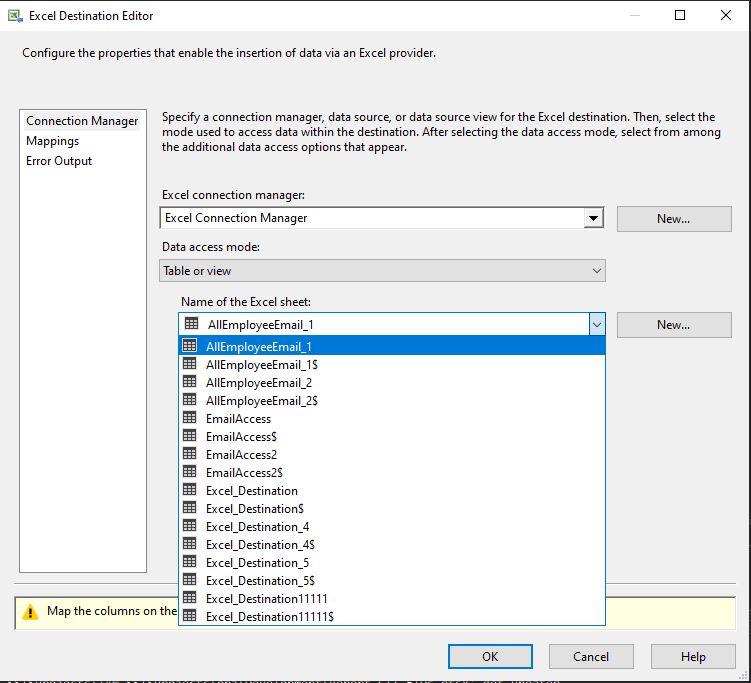SSIS - Name of Excel Sheet - How to Clear Dropdown List?
-

I am trying to create an SSIS package inside Visual Studio 2019. This package will export a view to an Excel file, however, I keep creating new "tables" and the dropdown list is huge. This is mostly happening because I keep getting "column is too large", but it creates the table before the error message, so everytime I update a value, a new table is created, instead of it waiting until everything is good. Anyway, I am hoping someone can tell me how to clear this list?
-
July 6, 2022 at 7:56 pm
If those are SQL tables you want to delete, you can do it through Management Studio.
Open your database, expand tables, and you might find it useful to go to "View" -> "Object Explorer Details" to see all the tables in a different pane. You can then sort by date, if that's helpful, and see everything created recently.
Then use CTL-Click to select the specific tables to delete.
Be VERY CAREFUL if this is production.
- This reply was modified 2 years, 4 months ago by homebrew01.
-
Are these worksheets or tables that have been created in the Excel WorkBook? if so then try deleting them in Excel. If they are tables, they might all be defined on the same work sheet (I am not an Excel user so I am not well versed on what a table really is in excel). If the metadata for the sheet/table exists, but the actual sheet/table does not, then you may need to close the connection, close the project, then reopen and the metadata might be refreshed. As it doesn't yet work, you can always delete the Excel destination connection manager and start again.
When SSIS wants to create the Excel table, do you have the opportunity to modify the length of the columns? I am more familiar with importing from Excel than to it. I have found that to export to Excel it is easier to create a work sheet with the column headers already defined so that SSIS can write directly to the sheet. Creating it on the fly has always proved tricky.
Viewing 3 posts - 1 through 2 (of 2 total)
You must be logged in to reply to this topic. Login to reply