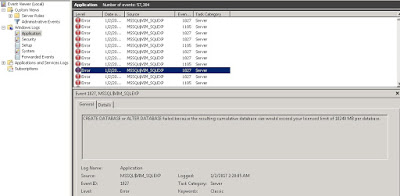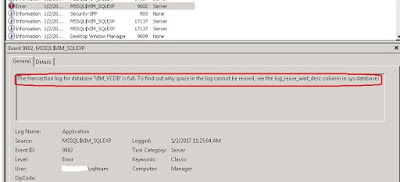Could not allocate space for object 'dbo.VPX_EVENT'.'VPXI_EVENT_USERNAME' in database 'VCDB' because the 'PRIMARY' filegroup is full. Create disk space by deleting unneeded files, dropping objects in the filegroup, adding additional files to the filegroup, or setting autogrowth on for existing files in the filegroupBook Review: Big Red - Voyage of a Trident Submarine
I've grown up reading Tom Clancy and probably most of you have at least seen Red October, so this book caught my eye when browsing used books for a recent trip. It's a fairly human look at what's involved in sailing on a Trident missile submarine...
2009-03-10
1,439 reads