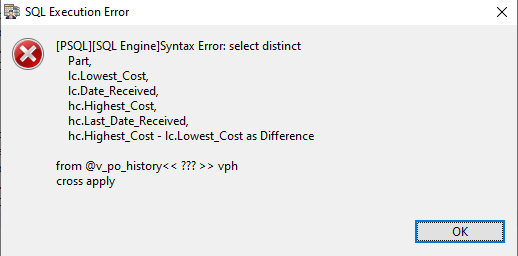how to select lowest value of column and corresponding date column
-
May 11, 2022 at 4:46 pm
I am trying to get the lowest cost for a part and the highest cost for a part. along with the dates that they occurred. I almost have what I want except that in my query I don't know how to associate the lowest cost with the correct date. I understand why (because that's what I told the query to do) but I am wondering how can I alter the query so that when the lowest cost is selected, it selects the corresponding date as well?
Data set example:
|Part |lowest_cost|date_received|
|--------- |--------------|-------------|
|846060| 28.373265 | 1/5/2022 |
|846060| 29.143835 | 2/28/2022 |
|846060| 27.588483 | 3/8/2022 |
|846060| 29.143835 | 4/25/2022 |
Desired output:
|Part |lowest_cost|date_received|highest_cost|last_date_received|difference|
|---------|--------------|-----------------|---------------|-----------------------|------------|
|846060| 27.588483 | 3/8/2022 | 29.143835 | 4/25/2022 | 1.555405 |
current output:
|Part |lowest_cost|date_received|highest_cost|last_date_received|difference|
|---------|--------------|-----------------|---------------|-----------------------|------------|
|846060| 27.588483 | 1/5/2022 | 29.143835 | 4/25/2022 | 1.555405 |
query I have currently:
select part,min(cost) as Lowest_Cost,max(cost) as Highest_Cost,
min(date_received) as First_date,
max(date_received) as Last_Date, (max(cost) - min(cost)) as Difference
from v_po_history
where part not like '*%' and date_received >= '2022-01-01' and date_received <= '2022-05-01' and location = 'HS' and part = '846060'
group by part
-
May 11, 2022 at 5:57 pm
Something like this perhaps?
declare @v_po_history table (
Part varchar(20),
Lowest_Cost dec(9,6),
Date_Received date
)
insert into @v_po_history (Part, Lowest_Cost, Date_Received)
values
('846060',28.373265,'20220105'),
('846060',29.143835,'20220228'),
('846060',27.588483,'20220308'),
('846060',29.143835,'20220425')
select distinct
Part,
lc.Lowest_Cost,
lc.Date_Received,
hc.Highest_Cost,
hc.Last_Date_Received,
hc.Highest_Cost - lc.Lowest_Cost as Difference
from @v_po_history vph
cross apply (
select top(1) Date_Received, Lowest_Cost
from @v_po_history
where Part = vph.Part
order by Lowest_Cost ASC, Date_Received ASC
) lc
cross apply (
select top(1)
Date_Received as Last_Date_Received,
Lowest_Cost as Highest_Cost
from @v_po_history
where Part = vph.Part
order by Lowest_Cost DESC, Date_Received DESC
) hc -
May 11, 2022 at 6:00 pm
Here's another version.
DROP TABLE IF EXISTS #t;
CREATE TABLE #t
(
Part INT NOT NULL
,lowest_cost DECIMAL(19, 6) NOT NULL
,date_received DATE NOT NULL
);
INSERT #t
(
Part
,lowest_cost
,date_received
)
VALUES
(846060, 28.373265, '20220105')
,(846060, 29.143835, '20220228')
,(846060, 27.588483, '20220308')
,(846060, 29.143835, '20220425');
WITH ordered
AS (SELECT t.Part
,t.lowest_cost
,t.date_received
,index1 = ROW_NUMBER() OVER (PARTITION BY t.Part ORDER BY t.lowest_cost)
,index2 = ROW_NUMBER() OVER (PARTITION BY t.Part ORDER BY t.lowest_cost DESC)
FROM #t t)
SELECT o.Part
,lowest_cost = MAX(IIF(o.index1 = 1, o.lowest_cost, NULL))
,date_received = MAX(IIF(o.index1 = 1, o.date_received, NULL))
,highest_cost = MAX(IIF(o.index2 = 1, o.lowest_cost, NULL))
,last_date_received = MAX(o.date_received)
,diff = MAX(IIF(o.index2 = 1, o.lowest_cost, NULL)) - MAX(IIF(o.index1 = 1, o.lowest_cost, NULL))
FROM ordered o
--WHERE o.index1 = 1 OR o.index2 = 1
GROUP BY o.Part; -
May 11, 2022 at 8:36 pm
@kaj I get a syntax error

- This reply was modified 3 years, 9 months ago by profoundhypnotic.
-
May 11, 2022 at 8:38 pm
@phil parkin this doesn't even run. no errors or anything it just will not execute
-
May 11, 2022 at 8:58 pm
PSQL? Are you using postgres? You posted in a SQL Server 2019 forum.
-
May 11, 2022 at 9:01 pm
@ratbak hello, it's not postgres. it's called pervasive. There are no pervasive forums and since this DB engine uses SQL I figured it would be alright to post. most of the syntax is the same but I didn't know where else to go
-
May 11, 2022 at 9:18 pm
That's OK, but it's best to be clear about that so that volunteers know not to recommend platform-specific (TSQL) solutions.
Here's a tek-tips Pervasive forum: https://www.tek-tips.com/threadminder.cfm?pid=318
-
May 12, 2022 at 7:05 am
Okay, since we now have learned that you're using Pervasive SQL (BTrieve based) that changes things.
I don't know anything about PSQL, but looking at the error message I'm guessing that it doesn't support locally declared table variables.
I used that as a means to provide test data for the select. The table variable name was derived from your post, so try to remove the @ in the table name, and see if the select can run on its own with your table.
The basic SELECT syntax of PSQL doesn't look too different from T-SQL at a glance, but I have no chance to test anything. That'll be up to you.
I don't think I see APPLY joins in there, so that will probably also cause problems with my query.
-
May 12, 2022 at 11:21 am
Instead of using the apply approach you can also try a reworked query, which works wth the minimal test data you provided:
declare @v_po_history table (
Part varchar(20),
Lowest_Cost dec(9,6),
Date_Received date
)
insert into @v_po_history (Part, Lowest_Cost, Date_Received)
values
('846060',28.373265,'20220105'),
('846060',29.143835,'20220228'),
('846060',27.588483,'20220308'),
('846060',29.143835,'20220425');
with
lc as (
select top 1
Part,
Date_Received,
Lowest_Cost
from @v_po_history
order by Lowest_Cost ASC, Date_Received ASC
),
hc as (
select top 1
Part,
Date_Received as Last_Date_Received,
Lowest_Cost as Highest_Cost
from @v_po_history
order by Lowest_Cost DESC, Date_Received DESC
)
select distinct
vph.Part,
lc.Lowest_Cost,
lc.Date_Received,
hc.Highest_Cost,
hc.Last_Date_Received,
hc.Highest_Cost - lc.Lowest_Cost as Difference
from @v_po_history vph
inner join lc on lc.Part=vph.Part
inner join hc on hc.Part=vph.PartWhen run on SQL Server (which is the only product I have access to), this yields the same result as my previous query that utilized the CROSS APPLY (which may not be available to you).
Part Lowest_Cost Date_Received Highest_Cost Last_Date_Received Difference
-------------------- ------------------------------ ------------- ------------------------------ ------------------ ------------------------------
846060 27.588483 2022-03-08 29.143835 2022-04-25 1.555352
(1 row affected)I have left the declared table variable with testdata for my own convenience, but you'll probably have to remove the @ from the table name and only concern yourself with the query itself.
- This reply was modified 3 years, 9 months ago by kaj. Reason: TYPO: prived --> provided
-
May 12, 2022 at 5:07 pm
kaj wrote:Instead of using the apply approach you can also try a reworked query, which works wth the minimal test data you provided:
declare @v_po_history table (
Part varchar(20),
Lowest_Cost dec(9,6),
Date_Received date
)
insert into @v_po_history (Part, Lowest_Cost, Date_Received)
values
('846060',28.373265,'20220105'),
('846060',29.143835,'20220228'),
('846060',27.588483,'20220308'),
('846060',29.143835,'20220425');
with
lc as (
select top 1
Part,
Date_Received,
Lowest_Cost
from @v_po_history
order by Lowest_Cost ASC, Date_Received ASC
),
hc as (
select top 1
Part,
Date_Received as Last_Date_Received,
Lowest_Cost as Highest_Cost
from @v_po_history
order by Lowest_Cost DESC, Date_Received DESC
)
select distinct
vph.Part,
lc.Lowest_Cost,
lc.Date_Received,
hc.Highest_Cost,
hc.Last_Date_Received,
hc.Highest_Cost - lc.Lowest_Cost as Difference
from @v_po_history vph
inner join lc on lc.Part=vph.Part
inner join hc on hc.Part=vph.PartWhen run on SQL Server (which is the only product I have access to), this yields the same result as my previous query that utilized the CROSS APPLY (which may not be available to you).
Part Lowest_Cost Date_Received Highest_Cost Last_Date_Received Difference
-------------------- ------------------------------ ------------- ------------------------------ ------------------ ------------------------------
846060 27.588483 2022-03-08 29.143835 2022-04-25 1.555352
(1 row affected)I have left the declared table variable with testdata for my own convenience, but you'll probably have to remove the @ from the table name and only concern yourself with the query itself.
This query will only work if there is exactly one part. I added one more record for a different part, and now I am getting no records at all.
insert into @v_po_history (Part, Lowest_Cost, Date_Received)
values
('846060',28.373265,'20220105'),
('846060',29.143835,'20220228'),
('846060',27.588483,'20220308'),
('846060',29.143835,'20220425'),
('847070',29.154827,'20220425'); -- new recordDrew
J. Drew Allen
Business Intelligence Analyst
Philadelphia, PA -
May 12, 2022 at 5:54 pm
drew.allen wrote:This query will only work if there is exactly one part. I added one more record for a different part, and now I am getting no records at all.
insert into @v_po_history (Part, Lowest_Cost, Date_Received)
values
('846060',28.373265,'20220105'),
('846060',29.143835,'20220228'),
('846060',27.588483,'20220308'),
('846060',29.143835,'20220425'),
('847070',29.154827,'20220425'); -- new recordDrew
Yes, that was sloppy of me. I should have checked that it would work with more data! 🙁
I guess that leaves us with the unwieldy subquery version:
with
base as (
select distinct
Part
from @v_po_history
),
base_LHC as (
select
base.Part,
(select top 1 Lowest_Cost from @v_po_history where Part=base.Part order by Lowest_Cost ASC, Date_Received ASC) AS Lowest_Cost,
(select top 1 Date_Received from @v_po_history where Part=base.Part order by Lowest_Cost ASC, Date_Received ASC) AS Date_Received,
(select top 1 Lowest_Cost from @v_po_history where Part=base.Part order by Lowest_Cost DESC, Date_Received ASC) AS Highest_Cost,
(select top 1 Date_Received from @v_po_history where Part=base.Part order by Lowest_Cost DESC, Date_Received ASC) AS Last_Date_Received
from base
)
select
Part,
Lowest_Cost,
Date_Received,
Highest_Cost,
Last_Date_Received,
Highest_Cost - Lowest_Cost as Difference
from base_LHC;This at least does produce a better result:
Part Lowest_Cost Date_Received Highest_Cost Last_Date_Received Difference
-------------------- ------------------------------ ------------- ------------------------------ ------------------ ------------------------------
846060 27.588483 2022-03-08 29.143835 2022-02-28 1.555352
847070 29.154827 2022-04-25 29.154827 2022-04-25 0.000000
(2 rows affected) -
May 12, 2022 at 7:49 pm
profoundhypnotic wrote:I am trying to get the lowest cost for a part and the highest cost for a part. along with the dates that they occurred. I almost have what I want except that in my query I don't know how to associate the lowest cost with the correct date. I understand why (because that's what I told the query to do) but I am wondering how can I alter the query so that when the lowest cost is selected, it selects the corresponding date as well?
Data set example:
|Part |lowest_cost|date_received| |--------- |--------------|-------------| |846060| 28.373265 | 1/5/2022 | |846060| 29.143835 | 2/28/2022 | |846060| 27.588483 | 3/8/2022 | |846060| 29.143835 | 4/25/2022 |
Desired output:
|Part |lowest_cost|date_received|highest_cost|last_date_received|difference| |---------|--------------|-----------------|---------------|-----------------------|------------| |846060| 27.588483 | 3/8/2022 | 29.143835 | 4/25/2022 | 1.555405 |
current output:
|Part |lowest_cost|date_received|highest_cost|last_date_received|difference| |---------|--------------|-----------------|---------------|-----------------------|------------| |846060| 27.588483 | 1/5/2022 | 29.143835 | 4/25/2022 | 1.555405 |
query I have currently:
select part,min(cost) as Lowest_Cost,max(cost) as Highest_Cost, min(date_received) as First_date, max(date_received) as Last_Date, (max(cost) - min(cost)) as Difference from v_po_history where part not like '*%' and date_received >= '2022-01-01' and date_received <= '2022-05-01' and location = 'HS' and part = '846060' group by part
Please read the article at the first link in my signature line below for future posts. Thanks.
--Jeff Moden
RBAR is pronounced "ree-bar" and is a "Modenism" for Row-By-Agonizing-Row.
First step towards the paradigm shift of writing Set Based code:
________Stop thinking about what you want to do to a ROW... think, instead, of what you want to do to a COLUMN.Change is inevitable... Change for the better is not.
Helpful Links:
How to post code problems
How to Post Performance Problems
Create a Tally Function (fnTally)
Viewing 14 posts - 1 through 14 (of 14 total)
You must be logged in to reply to this topic. Login to reply