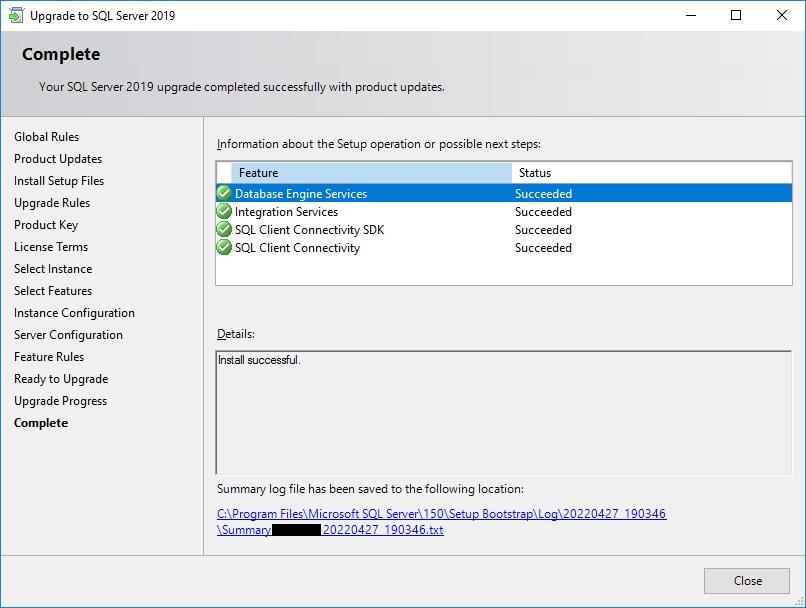Upgrade failure: This installation is forbidden by system policy
-
We are trying to upgrade one of our development SQL Server 2016 SP3 named instances to SQL Server 2019. Each time we received the following error.
Action required:
Use the following information to resolve the error, and then try the setup process again.
Feature failure reason:
An error occurred for a dependency of the feature causing the setup process for the feature to fail.
Error details:
§ Error installing SQL Server Native Client Access Component
This installation is forbidden by system policy. Contact your system administrator.
Error code: 1625
Log file: C:\Program Files\Microsoft SQL Server\150\Setup Bootstrap\Log\20220425_112831\sqlncli_Cpu64_1.log
Visithttps://go.microsoft.com/fwlink?LinkId=20476&ProdName=Microsoft+SQL+Server&EvtSrc=setup.rll&EvtID=50000&ProdVer=15.0.4013.40&EvtType=sqlncli.msi%400x162A16FE%400x1625 to get help on troubleshooting.

We have tried the following, but nothing has worked.
- Running the installer as administrator
- Restarting the server
- Editing the local group policy, to disable Prohibit non-administrators from applying vendor signed updates
- Updated the local security policy, to set up a new software restriction policy and applying it to All users except local administrators
- Enabled the Windows Installer service (was already running)
- Ensured the HKLM\Software\Policies\Microsoft\Windows\Installer\DisableMSI registry setting was disabled
- Restarting the server (again)
Any ideas please? A side-by-side installation is not really an option (or is certainly not ideal). Surely Microsoft's upgrade should work, right?
Attachments:
You must be logged in to view attached files. -
April 25, 2022 at 11:01 pm
This is a policy issue, not Microsoft. Your org has locked down the machine. Talk to a domain admin.
-
April 26, 2022 at 8:11 am
Thank you for your response. I am a local admin, and a domain admin also experienced the same issues.
What permissions is this needing? How can we find out what policy is prohibiting the upgrade?
-
April 26, 2022 at 3:28 pm
It's not permissions, it's a policy. There is something set that is interfering with the sQL installation.
-
Uninstalling "Microsoft SQL Server 2012 Native Client" resolve this for us.
Prior to this, we had also uninstalled all versions of SSMS, after we found the article below.
Doing the above resolved the issue, so it was Microsoft after all, and nothing to do with policies 🙂

Attachments:
You must be logged in to view attached files.
Viewing 5 posts - 1 through 5 (of 5 total)
You must be logged in to reply to this topic. Login to reply