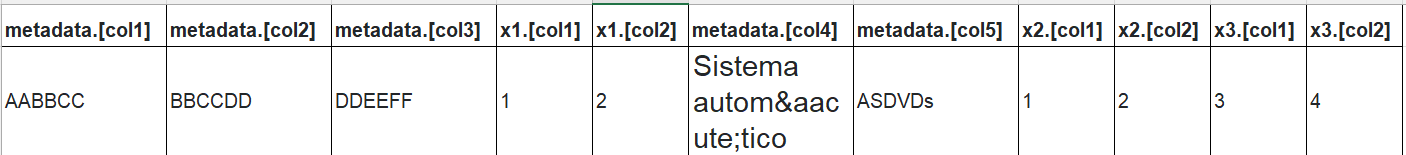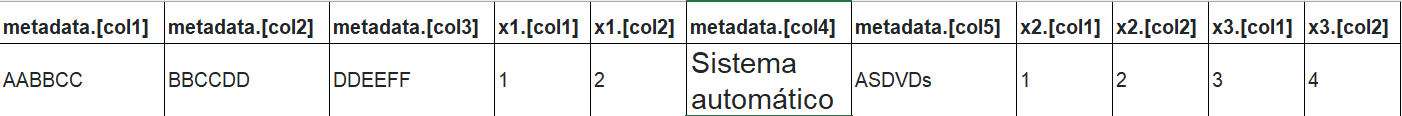OPENJSON unable to parse Portuguese characters
-
April 17, 2022 at 11:33 pm
I'm trying to convert my JSON data into a table format in SQL Server Express 2019. Following are my JSON data:
DECLARE @token INT;
DECLARE @ret INT;
DECLARE @url NVARCHAR(MAX);
DECLARE @json AS TABLE(Json_Table NVARCHAR(MAX))
SET @url = 'http://www.test.com/webservice.php?user=DHRWWF&pass=CVernise&key=DFGJRTSrnwieuwn3&format=json'
EXEC @ret = sp_OACreate 'MSXML2.XMLHTTP', @token OUT;
IF @ret <> 0 RAISERROR('Unable to open HTTP connection.', 10, 1);
EXEC @ret = sp_OAMethod @token, 'open', NULL, 'GET', @url, 'false';
EXEC @ret = sp_OAMethod @token, 'send'
INSERT into @json (Json_Table) EXEC sp_OAGetProperty @token, 'responseText'
SELECT * FROM @json
SELECT
metadata.[col1],
metadata.[col2],
metadata.[col3],
x1.[col1],
x1.[col2],
metadata.[col4],
metadata.[col5],
x2.[col1],
x2.[col2],
x3.[col1],
x3.[col2],
FROM OPENJSON((SELECT * FROM @json)) -- USE OPENJSON to begin the parse.
-- At the highest level we n parts
WITH (
[Produts] NVARCHAR(MAX) AS JSON
) AS Data
-- Parse the Metadata
CROSS APPLY OPENJSON([Data].[Produts])
WITH(
[col1] NVARCHAR(MAX),
[col2] NVARCHAR(MAX),
[col3] NVARCHAR(MAX),
[col4] NVARCHAR(MAX) AS JSON,
[col5] NVARCHAR(MAX),
[col6] NVARCHAR(MAX),
[col7] NVARCHAR(MAX) AS JSON,
[col8] NVARCHAR(MAX) AS JSON,
) AS metadata
CROSS APPLY OPENJSON([Metadata].[col4])
WITH(
[col1] NVARCHAR(MAX),
[col2] NVARCHAR(MAX)
) AS x1
CROSS APPLY OPENJSON([Metadata].[col7])
WITH(
[col1] NVARCHAR(MAX),
[col2] NVARCHAR(MAX)
) AS x2
CROSS APPLY OPENJSON([Metadata].[col8])
WITH(
[col1] NVARCHAR(MAX),
[col2] NVARCHAR(MAX)
) AS x3The result is:

And a need this result:

TY
DECLARE @token INT;
DECLARE @ret INT;
DECLARE @url NVARCHAR(MAX);
DECLARE @json AS TABLE(Json_Table NVARCHAR(MAX))
SET @url = 'http://www.test.com/webservice.php?user=DHRWWF&pass=CVernise&key=DFGJRTSrnwieuwn3&format=json'
EXEC @ret = sp_OACreate 'MSXML2.XMLHTTP', @token OUT;
IF @ret <> 0 RAISERROR('Unable to open HTTP connection.', 10, 1);
EXEC @ret = sp_OAMethod @token, 'open', NULL, 'GET', @url, 'false';
EXEC @ret = sp_OAMethod @token, 'send'
INSERT into @json (Json_Table) EXEC sp_OAGetProperty @token, 'responseText'
SELECT * FROM @json
SELECT
metadata.[col1],
metadata.[col2],
metadata.[col3],
x1.[col1],
x1.[col2],
metadata.[col5],
metadata.[col6],
x2.[col1],
x2.[col2],
x3.[col1],
x3.[col2],
FROM OPENJSON((SELECT * FROM @json)) -- USE OPENJSON to begin the parse.
-- At the highest level we n parts
WITH (
[Produts] NVARCHAR(MAX) AS JSON
) AS Data
-- Parse the Metadata
CROSS APPLY OPENJSON([Data].[Produts])
WITH(
[col1] NVARCHAR(MAX),
[col2] NVARCHAR(MAX),
[col3] NVARCHAR(MAX),
[col4] NVARCHAR(MAX) AS JSON,
[col5] NVARCHAR(MAX),
[col6] NVARCHAR(MAX),
[col7] NVARCHAR(MAX) AS JSON,
[col8] NVARCHAR(MAX) AS JSON,
) AS metadata
CROSS APPLY OPENJSON([Metadata].[col4])
WITH(
[col1] NVARCHAR(MAX),
[col2] NVARCHAR(MAX)
) AS x1
CROSS APPLY OPENJSON([Metadata].[col7])
WITH(
[col1] NVARCHAR(MAX),
[col2] NVARCHAR(MAX)
) AS x2
CROSS APPLY OPENJSON([Metadata].[col8])
WITH(
[col1] NVARCHAR(MAX),
[col2] NVARCHAR(MAX)
) AS x3 -
April 18, 2022 at 10:25 am
thank you Phil Parkin. Follow some content. I hope it's enough for you to help me.
{
"Produtos": [
{
"col1": "AABBCC",
"col2": "BBCCDD",
"col3": "DDEEFF",
"col4": {
"col1": "1",
"col2": "2"
},
"col5": "Sistema de enrolar automático:
",
"col6": "ASDVDs",
"col7": {
"col1": "1",
"col2": "2"
},
"col8": {
"col1": "1",
"col2": "2"
}
}
]
} -
April 18, 2022 at 10:26 am
thank you Phil Parkin. Follow some content. I hope it's enough for you to help me.
{
"Produtos": [
{
"col1": "AABBCC",
"col2": "BBCCDD",
"col3": "DDEEFF",
"col4": {
"col1": "1",
"col2": "2"
},
"col5": "Sistema de enrolar automático:
",
"col6": "ASDVDs",
"col7": {
"col1": "1",
"col2": "2"
},
"col8": {
"col1": "1",
"col2": "2"
}
}
]
} -
April 18, 2022 at 11:34 am
OK, in my opinion, the problem does not lie with OPENJSON. The following is valid JSON:
{
"Produtos": [
{
"col1": "AABBCC",
"col2": "BBCCDD",
"col3": "DDEEFF",
"col4": {
"col1": "1",
"col2": "2"
},
"col5": "Sistema de enrolar automático:",
"col6": "ASDVDs",
"col7": {
"col1": "1",
"col2": "2"
},
"col8": {
"col1": "1",
"col2": "2"
}
}
]
}You can see that the extended character appears properly within the JSON string.
Therefore it looks like the sp_OAGetProperty proc needs to be investigated further to see whether it can be coaxed into returning un-doctored results.
Viewing 5 posts - 1 through 5 (of 5 total)
You must be logged in to reply to this topic. Login to reply