Sometimes when in a testing mode I do like to clear cache within my SQL database (Azure). Nowadays a lot of my test databases are Azure based so how I clear cache is different to how I would do it with an older “earthed” SQL Server.
Looking at my locally installed SQL Server.
SELECT @@VERSION
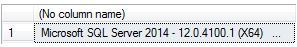
Getting some basic information about the cache for a specific database.
SELECT st.dbid, cp.objtype, cp.size_in_bytes FROM sys.dm_exec_cached_plans AS cp CROSS APPLY sys.dm_exec_sql_text(cp.plan_handle) st WHERE dbid = 12 OPTION (RECOMPILE);
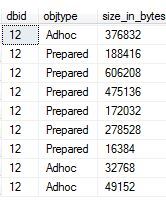
Normally I would run:
-- Database_ID DBCC FLUSHPROCINDB (12);
I have cleared it out.
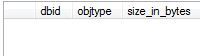
So, lets go to the Azure world.
SELECT @@VERSION
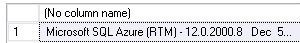
Again, get some basic information for my database ID.
SELECT st.dbid, cp.objtype, cp.size_in_bytes FROM sys.dm_exec_cached_plans AS cp CROSS APPLY sys.dm_exec_sql_text(cp.plan_handle) st WHERE dbid = 6 OPTION (RECOMPILE);
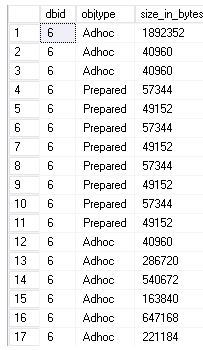
-- Database_ID DBCC FLUSHPROCINDB (6);
Just does not happen: Msg 15247, Level 16, State 14, Line 9
User does not have permission to perform this action – I am not sure what permission I need? I am logging in as a server admin.
So I used the following instead.
ALTER DATABASE SCOPED CONFIGURATION CLEAR PROCEDURE_CACHE ;
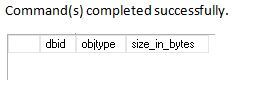
Filed under: Azure SQL DB
![]()


