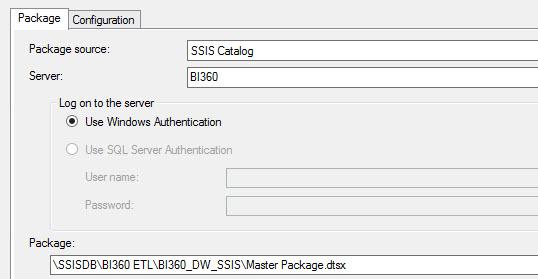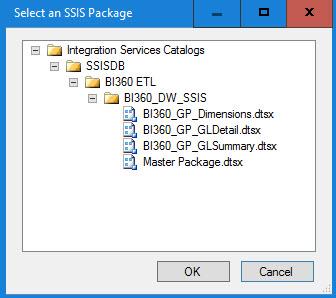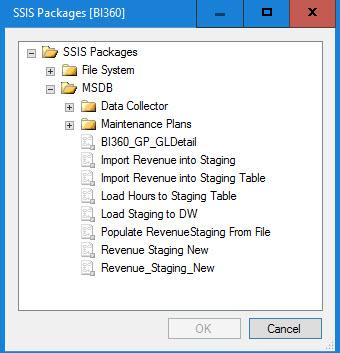Copy or Export Packages from SSISDB to Files
-
January 5, 2022 at 8:32 pm
Greetings.
I'm trying to export or copy existing integration packages from an SSIS Catalog. One of them is being used by a SQL job.
I'm eventually going to add them to a Visual Studio package.
I ran a select statement against MSDB..sysssispackages and they don't appear there so I don't know how to find them to copy or export them to files or see them in Visual Studio when connecting.


Here is what I see when I try to add an existing package in Visual Studio.

In summary, how can I access these four packages listed in the second screenshot?
Thank you
-
January 5, 2022 at 8:56 pm
The last two screenshots show two different storage locations for SSIS packages. The second screenshot, under the heading "Integration Services Packages", shows those packages that are deployed to the SSIS catalog, which is the newest (and most preferred) way of storing and executing packages.
The last screenshot shows packages deployed to MSDB, which is an older way of storing an executing packages. While both of these are valid, you'll be best served by migrating those all to one location.
If you need to download the packages in the SSIS catalog and you don't have the original source code, you can browse to that Integration Services Catalogs node in SQL Server Management Studio, drill down to the project name (in this case, BI360_DW_SSIS), right click that project and select Export. It will create an .ispac file, which contains the zipped contents of that project. Change the extension from .ispac to .zip on the downloaded file and you'll find the packages along with any project-level assets (such as connection managers, parameters, etc.).
Tim Mitchell
TimMitchell.net | @tmitch.net | Tyleris.com
ETL Best Practices -
January 5, 2022 at 10:31 pm
You can pull down the project into VS using the 'Integration Services Import Project Wizard'. This will prompt you for the server where the IS catalog is located and then let you select the project.
Any project level parameters, data sources, etc... will be included in the new VS project.
Once you have them in VS, you can update them as needed and add that project to source control. One thing to watch out for is the target server version. Make sure that is set to the appropriate version - but once that is set you can deploy to a new instance or even back to the existing instance.
Jeffrey Williams
“We are all faced with a series of great opportunities brilliantly disguised as impossible situations.”― Charles R. Swindoll
How to post questions to get better answers faster
Managing Transaction Logs -
January 10, 2022 at 4:14 pm
Tim,
Thank you for your help.
Viewing 4 posts - 1 through 4 (of 4 total)
You must be logged in to reply to this topic. Login to reply