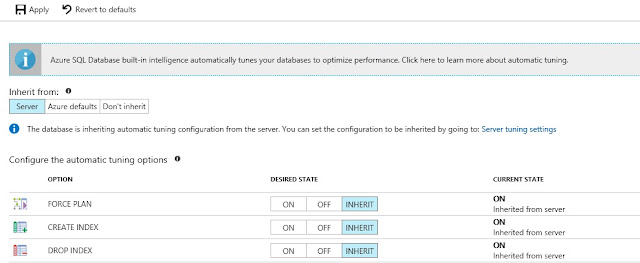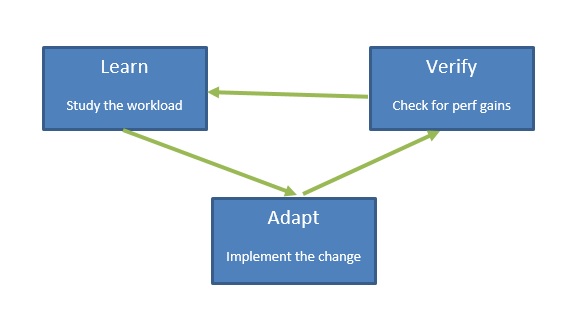Introduction: -
We live in an era of “Automation”. Planes run on auto pilot mode, cars will soon be auto driven, so why not have auto indexed databases? This article will discuss the automatic index tuning feature available in Azure SQL Database.
Problem Statement:
Application development is moving at a rapid pace and its very common for application teams to develop a template database design and deliver it to multiple customers. It is even more common in cloud where solutions are delivered as “software as a service” and it is way too challenging for application development team to analyze the workload of individual database, design specific indexes for them and tune them.
Automatic tuning in Azure SQL Database
Azure SQL Database, the cloud Platform as a service (PAAS) offering of SQL Server has attempted to address the above problem by introducing “Automatic tuning”. As of date, “automatic tuning” has the following features
· Automatic plan correction– Plan regressions or sudden change in query plan resulting in performance degradation are tracked and last good plan available is forced. Automatic plan correction is already well explained over here
· Automatic Index Tuning: Automatic index tuning feature of Azure SQL Database will study the workload executed against the database, identify useful indexes and create them automatically. Automatic index tuning will also drop indexes that are unused over 93 days or any duplicate indexes present.
How to enable automatic index tuning
Once logged in to Azure Portal (portal.azure.com) one can enable the same by navigating to SQL Databases-> Click on the database -> Automatic tuning
· Force plan -> Enables Automatic Plan Correction
· Create / Drop Index -> enables automatic index tuning
Features can be enabled at server level and can be inherited at the database level as well.
TSQL Script for enabling automatic index tuning provided below
ALTER DATABASE DBName
SET AUTOMATIC_TUNING (CREATE_INDEX = ON,
DROP_INDEX = ON)
Example:
To test how Auto Indexing works, following things were performed
· A sample database with 5 tables with no indexes was created
· 10 to 15 select queries against the tables were executed repeatedly few thousand times over 3 to 4 hours
· After one day, automatic indexing found the recommendations and rolled them out when there was less or no workload on the database. Auto Indexing requires minimum one day of monitoring to identify recommendations
This can be verified on Azure Portal by clicking on the “Database name” -> “Performance Recommendation”
The same can also be verified via the DMV sys.dm_db_tuning_recommendations, documented clearly over here
Key pointers of Automatic Index Tuning
· Indexing recommendations are obtained using advanced artificial intelligence rules applied on the monitored workload. The recommendations are expected to be lot more accurate than earlier missing index recommendations from SSMS
· The best part of the feature is it is non-blocking during the rollout of new indexes.
· Index changes wouldn’t be rolled out and will be postponed, if DTU usage was above 80% anytime in the last 20 minutes
· Automatically created indexes don’t enforce any dependency on the columns. When the column with automatically created index is dropped, index is dropped as well
· Auto created indexes can be tracked via sys.indexes – auto_created column
Learn – Adapt - Verify
One of the key features of Automatic Index tuning is the ability to monitor the impact of the changes done via automatic tuning. Azure SQL Database closely monitors the automatically created or dropped indexes and verifies if it has achieved the desired performance improvement. If it doesn’t then the change is automatically reverted to prevent any negative impact to the database. The reverted changes can be tracked from sys.dm_db_tuning_recommendations DMV as well.
Suggested enhancements
· Automatic indexing is available only as an Azure SQL Database feature and is not available on SQL Server on premise. If would be wonderful if the feature could be extended to on premise SQL Server.
· Automatic Index tuning should be extended to fixing fragmentation issues of the indexes as well.
Conclusion
Automatic Index Tuning does simplify one of the major tasks of a database administrator and a developer. Automatic Index Tuning may not be 100% perfect to get the choices correct all the time but it is certainly a step in the right direction. Expect Microsoft to release more of such features in the days to come not just in indexing but also all areas of database maintenance