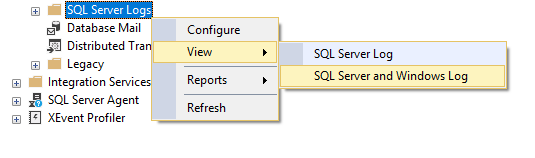Introduction:
In this article, we will discuss the MS SQL Server database corruption.
So, first, we need to understand what the cause of corruption is. Usually, in all the scenarios of SQL Server database corruption, the main corruption cause is related to the IO subsystem level, which means that the root cause is a problem with the drives, drivers, and possibly even drivers. And while the specific root causes can vary widely (simply due to the sheer complexity involved in dealing with magnetic storage). The main thing to remember about disk systems is that any person in the IT knows that all major operating systems. It ships with the equivalent of a kind of Disk-Check utility (CHKDSK) that can scan for bad sectors, bad entries, and other storage issues that can infiltrate storage environments.
Summary:
If you are beginner to Microsoft SQL Server. You could do the following things to solve the database corruption. And these tricks can’t help you out:
- Reopen SQL Server
- It just holds up the issue and gives raise to the system to run through crash restoration on the databases. Not to mention, in most systems, you will not be able to do this right away and will hold up the issue further
- Delete all the procedure cache
- Separate and moving the Microsoft SQL server to a new server
- When you do this you will feel pain because SQL Server will fail to attach on the second server and on your primary. At this moment you have to look into "hack attach" SQL Server and I can understand it can be a very painful experience.
If you know what will be helpful to solve any problem or what can't be helpful. It requires that you have to be prepared every time for these kinds of problems. It means that you have to create a database that is corrupt and try everything to recovery that database with the slightest data loss.
You may read this: How to Reduce the Risk of SQL Database Corruption
Root cause analysis:
Root cause analysis may be a crucial part of this method and should not be unmarked regardless of however you pass through the info. This can be a vital step in preventing the matter from occurring once more and doubtless earlier than you're thinking that. In my expertise, once corruption happens, it's absolute to happen once more if no actions area unit is taken to rectify the matter. To boot, this is often seemed to be worse the second time.
Now, I'd counsel, that though you think that you recognize the explanation for the corruption (E.G. power outage with no UPS) investigate the subsequent sources anyways. Perhaps the outage was simply helped and there have been warning signs occurring. To begin, I perpetually recommend these places to seem.
- Memory and disk medicine to create certain there aren't any issues with the present hardware
- SQL Server error logs
- Windows event viewer
- While rare, sit down with your vendors to examine if they need to have issues with the computer code you're using
- Software errors, believe it or not, Microsoft has been known to cause corruption. See KB2969896. this is often wherever gap tickets with Microsoft also are helpful
The event viewer and SQL server error logs may be viewed along.
But, I suggest dividing these out to the system administrators as they regularly have more manpower on their team to review these.
Helpful Tip:
In fact, even once knowing what the matter is, I forever counsel gap a price tag with Microsoft as a result of they're going to not solely provide an additional set of eyes on the problem however additionally their experience on the topic.to boot, Microsoft will and can assist you with the next steps to assist notice the foundation reason behind the matter and wherever the corruption originated from.
Corruption problems:
If the database is corrupt, it is possible to repair the database using SQL Recovery Software. This software will allow repairing the database in case of corruption.
Conclusion:
So finally, after this article, we learn many things about database corruption and how to resolve that corrupt database. Most of the things are too common, and now you can solve this kind of common corruption. With time when will you finish this series, the goal will be that when you find out you have corruption, it is coming from your alerts, not an end-user, and you will have a procedure to let your managers know where you sit and what the next steps are. Because of this, you will get a lot of benefits, and also it allows you to work without having someone breathing down your neck frequently.