Introduction
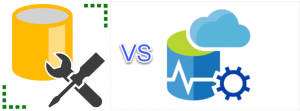 Azure Data Studio vs SSMS
Azure Data Studio vs SSMSI have to admit that I love SSMS. It is a great tool, and I felt furious when a colleague mentioned that Azure Data Studio will replace SSMS in the long run. In this new article, we will talk about the main differences between Azure Data Studio and SSMS. We will see if my colleague is right or if he is nuttier than a fruitcake.
Operative Systems supported
First of all, let's start with the operating systems supported. SSMS is just for Windows and Azure Data Studio is supported in Windows, Linux, and Mac.
Come on SSMS, You can do better than that.
SSMS: 0, ADS: 1
Chart Viewer
Another nice tool in Azure Data Studio is the feature to create charts. By default, it does not create nice charts, but if you download the SandDance for Azure Data Studio, you will have great charts. I saw once a plugin for SSMS to create charts, however, the charts weren't so nice as the ADS, so we have a new point for ADS:
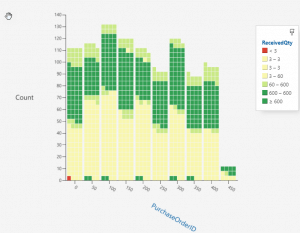 Chart view
Chart viewSSMS: 0, ADS: 2
SSMS. Keep fighting!
Import and export options
In SSMS, there is an option to import or export data from CSV, Oracle, or other formats. By default, if you only have SSMS it will not work. You need to have SQL Server Integration Services or SSDT installed. Strictly speaking, SSMS just calls to the SQL Server Import/Export Wizard. Technically, it is not an SSMS plugin, so, we can say that SSMS does not import and export directly
In ADS, you can easily export to Excel, JSON, CSV, and XML by default. To import, you will need to install the extension SQL Server Import. The ADS is a simple solution and pretty fast if you do not require transformation is awesome.
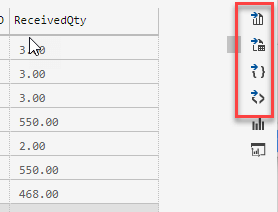 CSV file export
CSV file exportAgain, ADS wins. SSMS, never give up!
SSMS: 0, ADS: 3
The Dark Mode Theme
I do not think it is important, but yes many people including me like the dark theme. SSMS can be dark, but to do that you need to modify the ssms.pkgundef file. In ADF, the process is extremely simple:
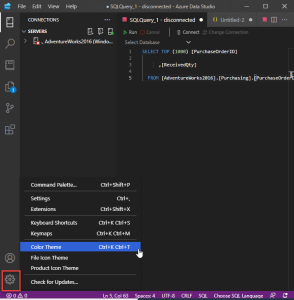 ADS Dark theme
ADS Dark themeSSMS: 0, ADS: 4
SSMS. Stay strong!
Schema Compare
Azure Data Studio also includes a pretty nice extension to compare schemas. You need to install the SQL Server Schema Compare extension to do this.
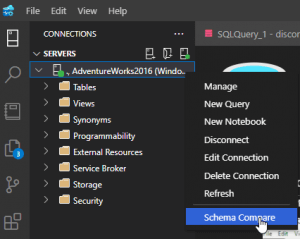 Compare schema
Compare schemaOn the other hand, SSMS does not have a Schema compare option to compare schemas of database objects.
SSMS 0, ADS 5
Spatial Data Viewer
For spatial data, you can visualize the data with SSMS. This option is not available in ADS.
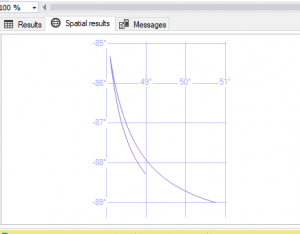 spatial data viewer
spatial data viewerSSMS 1, ADS 5
Language editions
In SSMS you can write T-SQL, XMLA, DMX, MDX, TMSL. All of them are languages related to SQL Server. You can invoke Python, R, but inside the T-SQL sentences and it will not help you with the syntax. On the other hand, ADS allows you to write code for PowerShell, Python, R, SQL, XML, XSL, YAML, etc. In other words, SSMS is oriented to handle SQL Server technologies, whereas ADF is more generic. It has a lot of tools to handle SQL Server, but it is also oriented to handle Azure technologies, like PostgreSQL in Azure, Machine Learning. I will give a point to ADS because it supports more stuff.
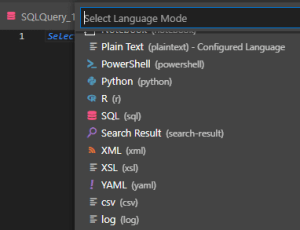 ADS languages
ADS languagesSSMS 1, ADS 6
Notebooks
If you are a programmer, you love notebooks. It allows you to document and reuse your code and share it. This feature is used in ADS and SSMS does not include it. For more information about Notebooks, please refer to this article: Using Notebooks in Azure Data Studio
SSMS 1, ADS 7
SSMS features that ADS does not have
ADS has a lot of features that SSMS does not have, but SSMS also has some features that ADS does not have. Here you have some:
- Firstly, you can use Always On configuration
- Secondly, you can use the Always Encrypted options
- Thirdly, you have the Data Tuning Advisor
- A viewer for the Error Log
- Create table Diagrams (there is a schema visualization extension in ADS, but I do not like it)
- An interface to create replication
- Features to create SQL Server Brokers
- XEvent administration
- Vulnerability Assessment
- Configure SQL Mail
- Polybase
SSMS 12, ADS 7
Other ADS features not included in SSMS
Yes, we won some battles, but the war continues. Here you have some advantages of the ADS:
- Firstly, you can connect to Hadoop
- Secondly, there is an extension named PostgreSQL to connect
- Thirdly, you can use the Source Code Control
- Moreover, you can use the extensions for Oracle
- Several extensions growing each day
- An Azure Data Cli extension
SSMS 12, ADS 13
Conclusion
In this article, we discussed if SSMS or ADS were better. After playing with Azure Data Studio, I think the following:
- Because it is open-source, the number of extensions is growing each day and it becomes more powerful than SSMS.
- I started with SSMS in 2005 and it will be hard to stop using it. 16 years of my life were spent on it and I think I will continue using it, but I will learn ADS to complement it.
- There are still several SQL Server administrative features not included in ADS. Then there are still some scenarios where SSMS is still necessary.
- In general, I would strongly recommend using ADS for developers and for DBAs, use it when it is a better option than SSMS or when it is the only option.
In conclusion, the winner is Azure Data Studio.
Congratulations! You won the war.


