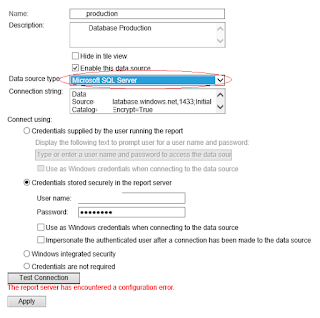This has bit a couple of clients recently, figured I'd put out a PSA.
Express editions of SQL Server Reporting Service, from SQL 2016 on down, cannot connect to Azure SQL Databases. Turns out, getting something for free does have some significant limitations.
For example, you'll see an error message "The Report Server has encountered a configuration error" on a data source page, when creating a new SSRS data source in the Report Manager website. What you may have not noticed on this page was the possible values in the Data Source Type drop down list.
In express edition, "Microsoft SQL Server" is the only option. In Standard and higher editions, there are many data types to choose from, including "Microsoft SQL Azure". Remember that Azure SQL Databases can't accept OLEDB connections.
 But why? On this page (and see caption right), Microsoft lists a large number of "Built-in data extensions," Azure SQL Database included. The explanation lies here, where under possible "Supported data source", Express edition only supports Express edition, while Standard and above supports "All SQL Server editions."
But why? On this page (and see caption right), Microsoft lists a large number of "Built-in data extensions," Azure SQL Database included. The explanation lies here, where under possible "Supported data source", Express edition only supports Express edition, while Standard and above supports "All SQL Server editions."
This is what you're looking at in SSRS Express:
This is what you could be doing, in SSRS Standard or higher: