I would like to share my recent experience with Azure Data Factory (ADF) where AutoResolveIntegrationRuntime become corrupted and how did I recover it. I still don't know how the Integration Runtime (IR) was corrupted. However, if it happens, then this article will help you to solve the issue.
Problem
In general, the ADF AutoResolveIntegrationRuntime should look like Fig 1, where the AutoResolveIntegrationRuntime Sub-type should be Public and the Status should be Running.
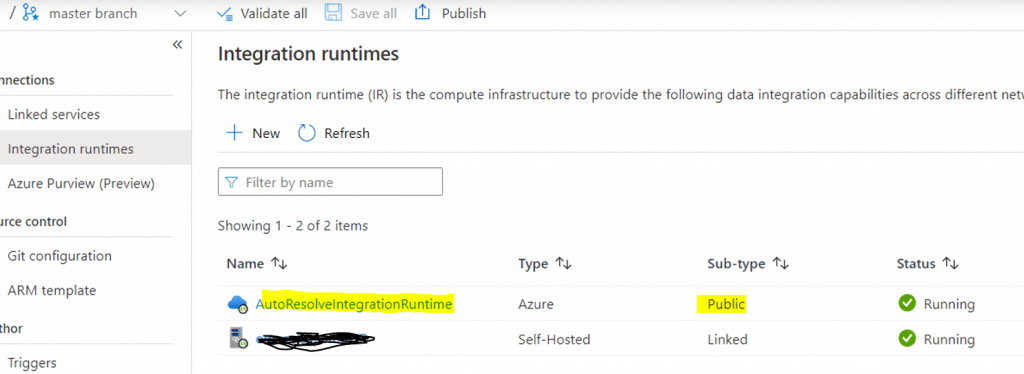
Fig 1: AutoResolveIntegrationRuntime in Azure
I found ADF AutoResolve IR had been changed from ‘Public’ to ‘Managed Virtual Network” and Status of the IR said "Failed to get status", as shown in figure 2,
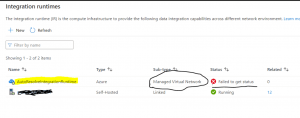
Fig 2: Corrupted AutoResolveIntegrationRuntime
I was not aware of any code changes that may impact the AutoResolve IR. Due to the AutoResolve IR corruption, the release pipeline stopped working, hence I was not able to push any new changes to PROD.
Identify the root cause
After looking into the DevOps code repo, extra code was added to the original code, which caused the issue. You can see this below in Fig 3.
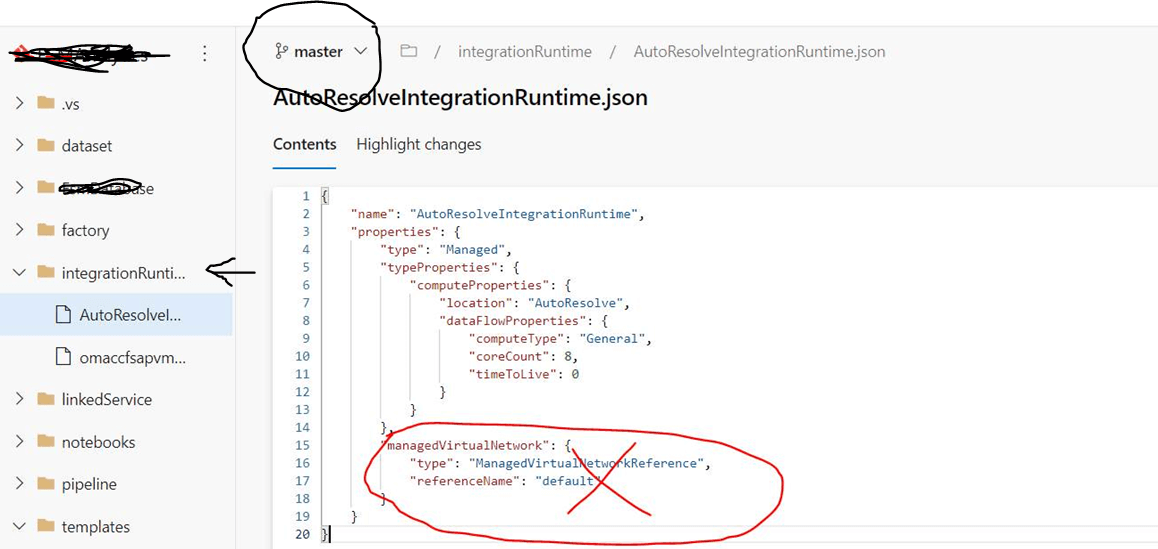
Fig 3: Managed virtual network section has been added
Resolution
I had to delete the below code, as shown in Fig 3. This part of the code changed the AutoResolve IR's Sub-type from 'Public' to 'Managed Virtual Network'.
"managedVirtualNetwork": {
<"type": "ManagedVirtualNetworkReference",
"referenceName": "default"
}
After deleting the part of the code from master branch, the issue seems resolved but not completely. As shown below in Fig 4, the IR changed back from 'Managed Virtual Network' to 'Public', however, the status is still showing an error message.
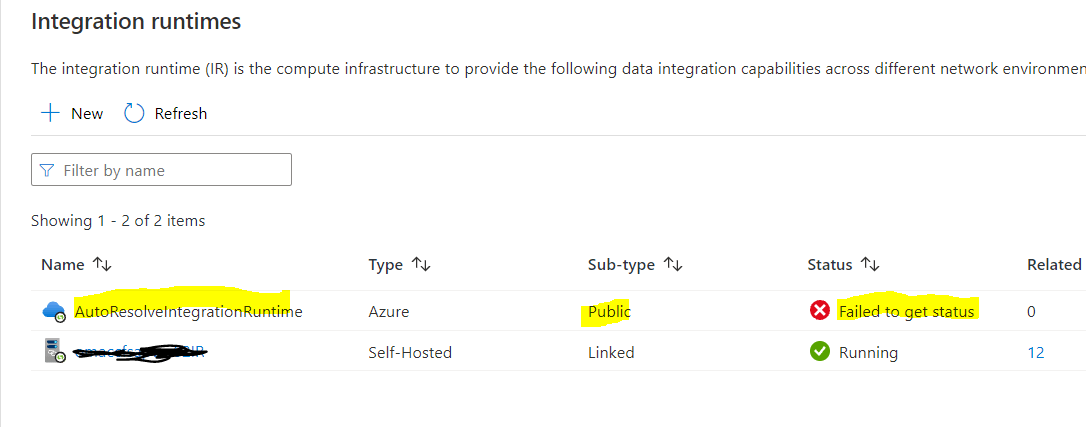
Fig 4: Status still showing error
At this stage, the release pipeline started working, which meant I was able push the changes to PROD. However, I wanted to see the error message disappear. To clean the error message, I had to delete the AutoResolve IR code, as shown in Fig 5. To do so, I logged into Azure DevOps and chose the master branch. Under the integrationRuntime folder there were two files: one is AutoResolve IR and other one is selfhosted IR. I deleted the AutoResolve IR file.
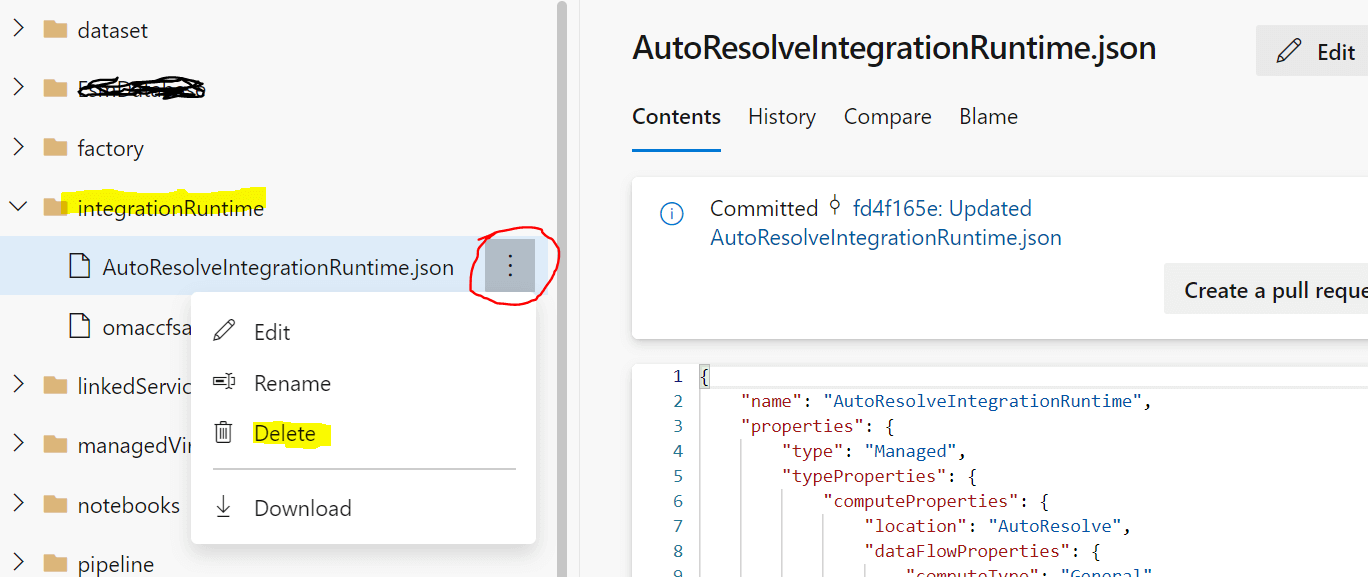
Fig 5: Remove AutoResolveIntegrationRuntime from DevOps
After the file was deleted, I checked ADF portal and refreshed it. I found the error is completely gone.
If you find the AutoResolve IR is corrupted from your master branch in ADF, you can use this article to fix it.

