Didn't see SQL 2016 Configuration manager in the start menu. Ran a quick search to see if this was a common issue and found an article: Quick Trick Where is SQL Server for SQL 2012
I looked and found the SQL Configuration Manager for 2016 in the same location: C:\Windows\System32\SQLServerManager13.msc 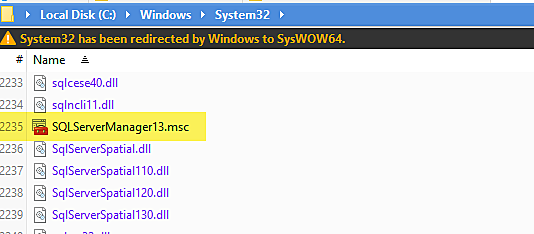
As I'm running windows 10, the location for the start menu entries were located here: C:\ProgramData\Microsoft\Windows\Start Menu\Programs\Microsoft SQL Server 2016
Create a shortcut for SQLServerManager13.msc in the start menu folder and you'll be good to go!
Thanks to @marnixwolf for providing that previous walkthrough that helped me resolve this so quickly.


